Hi Dojo,
I’m building a grid component with a cogwheel button in its template that allows users to trigger an automation script stored in one of the columns of the query visualized with the grid. However, if a certain row has no script specified, and therefore an empty string in that specific cell, I don’t want the cogwheel icon to show up.
Is there any way with the template editor to trigger a conditional case when a string is empty? As far as I can find you can only trigger a case based on a certain value of a string, but not on an empty string, or am I missing something?
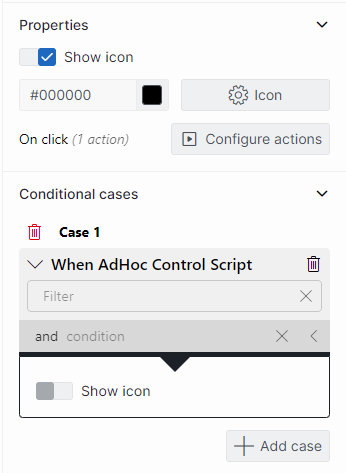
Hi Reinout, at this moment this is indeed a limitation. As a workaround… you can manipulate your column so you end up with ‘something’ to filter on. This can be done with a custom operator or a simple concatenate column manipulation:
Concatenate “AdHoc Control Scrip” => “^{0}^”, and then you can use that column to apply a condition on “^^”, which will address the empty scripts.
For from ideal, but should do the trick for now.
Thanks Gilles, this indeed works as a workaround for now. Would be good to have the option to filter on empty string in the future though, as this is something I’ve come across multiple times (in the past we worked around this by having an ad-hoc data source return “N/A” iso an empty string, but this is also not ideal)