On Dataminer X (10.0.4.0) , I installed SRM solution using version 1.2.5 dmapp file. ‘SRM booking manager’ protocol is not getting installed and the option is not showing up after the successful installation. Dmapp file consists of two protocols i.e. Generic Bookings Log and Skyline Booking Manager. However after the installation, I only see Generic Bookings Log in the protocol selection for the element creation.
Are there any known compatibility issues with versions I am using? If not, what would you suggest as the next step?
Hello Srikanth, The SRM version 1.2.5 requires a minimum DMA version of 10.0.9.0-9385 + ELASTIC, and you can also check the Compliances tag of the Protocol for a Minimum Version.
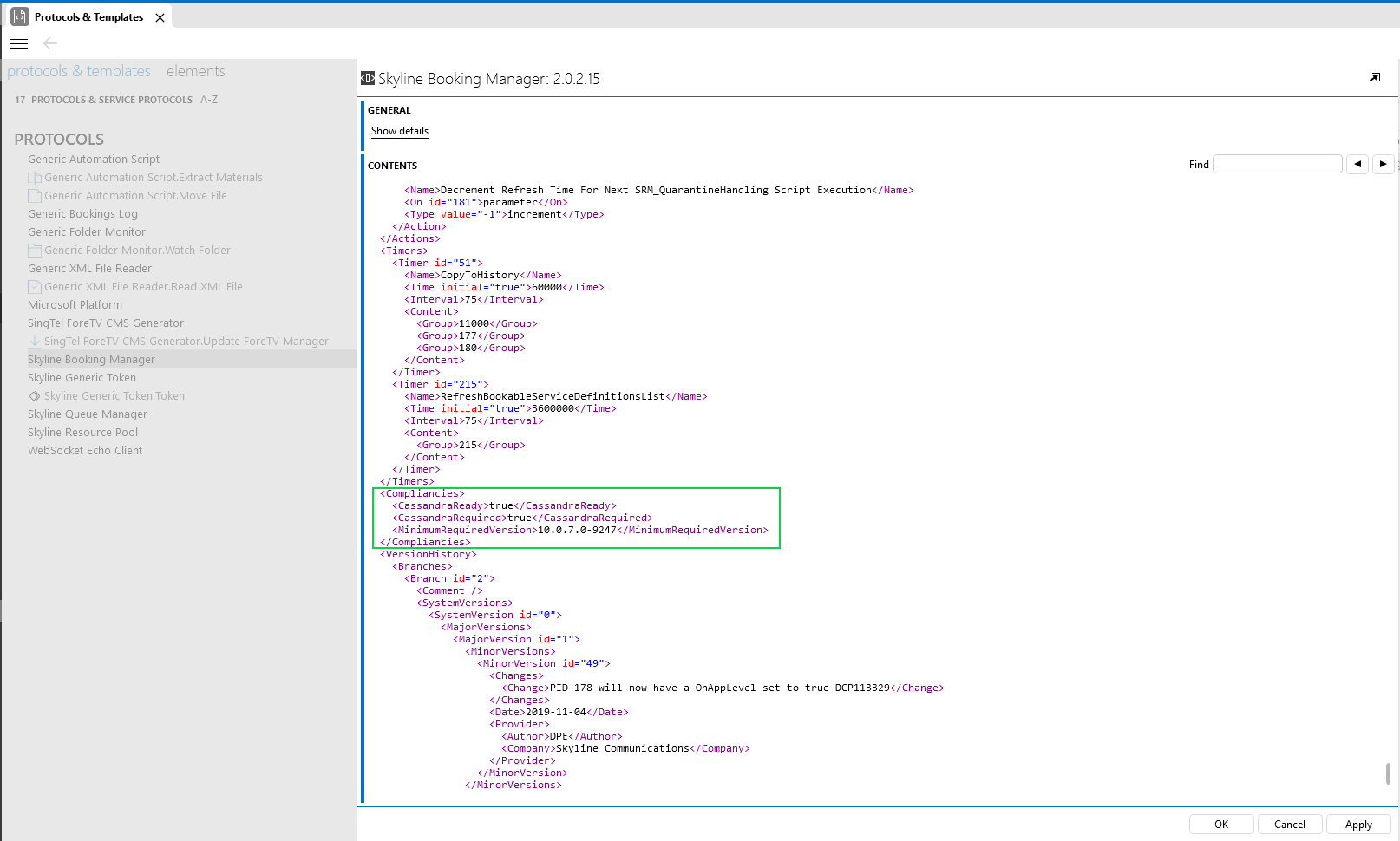
The Compliances tag on most of the cases is at the end of the Protocol.XML.
I added a picture to my previous comment.
We should definitely highlight the Minimum DMA version on SRM Packages.
In SRM Release Notes we are currently not doing so.
Currently the only place we post the minimum DMA version (if i’m not mistaken) is through this wiki page: https://wiki.skyline.be/wiki/SRM_Solution#Current_Release
I guess, as action points we could :
- Improve the SRM Release Notes to feature the minimum DMA Version
- Request a new feature to prevent Packages that require a higher DMA Version to have its installation prevented in the first place. (to be request to be evaluated by Lightning Squad for the package builder)
Absolutely David. As the protocol already knows the minimum version of dependency, it would be effective to manage this automictically.
npm (Node package manager) does something similar to verify the dependencies when installing libraries. https://nodejs.org/en/knowledge/getting-started/npm/what-is-npm/
Thanks Pedro, I upgraded to 10.0.10.0 and the Skyline Booking Manager protocol is showing up in the list.
How do I check the “Compliances” tag for a protocol?