Hello Team,
When adding multiple Active Directories into the System Center > System Settings > LDAP , the DataMiner help mentions:
- In case DataMiner is required to directly access multiple domain controllers, you will need to change your DataMiner System configuration via System Center > System settings > LDAP, and provide the system with the correct LDAP (AD) information for each LDAP (AD) connection.
More detailed info on this can also be found in the DataMiner help pages available on any DataMiner Agent under the section Advanced security configuration > Configuring LDAP settings.
https://docs.dataminer.services/user-guide/Advanced_Functionality/Security/Advanced_security_configuration/Configuring_LDAP_settings.html
I was wondering if there was an example for how this should look for the following: three separate domains in the same forest (we’ll call them XXX, YYY and ZZZ).
I just tested LDAP with a group as they are in the YYY domain.
I added the security group as a local group with the domain attached. Added admin permissions and access to all views. Tested logging in with two separate users that were both part of the security group and neither could log in.
I tested removing the ZZZ portion from the naming context just for fun, currently set as DC='111',DC='222', and it took about 15 minutes to pull up a list of security groups.
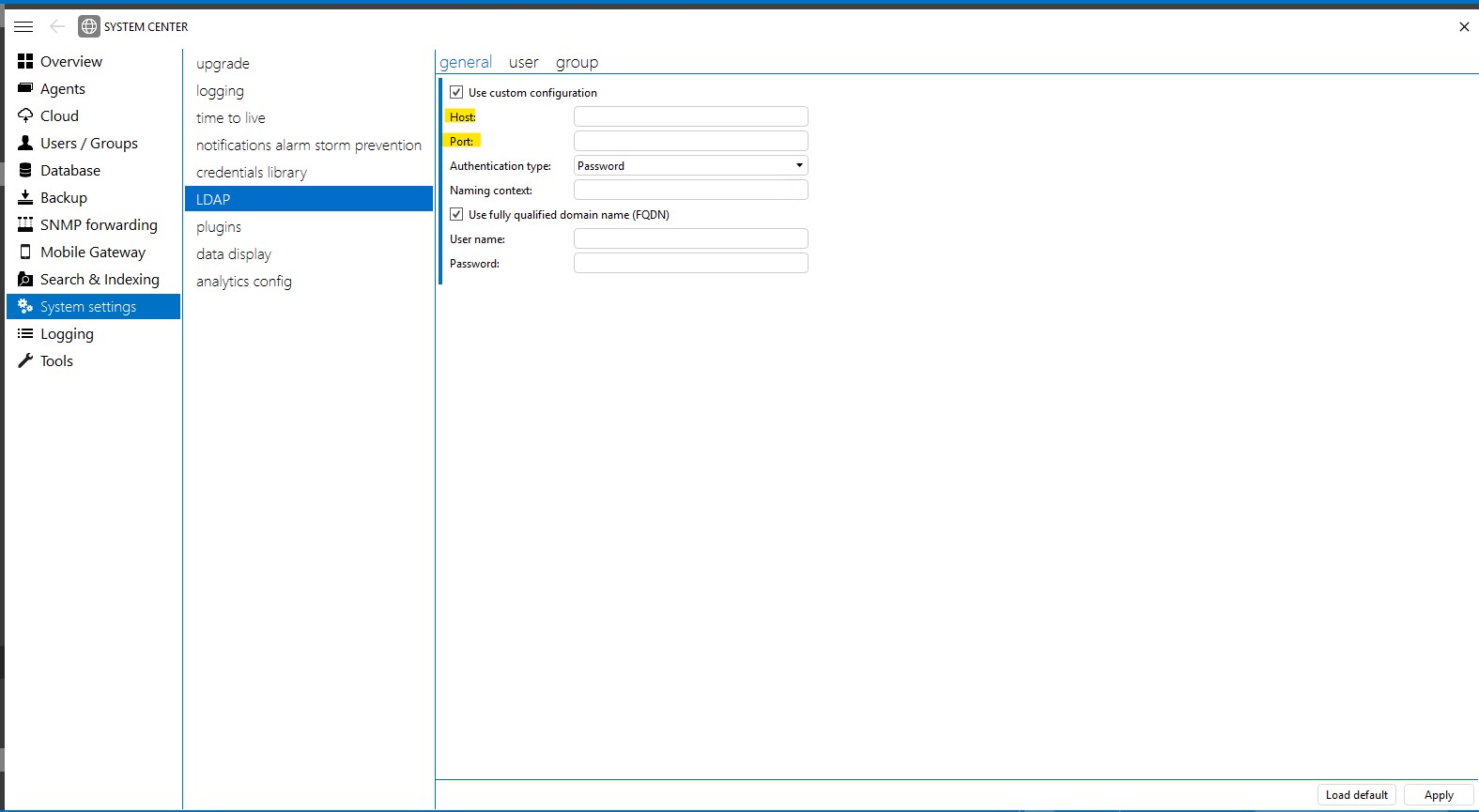
When adding an existing group is selected no groups pop up so I am assuming the current configuration is not working.
Thanks in advance!
Hi Ryan,
This has recently been tested and some additional information was added to DataMiner docs.