Hello All,
I can see in a scheduled job which triggers an automation script the automation script failed because of a set parameter error:
2022/09/01 09:00:14.488|SLAutomation.exe 10.2.2209.622|10552|23032|CActionHandler::VerifySetResult|DBG|-1|(Script Start Planning Automation Script/2) Could not verify that parameter 117607/61/3060/ was correctly set (50 retries). Last value: 44805.375008
2022/09/01 09:00:14.493|SLAutomation.exe 10.2.2209.622|10552|23032|CSharp|DBG|-1|(Script Start Planning Automation Script/2) (Code: 0x80131500) Skyline.DataMiner.Net.Exceptions.DataMinerException: Set Parameter (‘_117607_61’:3060/) Failed: 0x80004005
at CManagedAutomation.RunWrapped(CManagedAutomation* , Int32 iCookie, IUnknown* pIAutomation, tagVARIANT* varParameters, tagVARIANT* pvarReturn, String scriptName)
at CManagedAutomation.Run(CManagedAutomation* , Int32 iCookie, Char* bstrScriptName, IUnknown* pIAutomation, tagVARIANT* varParameters, tagVARIANT* varEntryPoint, tagVARIANT* pvarReturn) (CSharp; 0x80131500h):
It looks like it set the value correctly, is there any way to find out why it would have failed verifying the parameter. Could it be possibly due to connection issues?
Thanks,
Ryan
Hello Ryan,
You could disable the option of checking the parameter after doing the set.
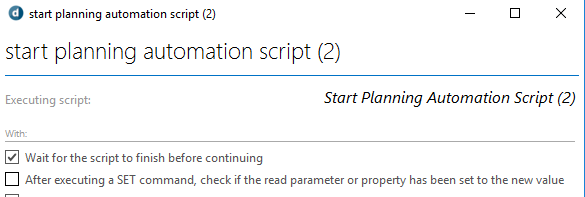
If you do the element.SetParameter on your script, it will try to do a get on that parameter after the set. E.g. if you want to do a set on a parameter that has logic associated or requires a set on equipment and the value is not immediately available this will fail.
Thank you Pedro for the answer. I shall keep that in mind for future if it does update the parameter but can’t verify it.
I think my main question here now is what causes this to occur in the first place. Is it just a miscommunication between the automation script and the element?
Are there any other known causes for this behaviour such as a timeout in the response?