I have a Visio for a templated service and for one specific child element (SENTRY B, below), I am not able to display table parameters in the Visio.
I'm not sure what the issue could be since I have another child element (SENTRY A, below) with the same protocol in the same service and the same Visio that is working fine. I've even copied the working Visio shape and changed only the Element name to SENTRY B and this still does not work.
I've double checked that the elements have the same protocol version, I can see the parameter under the service's DATA page for both elements, but only one element displays the value on the Visio.
To note:
- I've checked several parameters and it is not working for any parameters on SENTRY B, whereas it is working fine for all parameters on SENTRY A.
- Retrieving "Info" from both elements (i.e. Name, Polling IP, etc) works as expected.
- I am using the Child Element Aliases to label them (I tried using the element IDs or names with the same result).
- I'm using the [serviceDefinitionFilter] parameter placeholder, and the tables that these parameters are coming from have been filtered down to a single row by the service template for both elements.
Here are some screenshots:
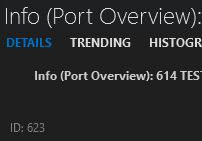 Parameter ID: 623
Parameter ID: 623
Desired parameters (Info column, only row in service):
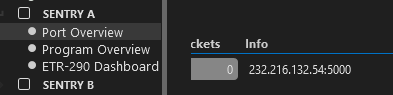
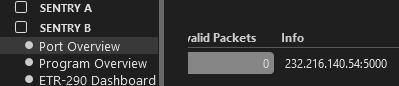
Visio shape data:
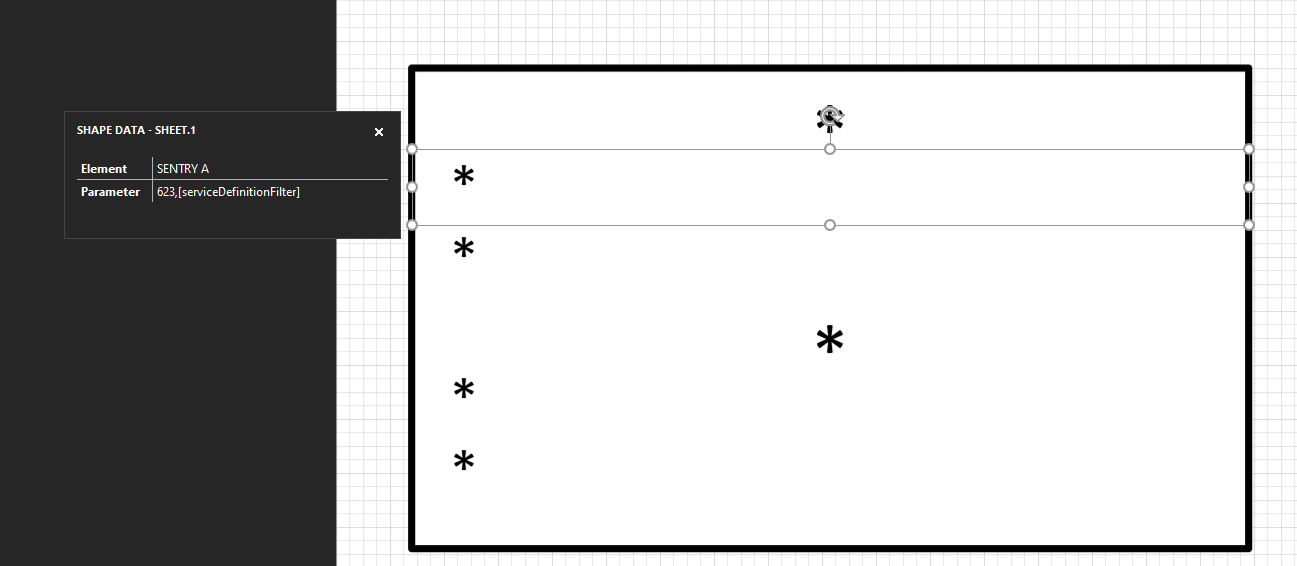
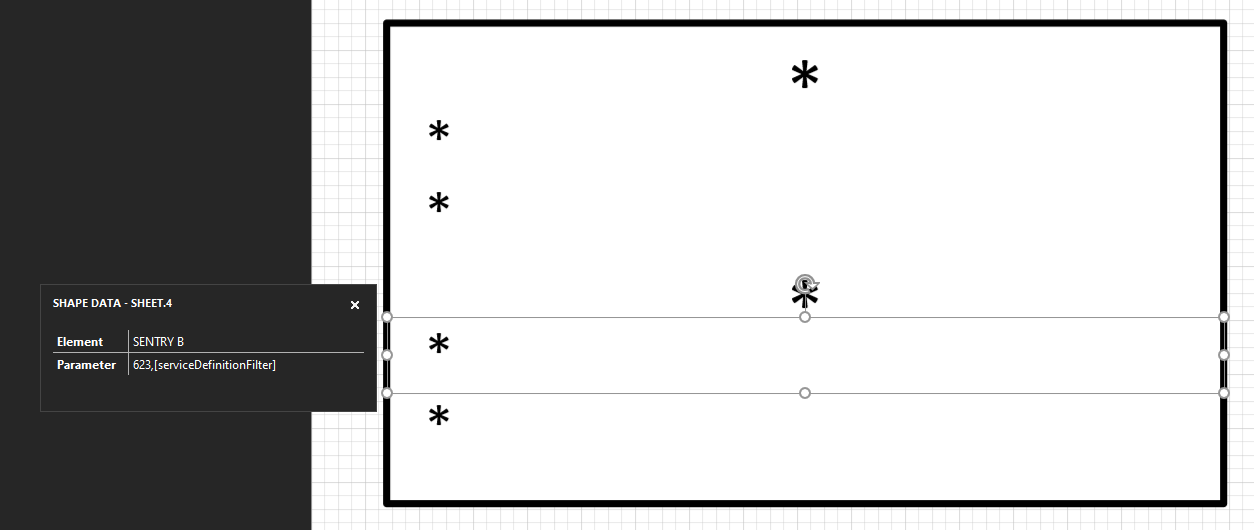
Result when Visio is added to service:
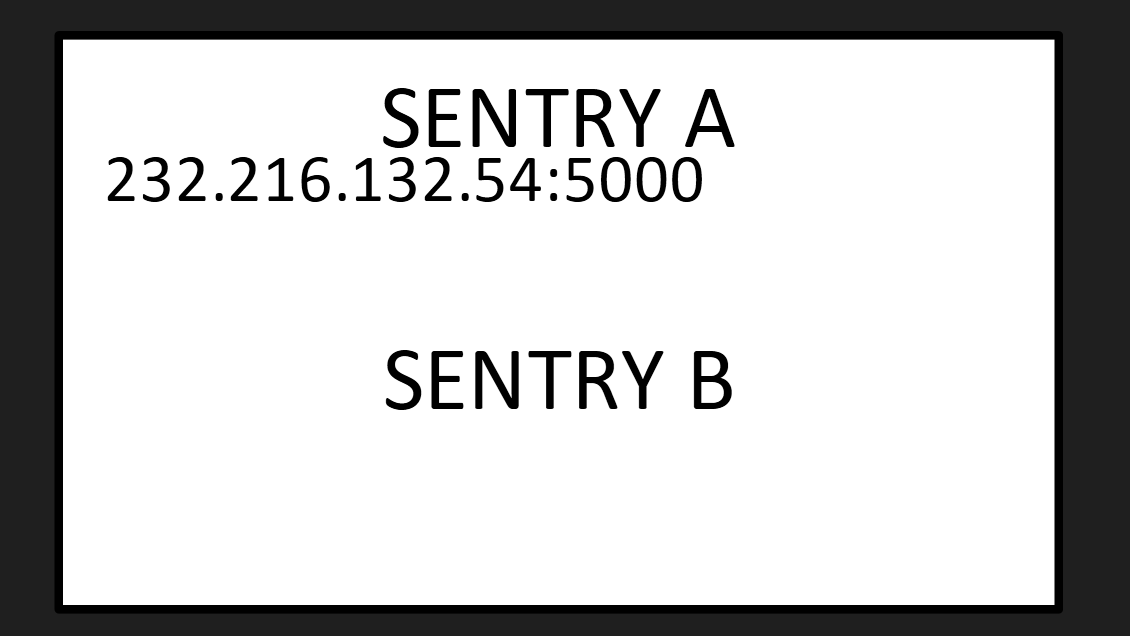
NOTE: Both elements are using the Tektronix Sentry v1.4.1.7 protocol.
To update, I woke up today and (without having changed anything) this is suddenly working.
Nothing about the Visio, service or elements has changed, but the Visio test page now displays IPs for both devices. My only thought is perhaps an automatic Cube update ran that fixed it, otherwise I'd be questioning my own sanity if I didn't have screenshots.