I have a Visio for a templated service and for one specific child element (SENTRY B, below), I am not able to display table parameters in the Visio.
I'm not sure what the issue could be since I have another child element (SENTRY A, below) with the same protocol in the same service and the same Visio that is working fine. I've even copied the working Visio shape and changed only the Element name to SENTRY B and this still does not work.
I've double checked that the elements have the same protocol version, I can see the parameter under the service's DATA page for both elements, but only one element displays the value on the Visio.
To note:
- I've checked several parameters and it is not working for any parameters on SENTRY B, whereas it is working fine for all parameters on SENTRY A.
- Retrieving "Info" from both elements (i.e. Name, Polling IP, etc) works as expected.
- I am using the Child Element Aliases to label them (I tried using the element IDs or names with the same result).
- I'm using the [serviceDefinitionFilter] parameter placeholder, and the tables that these parameters are coming from have been filtered down to a single row by the service template for both elements.
Here are some screenshots:
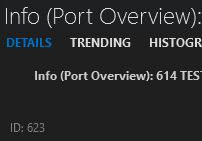 Parameter ID: 623
Parameter ID: 623
Desired parameters (Info column, only row in service):
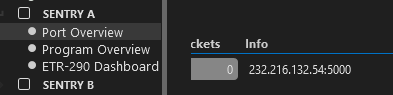
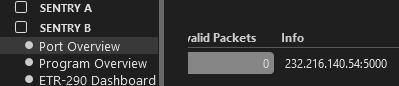
Visio shape data:
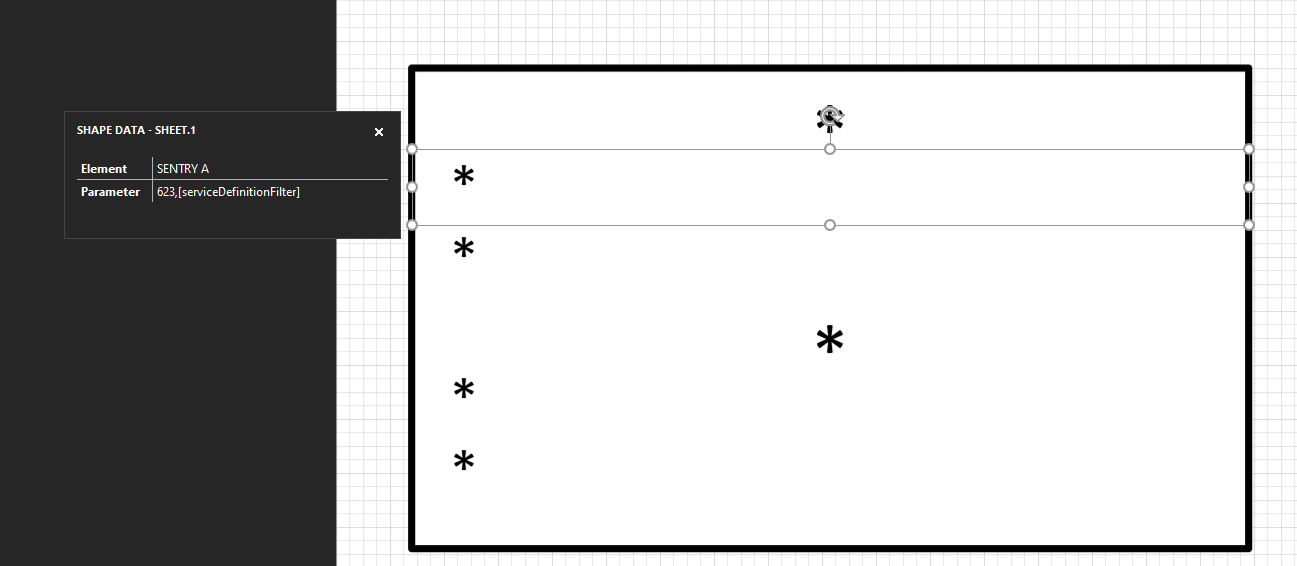
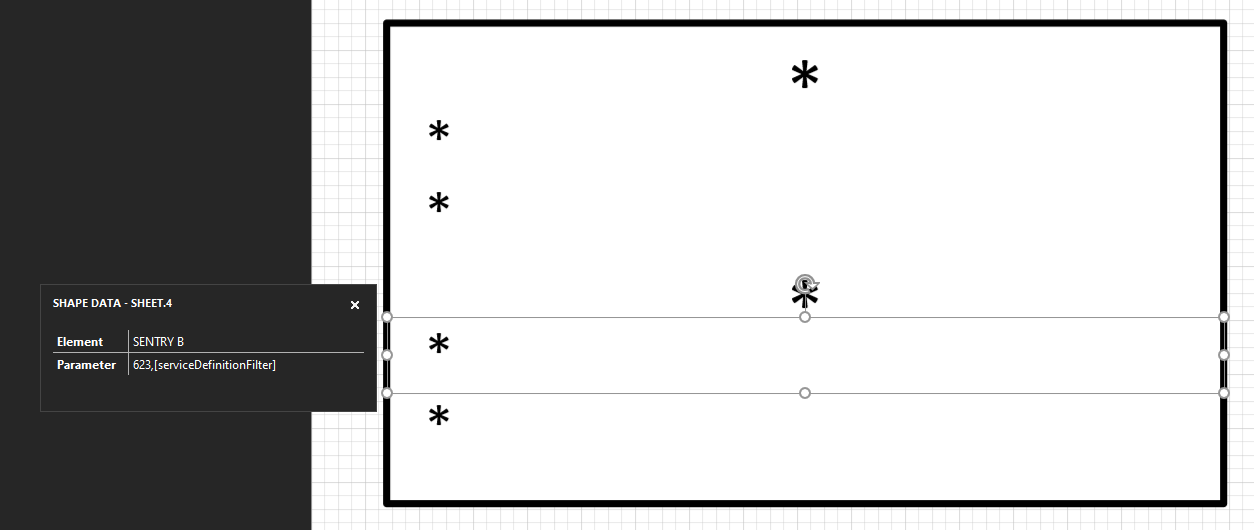
Result when Visio is added to service:
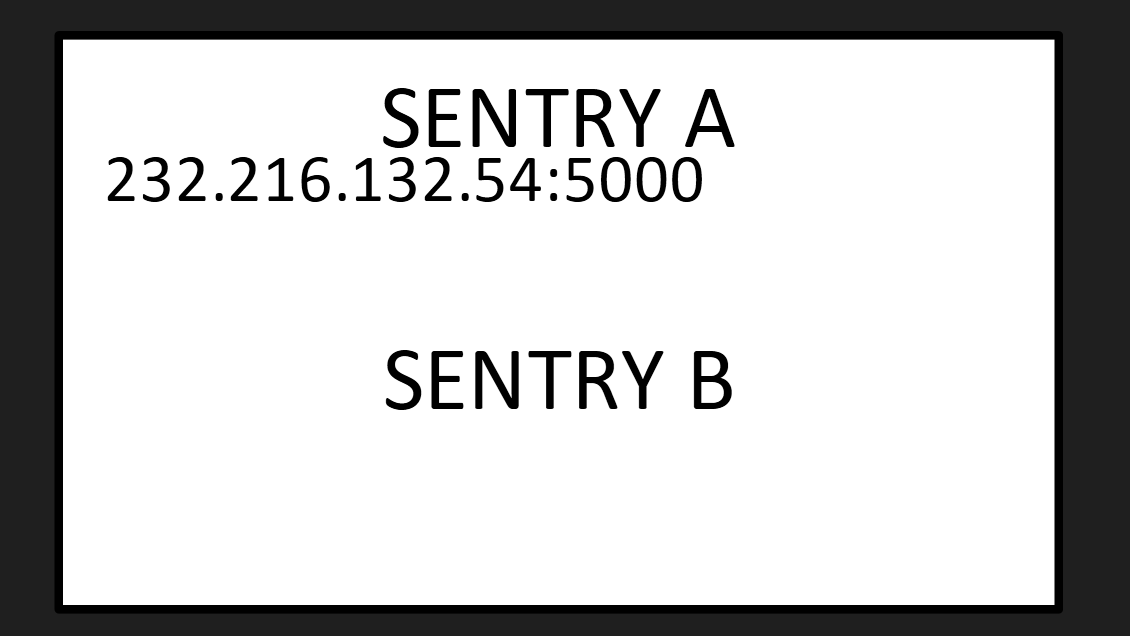
NOTE: Both elements are using the Tektronix Sentry v1.4.1.7 protocol.
Hello Nick,
Strange indeed. I don't see anything strange or suspicious in your screenshots. All looks fine to me.
A good test would be to use a fixed row key on your shape data for SENTRY B in stead of the ServiceDefinitionFilter. If you can get get the parameter displayed this way, then I think you need to revise your service template and how the filter is setup for SENTRY B.
The [ServiceDefinitionFilter] placeholder will not work if the filtering on the table in the service template is done based on the primary key. So the filtering of that table in your service template might be different for SENTRY B compared to SENTRY A. If that would be the case, then I suggest to use the same row filter as for the working element. Hopefully this solves your problem.
Let us know the outcome.
Reading your post again, I understand it is not working for any parameters on SENTRY B, is this when using the element Alias? Did you double check the service template for the Element Title so that it matches with the alias used in the visio. Just a thought.
To further investigate it might be best to take this to your local Skyline support team (TAM or techsupport).
I tested using the element alias, element name and DMA/Element IDs and none of them seem to work either.
I'll open a ticket with our support team, thanks for your time!
I tried using the exact display keys instead of [serviceDefintionFilter] with the same result (It works on Sentry A and not on Sentry B).
Both of the filters for this parameter are essentially the same (Sentry A: "614 *A", Sentry B: "614 *B").