Hi All
I got some trouble to understand how to setup in the right way the "SED Decimator 8 port 1.0.2.3" connector.
When I open the element on Dataminer, I got the error "invalid parameter value 'Center Frequency'" but I don't have the possibility to change any setting related to the mesurament of the spectre.
Someone know what I'm missing?
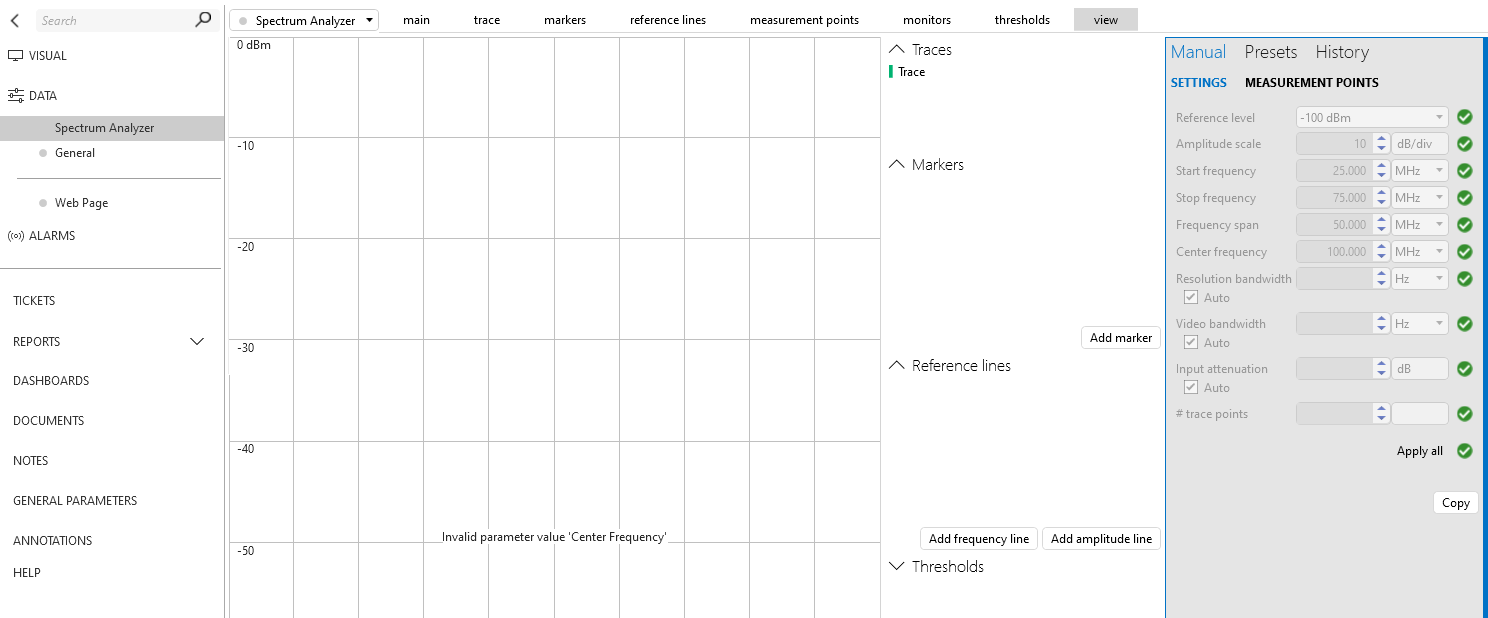
I'm writing this answer again just to mark the question as solved and to give visibility to that people that can have the same problem.
This is my workaround
In the Calian Decimator WebUI, go to the Settings page, there is a page related to the “Calibration” at the end of the page there is a section related to the input attenuation for each port, set this section to 0 for all the port.
Just this could help few device to “wake-up” and receive the spectrum, or at the least to remove the parameters from the grey out area.
Another step that could help is the old fashioned Stop & Active the device, so stop the element on Dataminer, and after few moments try to activate the connector again, it can help.