Hi,
I’ve tried to do the Kata 10: Create a simple interactive script but when i try to execute i have this error:
Script Failure (Mask Element): System.TypeLoadException: Unable to load the ‘Text’ type from the assembly ‘SLManagedAutomation, Version=1.0.0.0, Culture=neutral, PublicKeyToken=null’.
in CManagedAutomation.RunWrapped(CManagedAutomation* , Int32 iCookie, IUnknown* pIAutomation, tagVARIANT* varParameters, tagVARIANT* pvarReturn, String scriptName)
in CManagedAutomation.Run(CManagedAutomation* , Int32 iCookie, Char* bstrScriptName, IUnknown* pIAutomation, tagVARIANT* varParameters, tagVARIANT* varEntryPoint, tagVARIANT* pvarReturn, tagVARIANT* pvarEntryPointResult) (CSharp; 0x80004005h): (see comment for more details)
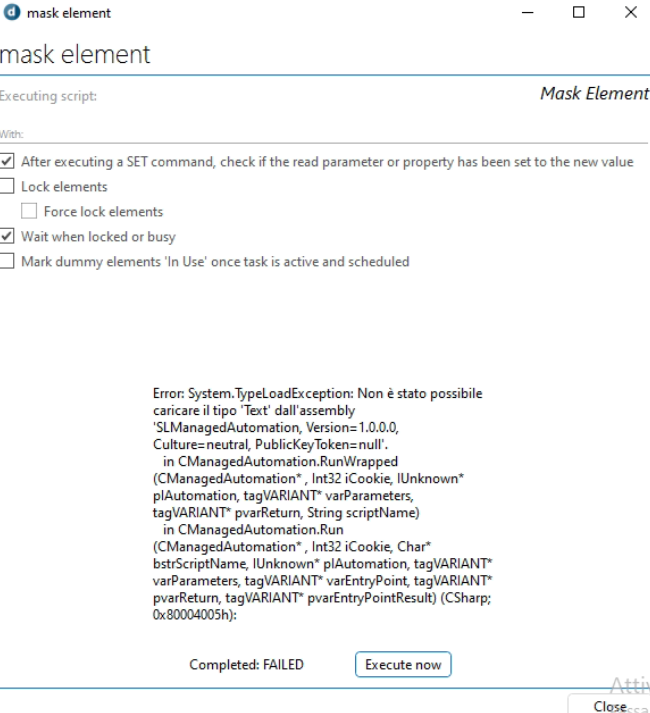
If needed this is the code https://github.com/ConversoVincenzo/Kata10.git and these are the versions:
Skyline.DataMiner.Core.DataMinerSystem.Automation version 1.1.1.3
Skyline.DataMiner.Dev.Automation version 10.3.12.2
Skyline.DataMiner.Utils.InteractiveAutomationScriptToolkit version 7.0.2
Hi Vicenzo,
I had a look into your code and tested locally and I did not experience any issues as you did.
Could you let us know which version of DataMiner you are running as well as which version of DIS you have installed?
*EDIT*
By navigating to the about option you should be able to see the DataMiner version
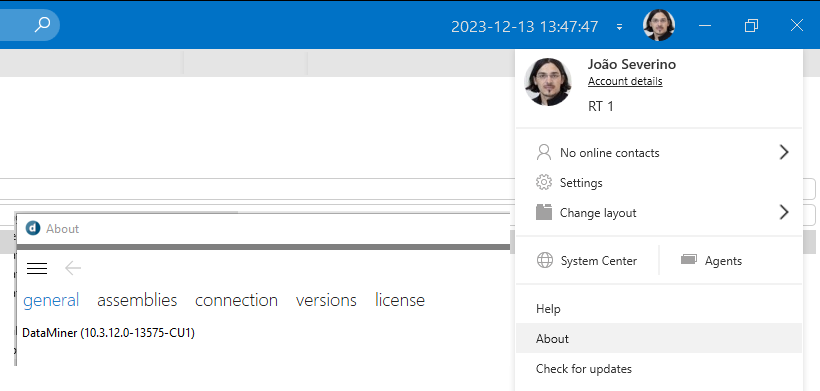
I cannot immediately determine the DMA version from the value you are giving me
Could you check my edited answer on how to get the DMA version in Cube?
10.3.0.0-13537-CU9
Given that DataMiner version, I believe the issue lies with the version of the InteractiveAutomationScriptToolkit you are currently using.
There are currently 3 main ranges for that library and have the following supported DataMiner versions
5.0.X -> 10.1.10 and above
6.X.X -> 10.3.1 and above
7.0.X -> 10.3.7 and above
As shown above, range 7.0.X is only compatible with 10.3.7 and above, and because you are using DataMiner Main Release of 10.3.0 CU9, I would try one of the other ranges to see if works fine for you.
6.1.X may work but if not 5.0.X should do the trick.
P.S. Do note that you will also need to lower the version of Skyline.DataMiner.Dev.Automation NuGet to the one compatible with your DataMiner version (in your case 10.3.0.9)
Thank you, i was in the process of updating my DMA to the latest version and now the script works fine. So i suppose the problem was related to the version as you suggested.
Hi Vincenzo.
The exception means that the type ‘Text’ couldn’t be found in the SLManagedAutomation assembly. The strange thing is that it also shouldn’t be loaded from that assembly, and your code on GitHub also looks fine at first sight.
How was the script published to the DMA? Would it please be possible to check in Cube if the necessary DLL references are present in the advanced section below the script? You should at least see three references for the libraries that you mentioned.
Below the C# code there is also a “validate” button, which could help to pinpoint the problem.
I believe the ‘Text’ type is the Text property of the UIBlockDefinition which is in SLManagedAutomation (see https://docs.dataminer.services/develop/api/types/Skyline.DataMiner.Automation.UIBlockDefinition.Text.html)
And the InteractiveAutomationScriptToolkit NuGet uses that in the background
The validate button didn’t catch anything, the script was published with the DIS Plugin of Visual Studio
My DIS Version is 2.45.1.8 and my DMA version is 10.3.2243.21550