Hi all,
A user told me they were able to load the Reports & Dashboards app via Cube and were able to actively execute general custom reports. However when they logged in the next day, the main Reports & Dashboards page did not load. They saw only a blank page. Right-clicking and selecting "Show page source" resulted in:
<html><head></head><body></body></html>
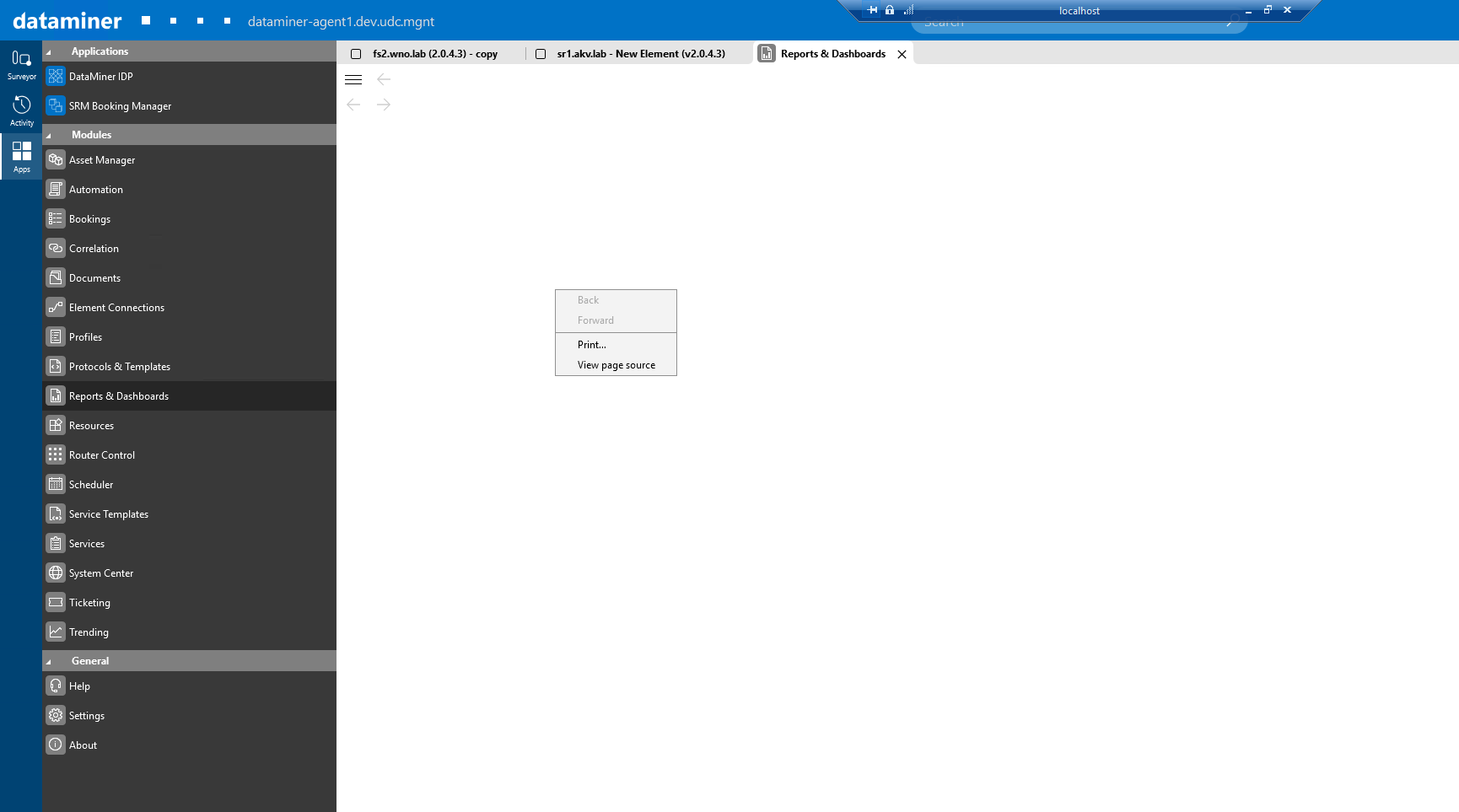
This is observed on both the Cube as well as when loading the .xbap on IE. Same outcome seen on Cube regardless of whether it is via http or https.
Tried the following things to no avail:
1) Log in, log out with same user. Log in, logout with different user.
2) Restart Cube instance and relaunch Cube via launcher.
3) Removed connection on Cube and recreated it.
4) Tried running C:\Skyline DataMiner\Tools\dcomConfig.exe (I was informed that this was to repair broken web links).
Are there any other suggestions I can attempt?
Are you able to open Reporter directly in a web browser by going to the url http(s)://dma-agent/Reports ?
- In case that works, then it's most likely an issue with Cube's embedded web browser control.
- In case that doesn't work, then there's something wrong with Reporter or IIS.
In both cases, this needs to be further investigated by our software development team, so it will be best to create a task on Collaboration.
Hi Wim, thanks for the additional context. It is possible to open Reporter directly in a web browser and this method is being used as a workaround for the time being. I have raised a task in Collaboration for further investigation.