Hi Dojo,
Is there any way to discards values out of a certain range?
I'm using this way but it doesn't seems to work:
<Param id="6" trending="true">
<Name>sensValueTH</Name>
<Description>Sensor Value</Description>
<Information>
<Subtext>
<![CDATA[The integer (decimal * 10) representation
of sensor value.]]>
</Subtext>
<Includes>
<Include>time</Include>
<Include>range</Include>
<Include>steps</Include>
<Include>units</Include>
</Includes>
</Information>
<Type>read</Type>
<Interprete>
<RawType>numeric text</RawType>
<LengthType>next param</LengthType>
<Sequence noset="true">div:10</Sequence>
<Type>double</Type>
<Range>
<Low>0</Low>
<High>5</High>
</Range>
</Interprete>
<Alarm>
<Monitored>true</Monitored>
</Alarm>
<SNMP>
<Enabled>true</Enabled>
<OID type="complete">1.3.6.1.4.1.21796.3.3.3.1.6</OID>
<Type>integer</Type>
</SNMP>
<Display>
<RTDisplay>true</RTDisplay>
<Decimals>1</Decimals>
</Display>
<Measurement>
<Type>number</Type>
</Measurement>
</Param>
Ouput:
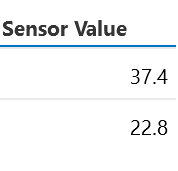
Values out of this range are still displayed and added to the trend.
Thanks in advance!
Hi Manuel,
How is the parameter filled in?
I just tried it with a parameter filled in via SNMP polling and there it correctly discards values that are out of range.
However, if the value is set from a QAction, then the range won't be checked. Indeed, when values are filled in from a QAction, we assume all the necessary checks and logic will be applied directly from the QAction. In such case, we also recommend to apply any math operation directly in the QAction instead of using the Sequence tag.
Also, note that the range is applied after the sequence so in your case, the received value will first be divided by 10 and then only compared to the range.
regards,
Hi Manuel,
Looking at your parameter definition, I’m guessing that this is a table column parameter, right?
On my previous test, I was using a standalone parameter on which the range was working fine.
I now made a new test on a table column parameter and there, I can confirm that the range is not taken into account.
Feel free to create a software ticket for it and/or contact our techsupport@skyline.be team who will further follow up on the issue.
Yes Simon, it´s a table column parameter. I´ll create a ticket.
Thanks for your support!
Hi Simon, thanks for your reply.
The parameter is filled via SNMP, there´s no qactions involved.
I have added the full parameter config in my first comment.
Could be another reason to fail?