Hello,
What is the quickest way to get all the paused elements (filtered by protocol, though) in CUBE?
Thank you.
Best regards
Bruno Sousa
I think this would be a great opportunity to leverage the capabilities of Dashboards. Dashboards can be accessed from within Cube (just that it will open in a internet browser window).
Dashboards would allow you to setup a table, already filtered by the protocol and 'paused' state as you wish (as shown below). This filtering is possible by creating Queries. You may also give all users the permission to update this dashboard or selective users.
Detailed information on working with Dashboards can be found here.
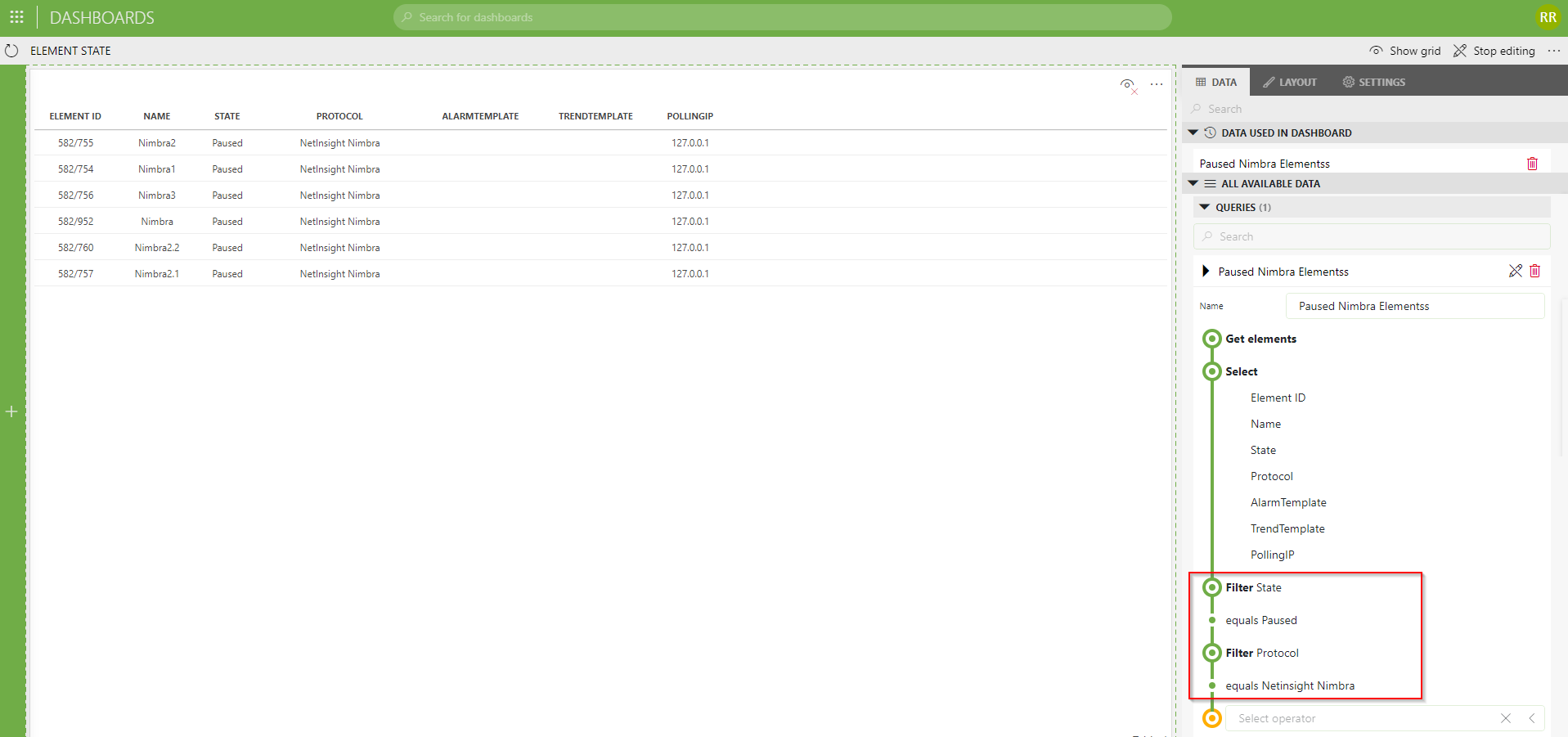
Hi Bruno,
The Dashboards are powerful and integrate many functions. As such, they work best on browsers to maximize performance and usability.
I also have another suggestion to view paused elements within Cube.
You may follow the previous suggestion to go to Root view > Elements > filter by state + protocol.
Thereafter, you can save that card as a Workspace.
Whenever the User loads that saved workspace, it will show the filtered table.
I hope this helps 🙂
Hi Rajesh
Thank you for the help!
For now I’m exploring the dashboard option with my client and seems to be the more appropriate!
What is the best way to present the dashboard in CUBE if he wants it? Any advice?
Thank you.
Best regards
Bruno Sousa