The "Processor" page for the "Imagine Communications Selenio Network Processor" connector has a "Processor Status". (Red frame in the diagram below)
This “Processor Status” displays “Acitve” and “Inactive”.
Please tell me what status does this "Processor Status" value represent for each Processor.
Since there was no description in the "Imagine Communications Selenio Network Processor" manual, I could not understand the content of this value.
#Connector:
Imagine Communications Selenio Network Processor
https://catalog.dataminer.services/details/connector/5779
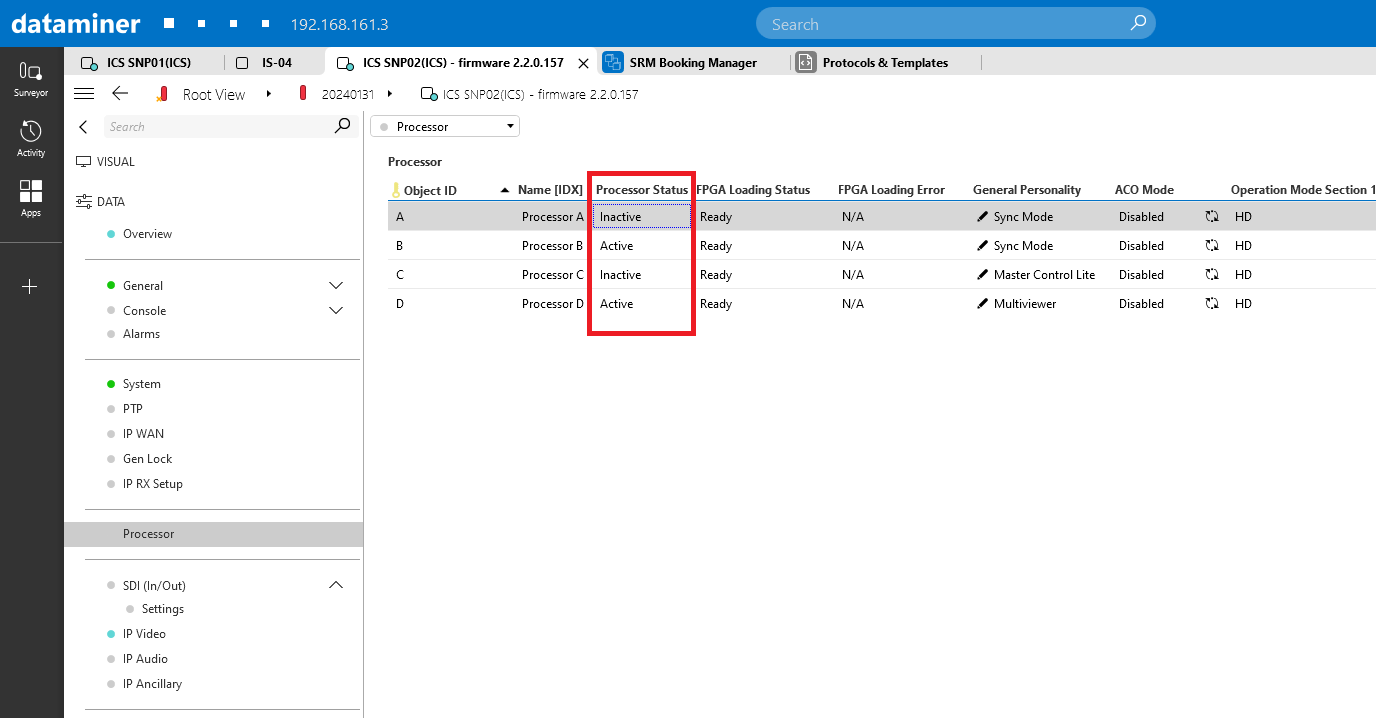
The column currently doesn't display the right data and will be fixed in the next update. The "Active" column is meant to show if that Processor is present on the device.
Thank you for answering. I look forward to it being corrected.