Hi,
I’m having trouble creating realistic dynamic simulations
I made a xml file as described in the documentation, tried both with the 127.0.0.1 and real IP address of my PC and with different ports: 7001, 161, 1601.
After I run QADeviceSimulator while the element in question is stopped I get following output in QADeviceSimulator:
[2022-11-29 17:46:46:807] (PID: 53772) Please wait… Parsing simulation file: Data.xml
[2022-11-29 17:46:46:844] (PID: 53772) The proxy simulation “Data – 127.0.0.1 – 7001” will run for a maximum time of 0 days 0 hours 10 minutes 0 seconds
[2022-11-29 17:46:46:847] (PID: 53772) Simulation started: Data.xml
[2022-11-29 17:46:46:847] (PID: 53772) ->Listening for 127.0.0.1:7001
If I start element which is using same port as defined in xml for creating proxy simulation (7001 in this case) while QADeviceSimulator is running, the QADeviceSimulator will crash/shut down, with nothing in the log file besides the message above.
If the element is already running when I try to create simulation using QADeviceSimulator, the QADeviceSimulator will crash/shut down as soon as it starts.
Let me note that the device in question can only be accessed with VPN and I had to open port 161 to be able to access it with DM element, I could access it using web without opening ports, but not with DM element.
Also, an empty txt file is created in folder ProxySimulations.
Hi Ajdin,
After some investigation an issue was found with parsing the proxy simulation xml file. The device port wasn’t stored correctly. This caused the simulator to try to send the packet to the IP of the device on port 0 which would result in the crash you experienced.
A fix has already been made and we aim to ship it with the next feature release of DataMiner.
As a side note, the ‘ip’ attribute should always be your computer’s real IP and not the loopback address 127.0.0.1.
Hi Wouter,
There are two errors in the event viewer, in order of appearance they are:
1.
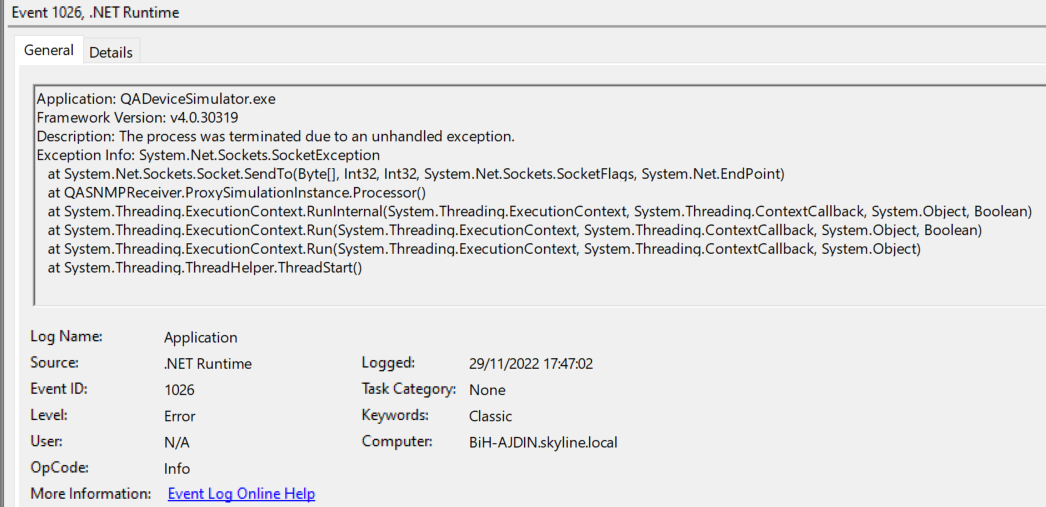
2.
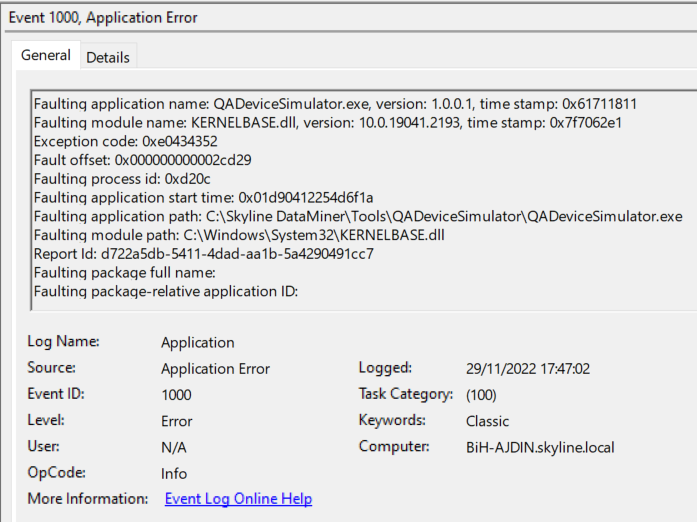
Simulation xml:
<?xml version=”1.0″ encoding=”UTF-8″?>
<Simulation>
<ProxyAgents>
<ProxyAgent ip=”127.0.0.1″ MacAddress=”” SNMPVersion=”2″ Name=”” Port=”7001″ AutoBuildVersion=”1.3″ deviceIP=”10.110.7.83″ maxDuration=”0.16666666″ devicePort=”161″ />
</ProxyAgents>
</Simulation>
Element xml:
<Element dataMinerId=”914″ id=”221″ hidden=”false” readOnly=”false” xmlns=”http://www.skyline.be/config/element”>
<Name state=”stop” keepOnline=”false” dvecreate=”true”>DAP8 FLX</Name>
<ForceAgent></ForceAgent>
<Description></Description>
<Type>Audio Processor</Type>
<Data unique=””></Data>
<IP></IP>
<IPMask></IPMask>
<Telnet>0</Telnet>
<SNMPAgent readCommunity=”” writeCommunity=””>0</SNMPAgent>
<ElementTimeoutTime>30000</ElementTimeoutTime>
<Protocol>
<Name>Junger DAP8 FLX</Name>
<Version>1.0.0.1</Version>
<Template trending=””></Template>
</Protocol>
<Port>
<Type>ip</Type>
<Nr>0</Nr>
<BaudRate>0</BaudRate>
<Parity></Parity>
<DataBits></DataBits>
<StopBits></StopBits>
<FlowCtrl></FlowCtrl>
<BusAddress></BusAddress>
<Retries>5</Retries>
<SlowPoll base=”no”>0</SlowPoll>
<TimeoutTime>1500</TimeoutTime>
<PollingIP>127.0.0.1</PollingIP>
<PollingIPport>7001</PollingIPport>
<LocalIPport>0</LocalIPport>
<PingInterval>30000</PingInterval>
<GetCommunity>public</GetCommunity>
<SetCommunity>private</SetCommunity>
<ProtocolType>8</ProtocolType>
<CredentialGuid></CredentialGuid>
<SslTlsEnabled>false</SslTlsEnabled>
<AllowedIPAddresses>
</AllowedIPAddresses>
</Port>
<Logging>
<Debug>0</Debug>
<Error>5</Error>
<Info>5</Info>
</Logging>
<Properties>
<Property name=”Created” type=”read-only” value=”2022-11-22 09:12:06″/>
<Property name=”Created by” type=”read-only” value=”Administrator”/>
<Property name=”Alarm template changed” type=”read-only” value=”2022-11-22 09:12:06″/>
<Property name=”Alarm template changed by” type=”read-only” value=”Administrator”/>
<Property name=”Trending template changed” type=”read-only” value=”2022-11-22 09:12:06″/>
<Property name=”Trending template changed by” type=”read-only” value=”Administrator”/>
<Property name=”Redundancy Type” type=”read-only” value=”Not Included”/>
<Property name=”Modified” type=”read-only” value=”2022-11-29 17:46:21″/>
<Property name=”Modified by” type=”read-only” value=”Administrator”/>
<Property name=”State changed” type=”read-only” value=”2022-11-29 17:56:44″/>
<Property name=”State changed by” type=”read-only” value=”Administrator”/>
</Properties>
<Replication active=”false” options=”” remoteElement=”4294967295/4294967295″ externalDMPEngine=”false” maxMessagesToBuffer=”0″ maxMinutesToBuffer=”0″>
<DataMinerIP></DataMinerIP>
<UserName></UserName>
<PassWord>*100D265A7FA7EBF2</PassWord>
<Domain></Domain>
</Replication>
</Element>
Hi Ajdin,
Did you check the event viewer already? A crash should normally be documented there.
Can you also post the contents of the simulation xml together with the element.xml file? Would be helpful to further investigate this.