I created a new Connector Solution Project.
During implentation I wanted to call the function (GetParameters) and there is a problem with the DLL import for my QAction.
"QAction 206"
object[] oReturnValues = (object[])protocol.GetParameters(
new UInt32[] {
Parameter.tokenstatuscodeoperator_205,
Parameter.tokenresponseoperator_206
});
VS Studio can't resolve it. (even the "Paramater.xxxx" is not defined in this contex)
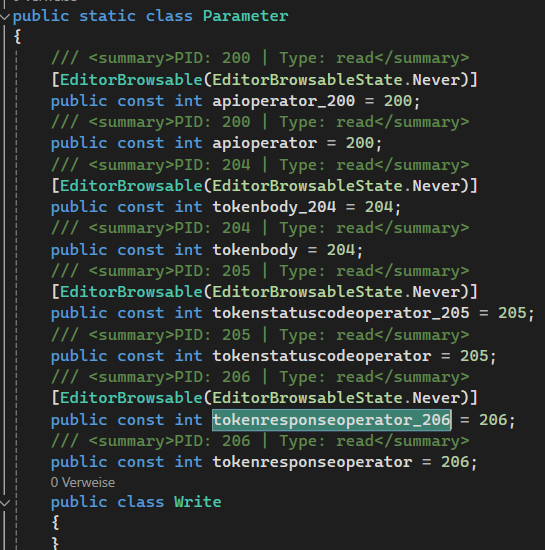
QAction_Helper Parameter Class.
The DLL import is not imported, so I tried to import it. As you can see, even I try to import it is gonna unchecked after checking the import.
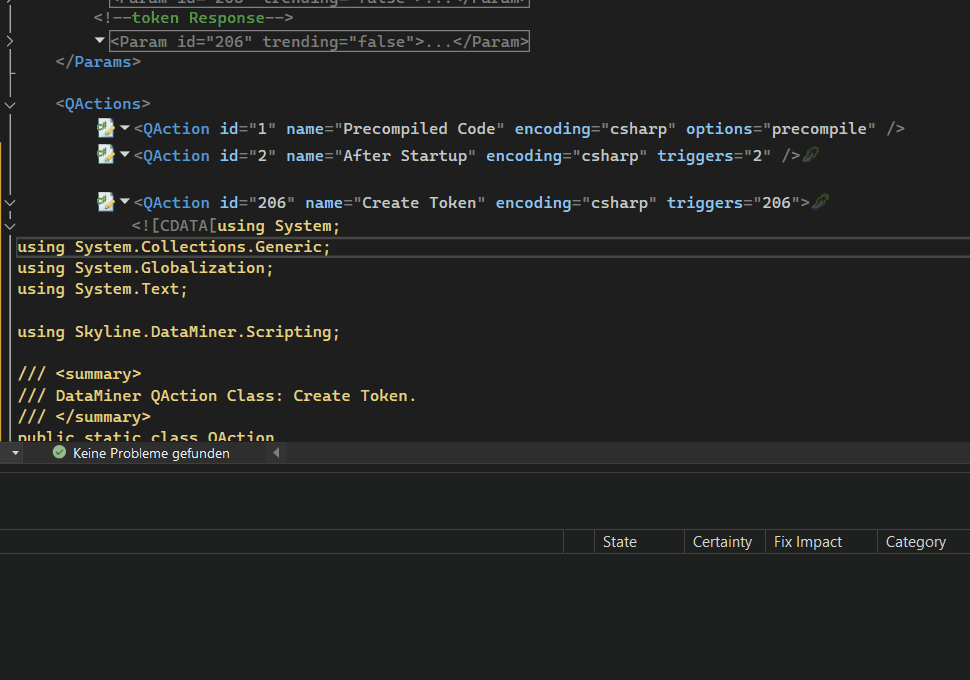
How can I import the DLL?
Thank you in advance.

I translated it with Google translator cause my VS Studio is in my native language
seems there are some packets missing ?
thank you for this introduction
sadly the “application-menu” is not exist by me
but i found another way to fix, after try to fixing it there is a new error message.
I will upload again an image
Hi Ömer, some of the QAction projects are targeting .NET Framework 4.8 while others are targetting .NET Framework 4.6. A project cannot have a reference to another project that targets a higher .NET version. That’s the reason why your solution doesn’t build. The following link explains how to change the target version of a project: https://learn.microsoft.com/en-us/visualstudio/ide/visual-studio-multi-targeting-overview?view=vs-2022#change-the-target-framework.