I created a new Connector Solution Project.
During implentation I wanted to call the function (GetParameters) and there is a problem with the DLL import for my QAction.
"QAction 206"
object[] oReturnValues = (object[])protocol.GetParameters(
new UInt32[] {
Parameter.tokenstatuscodeoperator_205,
Parameter.tokenresponseoperator_206
});
VS Studio can't resolve it. (even the "Paramater.xxxx" is not defined in this contex)
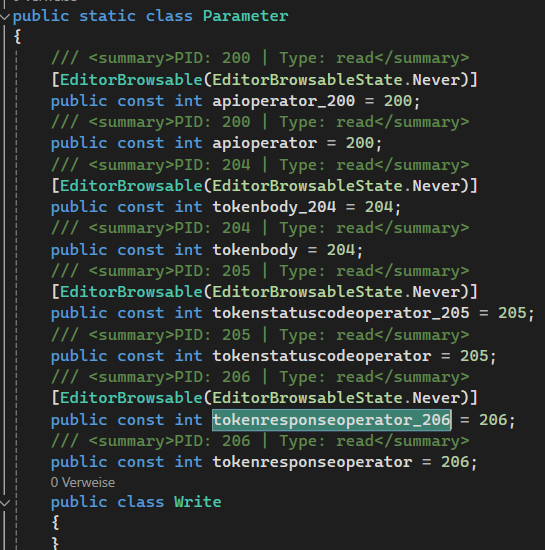
QAction_Helper Parameter Class.
The DLL import is not imported, so I tried to import it. As you can see, even I try to import it is gonna unchecked after checking the import.
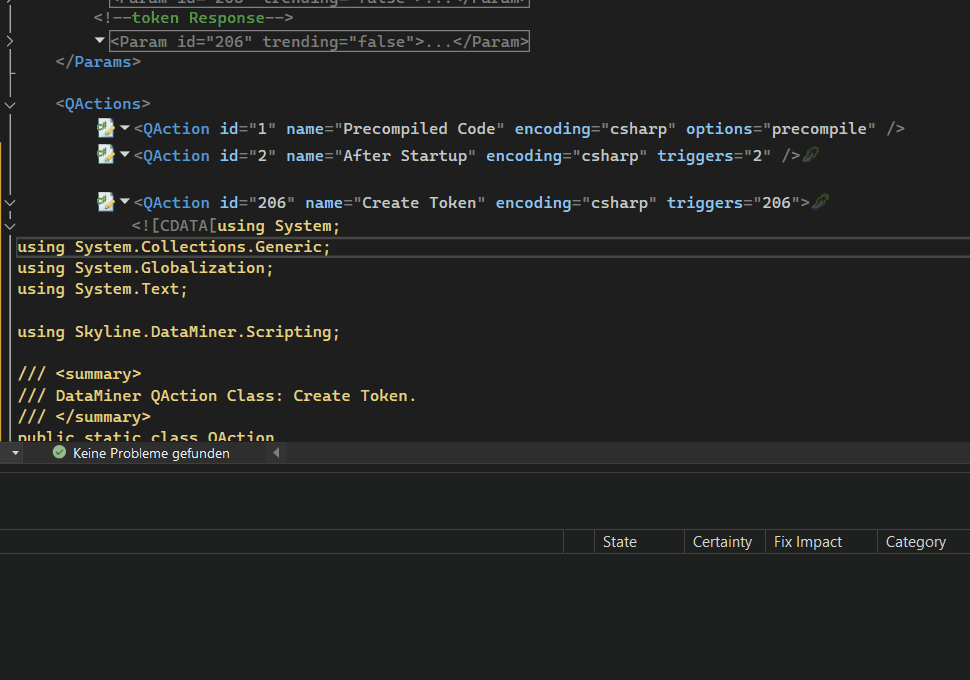
How can I import the DLL?
Thank you in advance.
Hi Ömer,
For the code that you are showing no DLL references are needed. The Parameter class also seems to be generated correctly by DIS, so at first sight everything seems correct. Maybe doublecheck if you have a using statement with "Skyline.DataMiner.Scripting" at the top of your file.
If above doesn't help it would be very helpful to see the exact error message that you get.
I added a “new answer” with an image.
Additionally, I installed the v4.8
Thank you for your fast answer.
this is my QAction:
using System;
using System.Collections.Generic;
using System.Globalization;
using System.Text;
using Skyline.DataMiner.Scripting;
///
/// DataMiner QAction Class: Create Token.
///
public static class QAction
{
///
/// The QAction entry point.
///
/// Link with SLProtocol process.
public static void Run(SLProtocol protocol)
{
try
{
object[] oReturnValues = (object[])protocol.GetParameters(
new UInt32[]
{
Parameter.tokenstatuscodeoperator_205,
Parameter.tokenresponseoperator_206
});
}
catch (Exception ex)
{
protocol.Log($”QA{protocol.QActionID}|{protocol.GetTriggerParameter()}|Run|Exception thrown:{Environment.NewLine}{ex}”, LogType.Error, LogLevel.NoLogging);
}
}
}
the auto complete is not working and the highlighting
I can’t add the picture in the comment, I will add it in the question: as an answer
I have my code and an example code and the highlighting works well in the example and the auto complete