Hello Dojo,
I’m working with an element that has the dataminer ID 1802/992, and I need to access a parameter with ID 942. I tried using the advanced search bar with 1802/992/942, but it didn’t catch any results (although this method works for some other elements).
I also searched for the parameter ID in the protocol of the element. While I was able to locate it, I couldn’t match the description of the parameter with any parameter on the element on cube (as we can only match text not IDs).
As a workaround, I used the new dashboards with a query and matched it with the description I found in the protocol for the parameter ID. However, I’m wondering if there’s a simpler way to do this directly in Cube.
Thank you for your help!
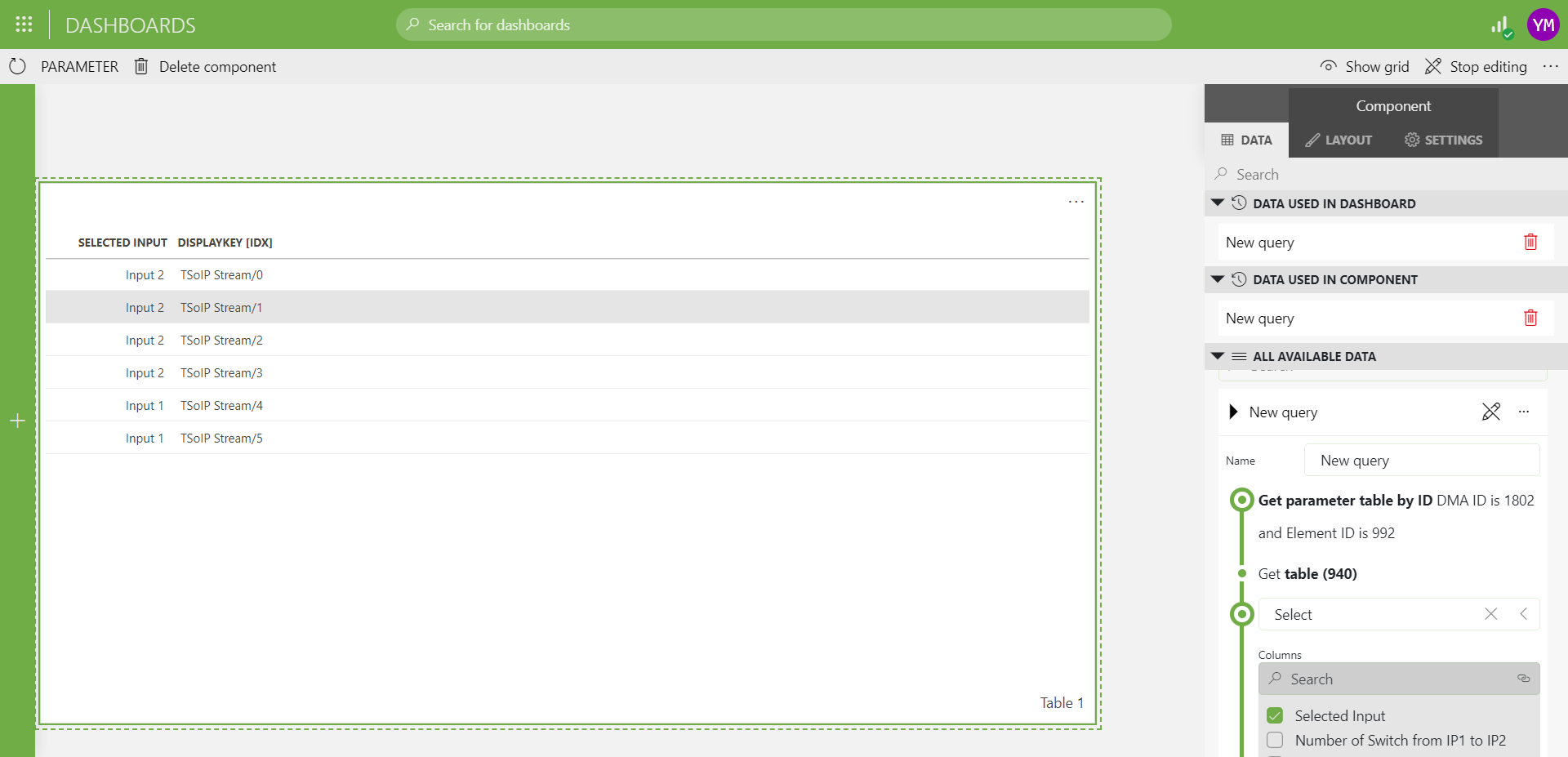
As a feedback after founding the solution: Even though the parameter was trended, I couldn’t locate it at first because it was within a table. I used the table’s ID instead and was able to access it directly through the advanced search.