DMS version 10.3.11
I'm attempting to link some shapes to some VB330 thumbnails for visibility to our pre and post encode primary and secondary video streams. I can link and display them fine when linking to them as a webpage but that only provides a manual refresh. See the shape data configuration below.
Link | #http://VB330_IP/probe/static/images/thumbs/20_p2048.jpg
Options | UseChrome|RefreshButtonVisibility=true
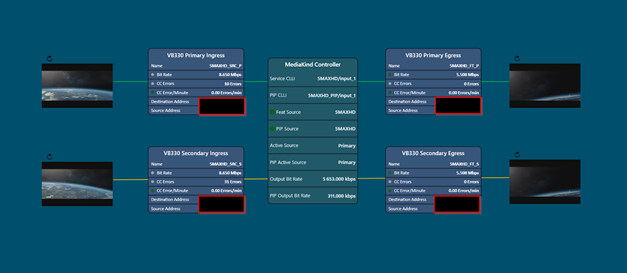
I'm wanting this to refresh every 4 seconds so I'm thinking that I should be linking the shape to a video thumbnail instead. See shape data config below.
Link | #http://DMA_IP/VideoThumbnails/Video.htm?type=Generic Images&source=#http://VB330_IP/probe/static/images/thumbs/736_p5261.jpg&refresh=5000
When I try this, I get an error in each shape stating "Invalid configuration". I'm sure it's something simple. Any help would be appreciated.
Hi Gerwin. I removed the second hash # and now am getting a new error message stating “Invalid path: /probe/static/images/thumbs/736_p5261.jpg (see ExtraAllowedPaths config)”. I’ve found this tagged in a couple of other posts. I see mention of an edit to the Web.config file. Let me know if you’ve seen this before.
Can you access the image from the machines you try to see them then you can try to add : &proxy=false to link directly to that image. other wise you’ll need to follow this: https://docs.dataminer.services/user-guide/Basic_Functionality/Visio/linking_shapes/Linking_a_shape_to_a_video_thumbnail.html#allowed-paths-in-case-of-connection-via-dataminer-proxy
Gerwin that solved the issue. I had to set the ExtraAllowedPaths. It’s working as intended now. I appreciate your help on this. Many thanks!!
Gerwin van der Kamp solved this. I had 2 issues. I had a double # in the url/link that was causing some issues in Visio? Updated the link to show #http://DMA_IP/VideoThumbnails/Video.htm?type=Generic Images&source=http://VB330_IP/probe/static/images/thumbs/736_p5261.jpg&refresh=5000.
The second issue was that I needed to allow extra paths by setting the value in the Webpages/VideoThumbnails/Web.config. See screenshot below. I appreciate Gerwin's help.
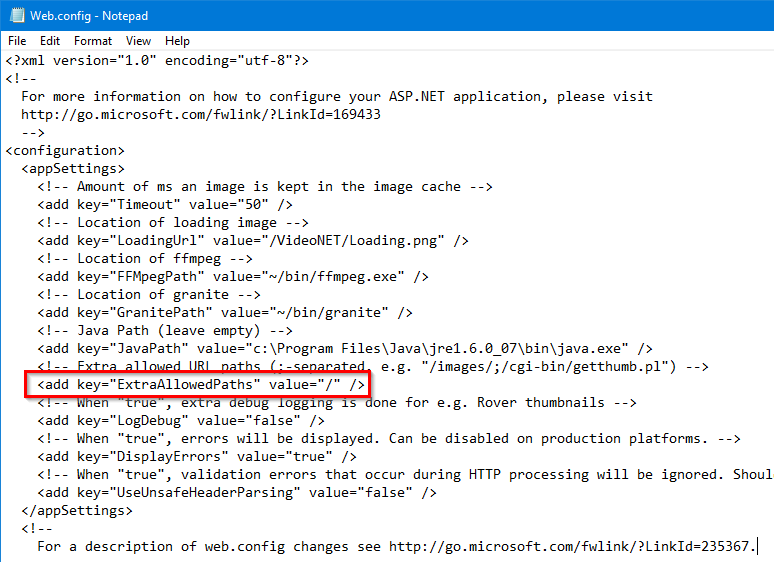
Could it be the double # in the url/link? It might trip the visio over.
Edit could you try: #http://DMA_IP/VideoThumbnails/Video.htm?type=Generic Images&source=http://VB330_IP/probe/static/images/thumbs/736_p5261.jpg&refresh=5000