Hi Dojo!
I have two tables in LCA. On row selection of the first table, second one is filtered.
Since the data in the table does not update after setting parameters in the columns, a refresh is needed to see the changes. In the current settings, if no row is selected, it defaults to the first row in the table (other options include showing nothing in the second table or displaying all rows). Is there an option to save the row that was selected before the refresh, so that the same data remains displayed?
Before refresh:
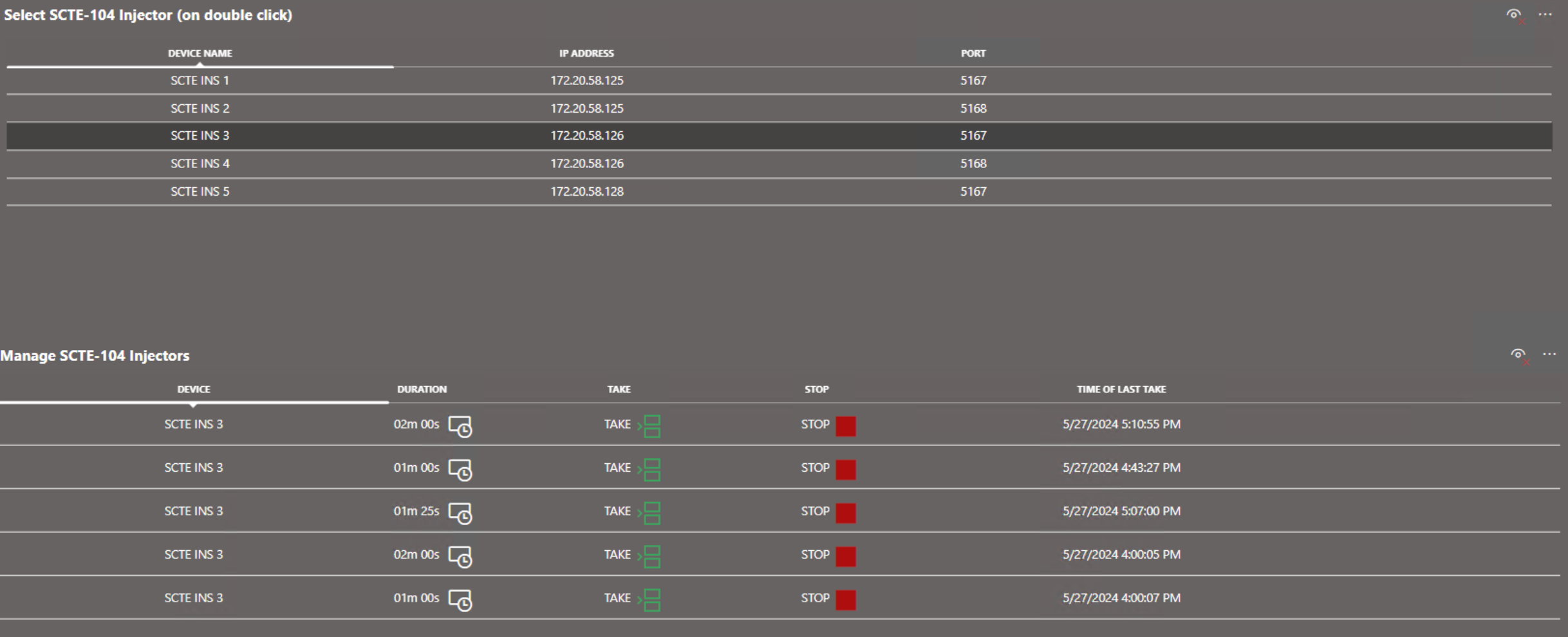
After refresh:
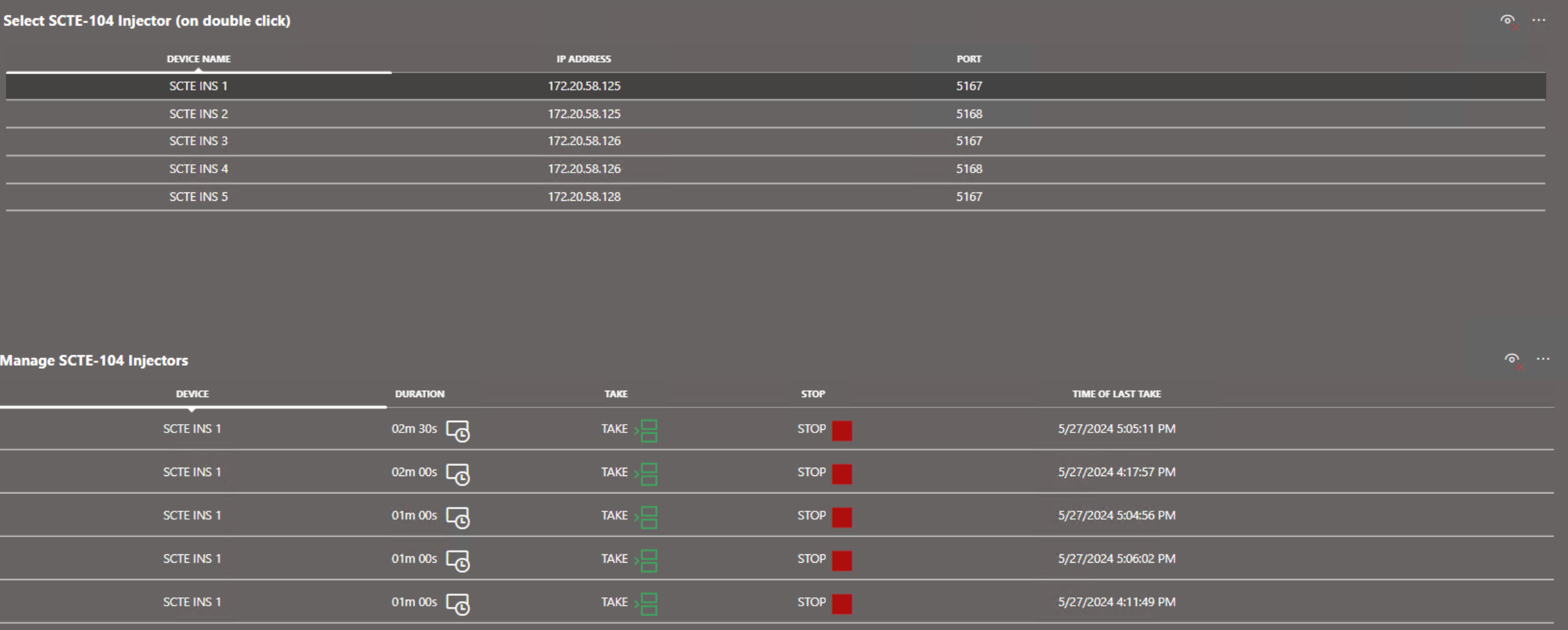
Again, if there is a way for real-time update of the tables after parameter set, this won’t be an issue.
Thanks in advance!
Hello Tamara,
Since 10.3.10 real-time update are supported for parameter tables. Did you enable the Update data setting? Or is it a partial table (which is not supporting real-time updates yet)?
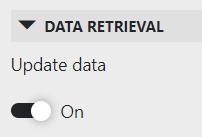
If real-time updates would not be supported on your table, you could still opt to poll the data instead of refreshing the app. This can be done by either adding a button that executes a component action “Fetch the data”, or linking your table to a trigger component:
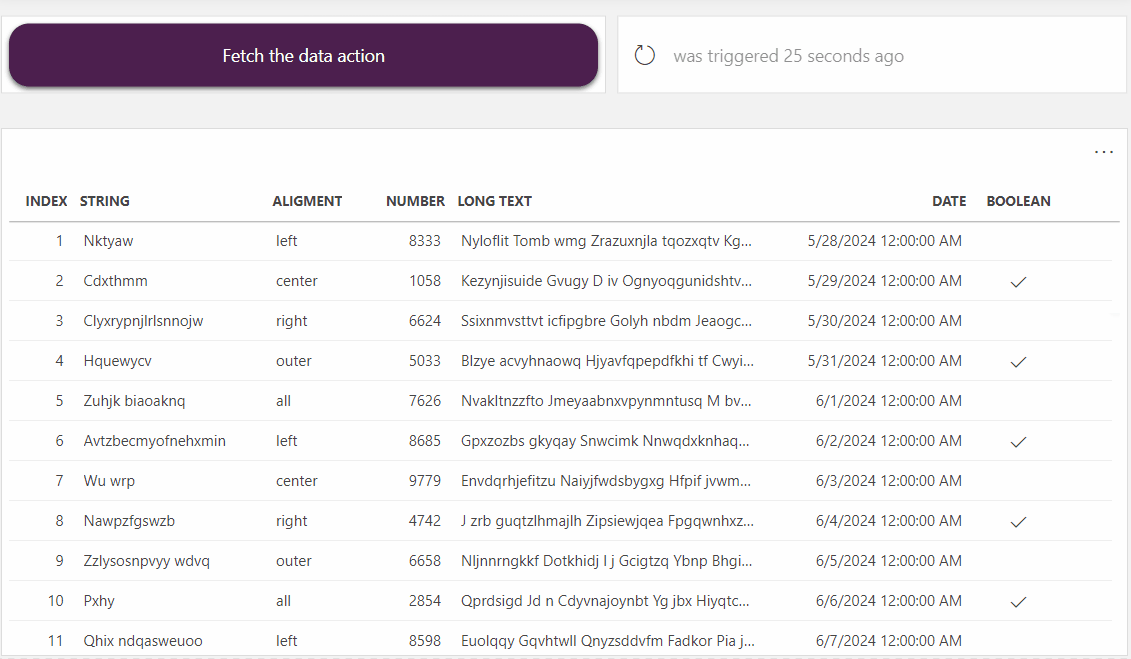
Is the column set by a button inside your table? Then you could even automatically refresh the table by letting the script action be followed by a Fetch the data component action. Then you don’t need to manually refresh the table.
Hello Gilles,
The issue was with partial table. Using the “Fetch the data” component action after setting the column value resolves the problem.
Thank you for your response!