Hi,
I’m building a Low-Code App and I need a date picker that allows the user to select a single date (not a range).
I noticed that the “Time range” component works well for date selection, but it always expects a start and end date.
Is there a built-in component for picking a single date? Or is the recommended approach to use a time range and just read the start date in the logic?
Thanks in advance for your advice.
Hi Yuki!
I haven’t found an official way for this yet, but here’s a workaround:
If you switch to the Calendar method (instead of the "Keyboard & calendar" option), you can make it display just one date, as long as the start and end dates are the same. Just double-click on the desired date in the calendar, and it’ll set both the start and end to that single day.
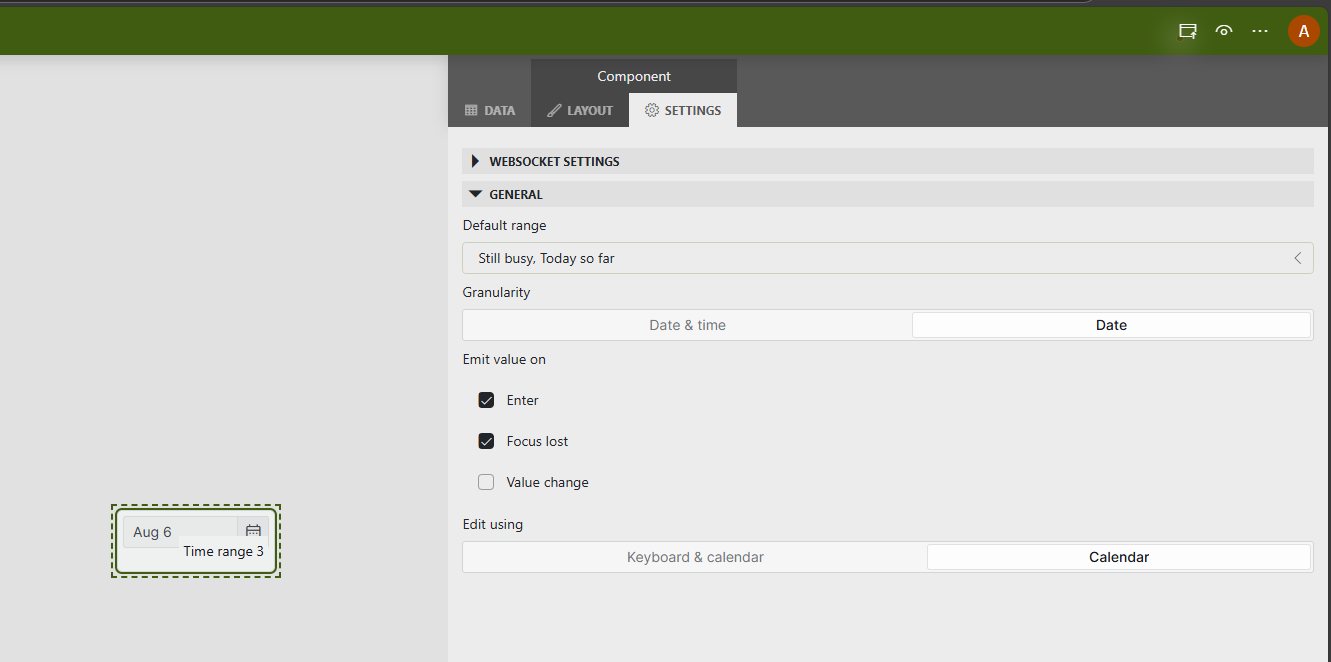
Thanks for the tip!
I tried switching to the Calendar method and double-clicking the date, and it worked perfectly for selecting a single day.
This should be enough for my use case until there’s an official Date Picker.