Hi community,
I'm having an issue with HTTPS on my DMA. It shows as secure in my browser when visiting my DataMiner Home Page, but when I use Postman to access the user-defined API, running on that same DMA, I get an HTTPS error. What could be causing this, and how can I fix it?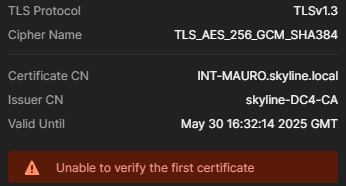
I’m using INT-MAURO.skyline.local, just as I do in the browser.
Including the ‘https://’ part?
This is required, but some browsers add this by default if no protocol is provided.
E.g. in chrome you can double click the url and see it appear
Yes, including the ‘https://’ part. Exactly the same as in my browser.
Hi Mauro,
This warning occurs because postman is unable to verify your certificate chain. The CA (skyline-DC4-CA in your case) cannot be verified by postman and that's why it shows this warning. There is an option to 'disable SSL verification' in the general settings of postman, you will still see this warning, but your API requests should work with that setting disabled.
The reason why your browser is showing no warning or error is because your browser integrates with the Windows certificate store, that contains the CA certificate and therefore the browser trusts it. Postman does not integrate with the Windows certificate store.
You can manually add CA certificates to postman. In order to achieve this, you will have to export the CA certificate to a .pem file and import it in postman postman: add CA certificate. This can be tricky because windows by default can't export to a .pem file. Feel free to reach out if you want help with this. But as I said earlier, by disabling the 'disable SSl verification' setting you should be able to send your API requests and get a response (but you will still see the warning).
What base URL are you providing to postman? Are you using localhost?