Hi,
Imagine I have the following scenario:
I have a DOM model that associates a specific channel (e.g., V Sport 2) to other tables, such as "Ott Info" (first table) and "Broadcast Details" (second table).
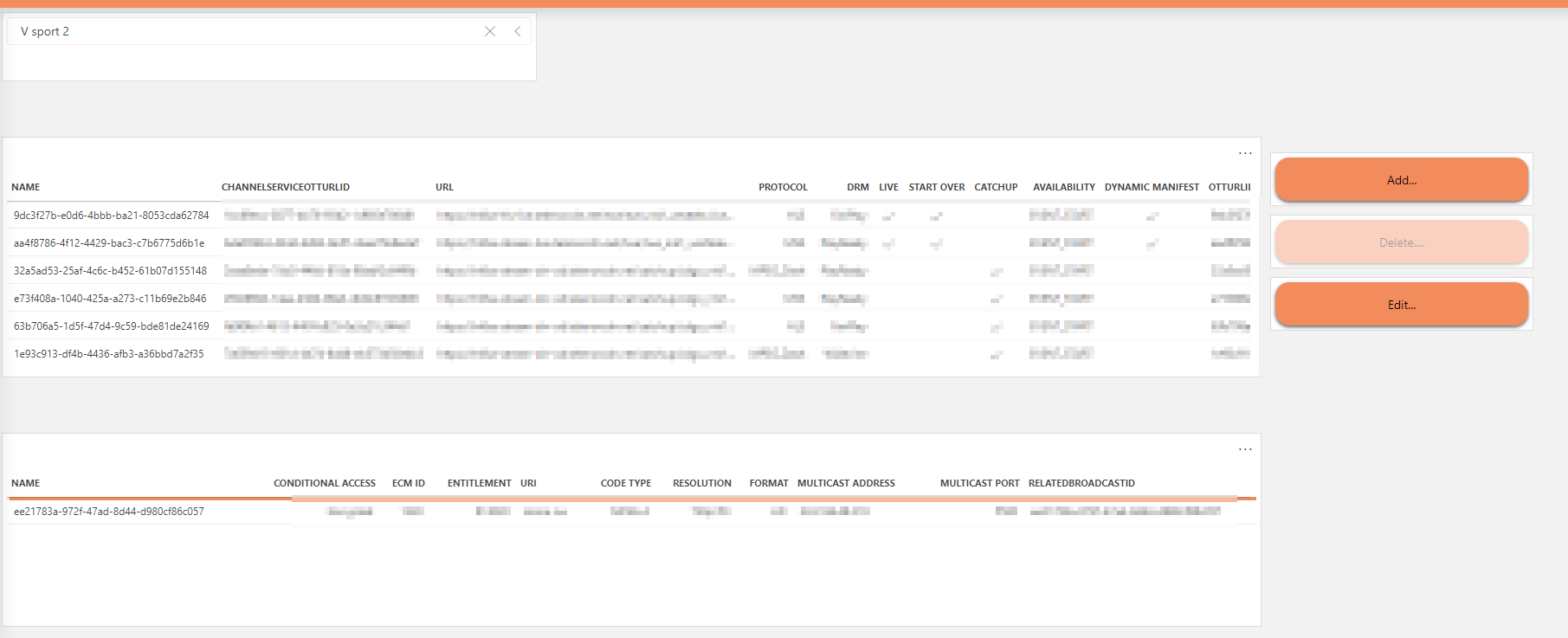
What I would like to do in the LCA (Low Code App) is to have an "Add" button that allows me to add a row to the table where I want to input information.
What I did was the following:
I created a panel and added a "form" by dragging the desired "object manager definition."
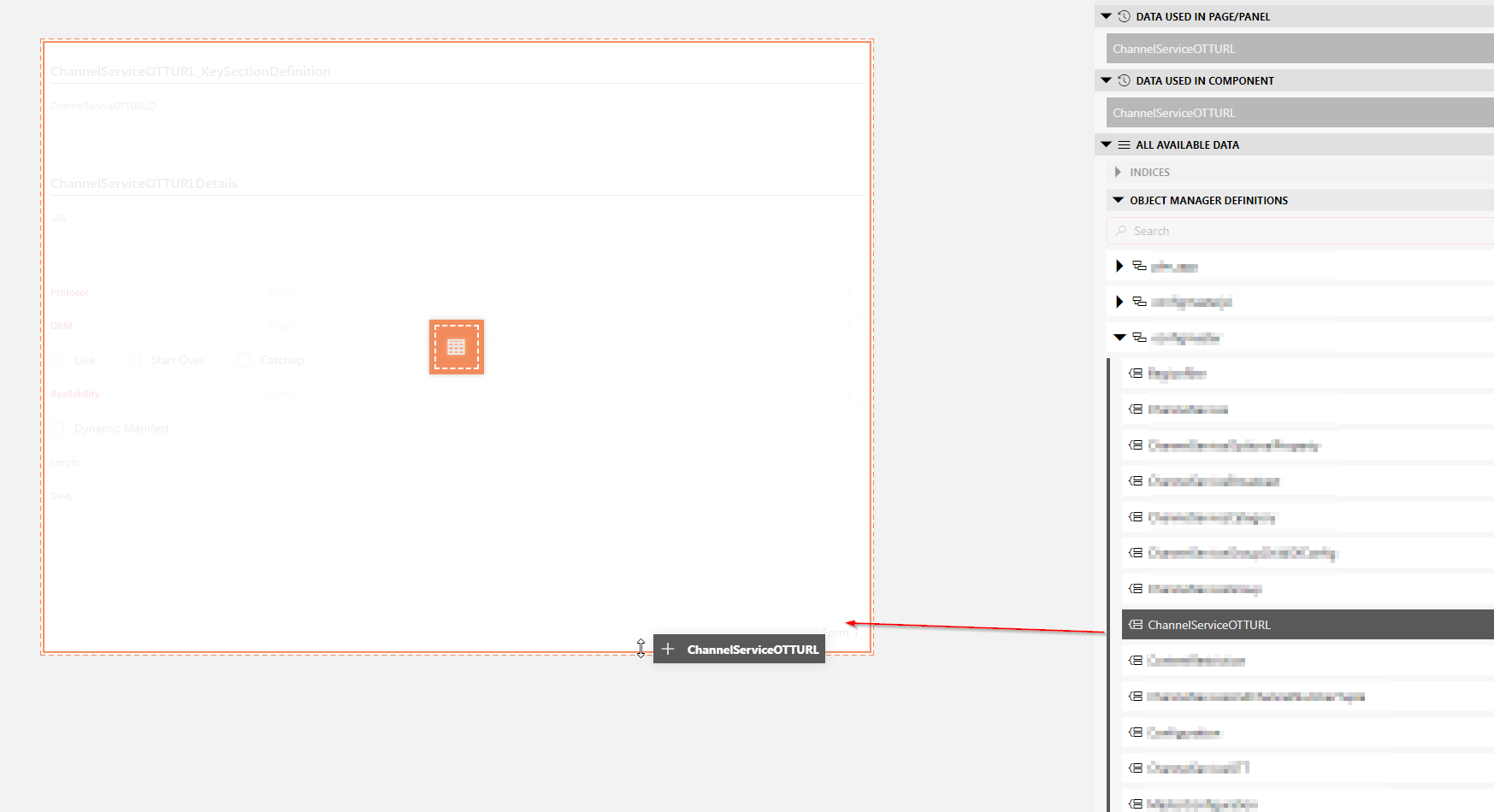
Additionally, I placed the option to "SAVE" and "CLOSE" at the top of the panel.
Then, on the "Add" button of my table, I added the following action, so that when the user clicks the button, the form opens.
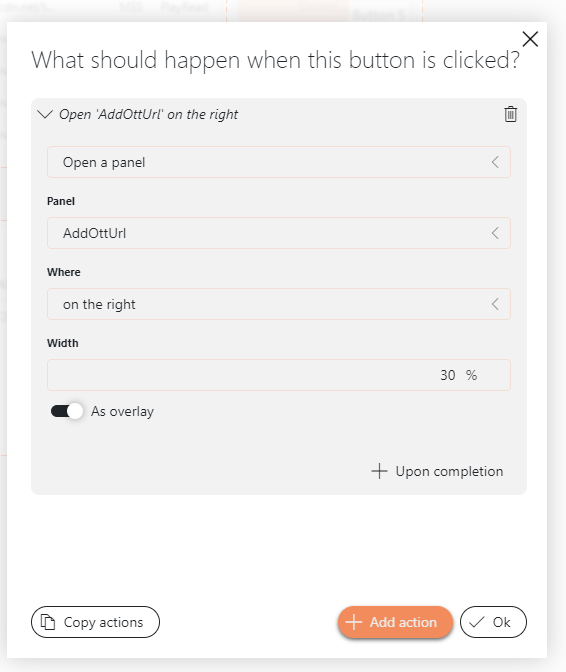
When the user adds the desired settings to the form and clicks the "SAVE" button on the panel, I want to save it in the DOM.
To accomplish this, I require an automation script that links the data entered by the user on the screen to the selected channel (the first dropdown).
I'm not sure how to do this. I was trying to do the following:
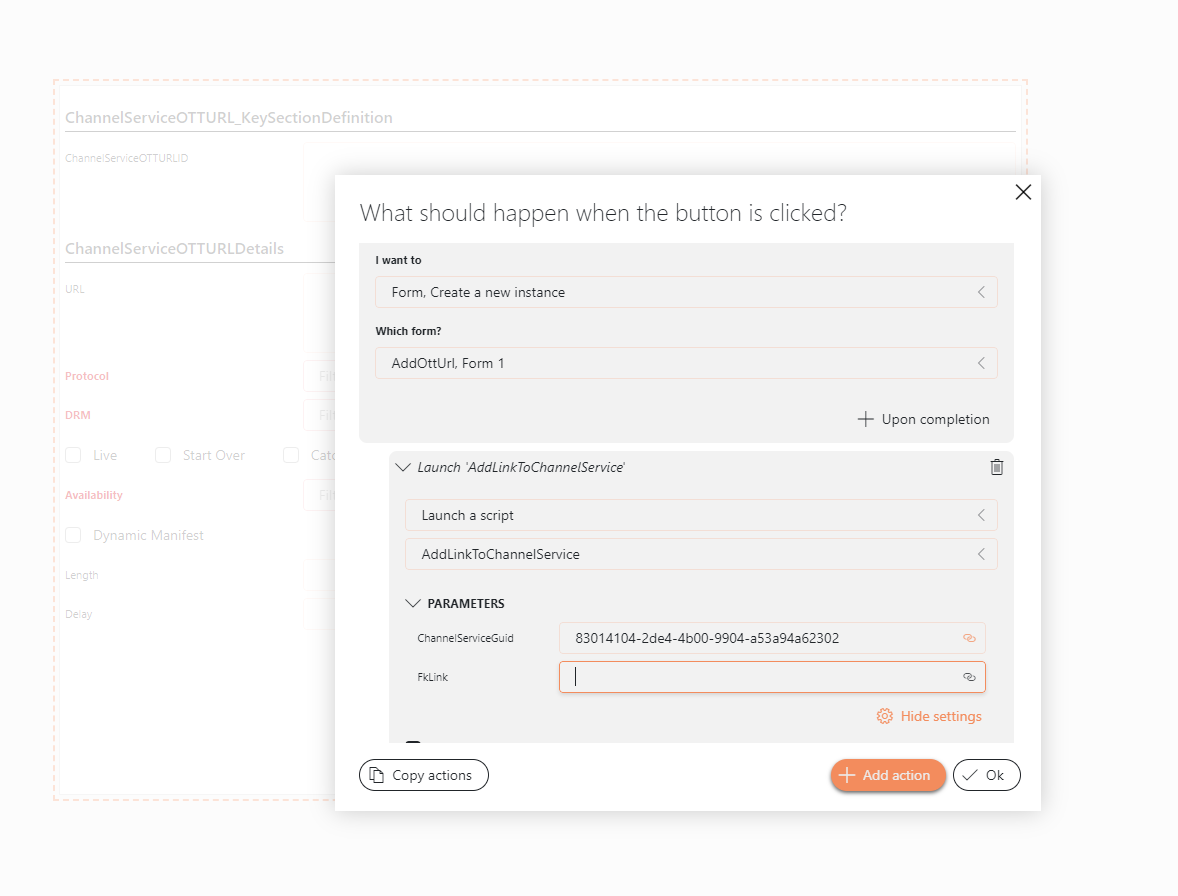
When the user clicks on "SAVE" (panel button), I will create a new DomInstance with the data from the form. Then, I invoke a script called "AddLinkToChannelService", which requires two parameters:
The GUID of the selected channel (retrieved via dropdown) => this is OK
The GUID of the new DomInstance that I want to link ("FkLink").
How do I fill/know what this GUID is?
Hi José,
I was thinking about this and I now realized there is, next to the Interactive-Script-approach of Michiel, another possible "work around" that could help you out or at least worth investigating.
When a DomInstance is created, DOM History is saved in the database. ( DOM history | DataMiner Docs ) . This metadata can be used in the automation script "AddLinkToChannelService". When looping through all DomInstances of a certain DomDefinition, you can use the history of each DomInstance to identify the one you just created (based on the DateTime and the user who created it). The moment you identify this DomInstance, you also automatically have its DomInstanceId. So, if you execute the Automation Script after completing the first step 'Form (create a new Instance)", you should find the correct DomInstanceId without needing it as an input parameter.
The advantage of this approach would be that you can still use the "out-of-the-box-form" you get in LCA and the "out-of-the-box-create-new-instance". When a Field Descriptor is added, this will not require an extra code change.
I also like the answer of Michiel, especially the advice of doing a "Fetch The Data"-action afterwards. Did not know that existed as well.
Hope this can help you,
Joachim
Note that the DOM history is by default configured to be saved asynchronously since 10.3.9. There is no guarantee that the history record for a recently created DOM instance will be available yet when executing the script. It is even recommended to disable the history when you do not need it.