Hello All,
On a legacy DMS, we have non-templatized services created that we'd like to migrate to a new DMS. On the new DMS, the associated elements are already created.
After exporting from legacy and importing to the new DMS, the import wizard asks if we'd like to ignore the creation of the legacy elements and keep the original. We select "keep the original".
The import wizard states it was successful. We can see the service is created; however, it is empty and missing its element/parameter definitions.
What is the best way to migrate the services in this specific case?
Thank you.
Hi Thomas,
This is the expected behavior.
In this case, you are importing a service and expecting its elements to be automatically mapped to the existing ones solely based on matching names. Unfortunately, the import functionality does not support that use case.
This is why the service ends up being created without any elements: there is a conflict in the element names, and the option chosen was ‘Don’t import’:
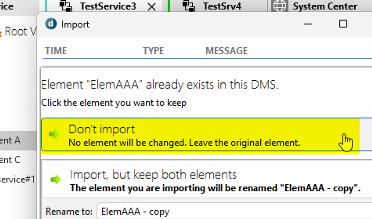
Given this, I believe the only viable option to migrate the new services is to manually adjust the Service.xml files on the new DMS, as you have already been doing. If there are too many to handle manually, you may consider automating the process through a script or a small application that iterates over the services in the source DMS and automatically updates the XML files based on an input mapping between the original element IDs and their corresponding IDs on the target DMS.
Hi Thomas, I see you've created a support ticket for this case. We'll follow up on that via the ticket (DCP282403) and report back here in case there is relevance for the community.
Thank you for the response Paulo.