Hi,
I am following the instructions in the DataMiner Help in order to create a search tab in the Alarm Console to test the indexing engine.
The Help mentions the following:
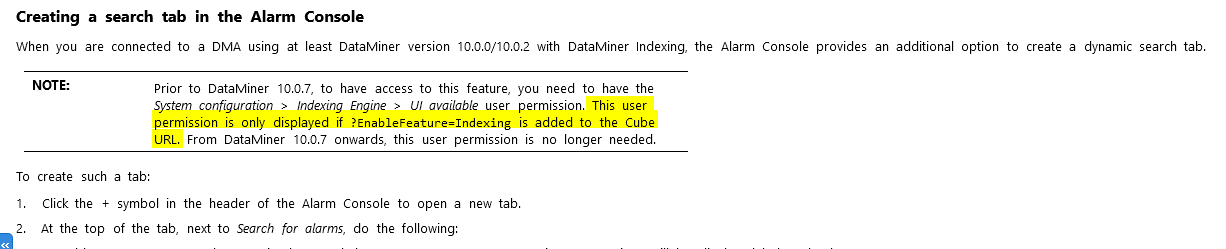
Since I am using DataMiner 10 CU5, I added the tag highlighted in the screenshot to the URL:
http://localhost/DataMinerCube/DataMinerCube.xbap?EnableFeature=Indexing
However I am unable to find the System configuration > Indexing Engine > UI available option to enable the user permission for the feature.
Am I using the tag in the URL correctly?
Is something missing?
Thank you for your help.
Is Elastic Database installed on your agent and is the indexing on alarms activated?
You can check that in Cube System Center/Search & Indexing:
[x] Enable indexing on alarms
BTW, in 10.0.7 you don’t need the url argument anymore. Having installed Elastic Database and having the option enabled should be enough.
Hi Pieter,
Thank you for your reply. Yes Elastic database is installed and the “Enable indexing on alarms” is selected.
In the meantime I have figured that after using the tag on the URL, it is then necessary to go the users permissions and there we can find the option “System configuration > Indexing Engine > UI available”.