Hi,
How can I change the color of my stepper component in a LCA to better suit my theme? I want to change the blue color to orange.
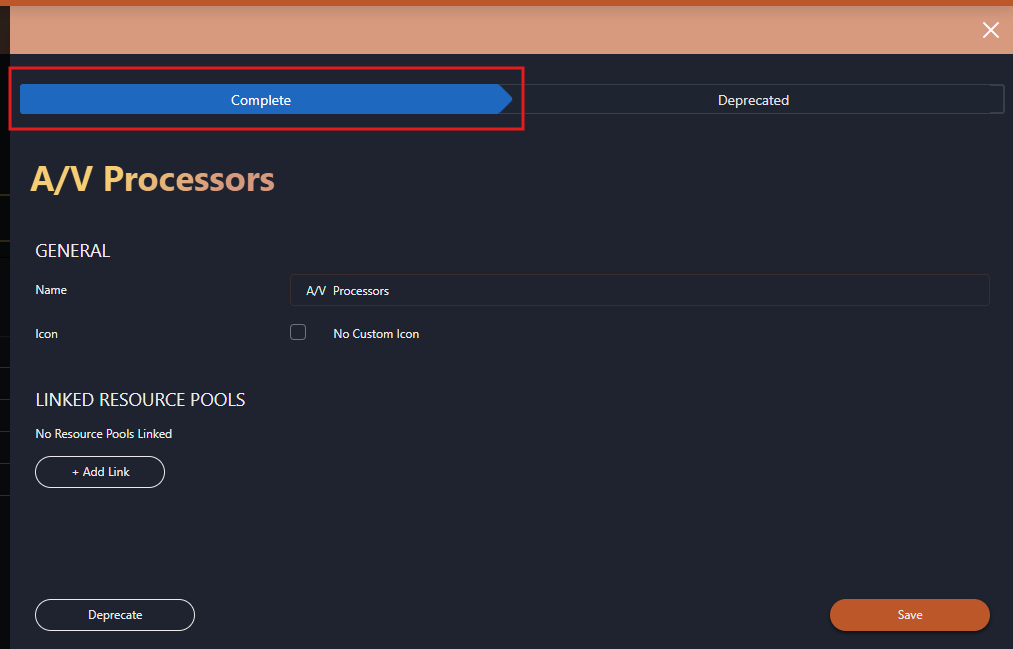
Kind regards,
Thomas Remmery [SLC] [DevOps Advocate] Selected answer as best
Hi Thomas,
According to the documentation, every stepper component uses the same template by default, but you can switch to a different template of your choice. To do so, use the Appearance setting in the component Layout pane on the right.
Thomas Remmery [SLC] [DevOps Advocate] Posted new comment
Hi Joaquim, thanks for pointing this out. However, I quickly went through the different Appearances of the stepper and this only changes the shape of the states, not the color of the selected state.