I’m getting an SNMP table but my index column contains the last integer of the OID instead of the actual content. Below the index of the first row is 1840, second row has index of 2, and so on. However the index column i dataminer sets the IDs to 1, 3, 5 respectively which is just the last integer of the OID. SNMP v1.
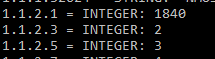
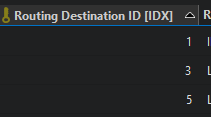
Table SNMP-tag:
<SNMP>
<Enabled>true</Enabled>
<OID type=”complete” options=”;instance;bulk:20″>1.3.6.1.4.1.29286.1.3.4.4.1</OID>
</SNMP>
ID Column:
<Interprete>
<RawType>numeric text</RawType>
<Type>double</Type>
<LengthType>next param</LengthType>
</Interprete>
<SNMP>
<Enabled>true</Enabled>
<OID type=”complete”>1.3.6.1.4.1.29286.1.3.4.4.1.1.2</OID>
<Type>integer</Type>
</SNMP>
<Display>
<RTDisplay>true</RTDisplay>
</Display>
<Measurement>
<Type>number</Type>
</Measurement>
Hi Robin
Since you are using the instance option, DataMiner will poll the instances as an extra column for the table and place them in the first column.
If you want to have the ID, you will need to first define an extra column at the beginning of your table definition and after that the data columns.
Thank you! And to get the REAL IDs am I correct in assuming I would have to do add another column with “1.3.6.1.4.1.29286.1.3.4.4.1.1.2.*” where 501 is the instance column? Or is there a better way?
You do need to add an extra column but there is no need to add the wildcard at the end of the OID.
Since you indicated to DataMiner that you want to use the instance option, it will know that it should poll based on the instances it previously found.
In summary, you should be able to add a column before the one you currently have and not need to touch the one you already have (you will still need to adapt the table definition).
An additional documentation link further explaining the instance option
https://docs.dataminer.services/develop/devguide/Connector/ConnectionsSnmpRetrievingTables.html#instance-option