Hi,
I'm currently facing an issue with reading the content of a specific table using the "GetPartialTableMessage" method with the filter "forceFullTable=true" on a particular element. Here are the details of my test case:
- Both Element A and B are running the same connector version.
- Element A contains 109K rows in the table.
- Element B contains 60K rows in the table.
In the image below, you can see the results (using client test tool):
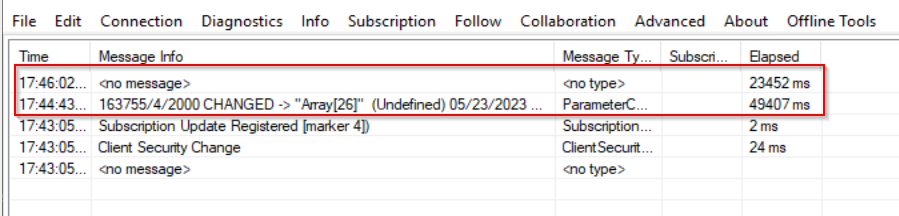
- Element A returns "<no message>" and "<no type>", and the elapsed time is 23,452ms.
- Element B successfully returns the table content, and the elapsed time is 49,407ms.
Based on the results, it appears that the problem is not caused by a "Timeout" setting. However, I have noticed that my current script is no longer reporting values for Element A. Consequently, I would like to understand how I can ensure the retrieval of the full table. Can you please provide guidance on this matter?
Please note that this is a task I need to perform only once per week, not something that needs to be run every minute or day.
By utilizing the "forceFullTable" option and the "column=xx" filter (see DynamicTableFilterSyntax), I was able to effectively fetch the desired information from the specified columns, resulting in 109K rows retrieved successfully.
This seems to be a limitation and this is why I was receiving the "no message" response. It would greatly enhance the debugging process to receive a more informative error message.