Hi Team!
I have created 8 Services of the same kind, for them I want to create a custom Visio that reads the element from the service and gets parameter values.
The Services are the following:
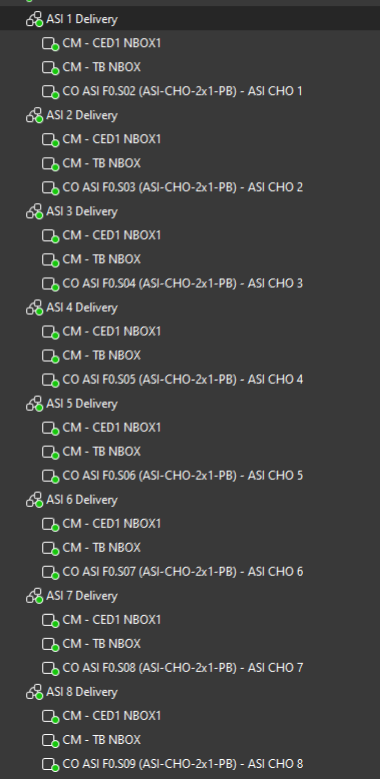
For the Name, I made it easily this way:
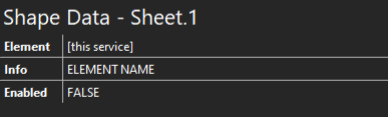
The Visio I am creating has the following shape:
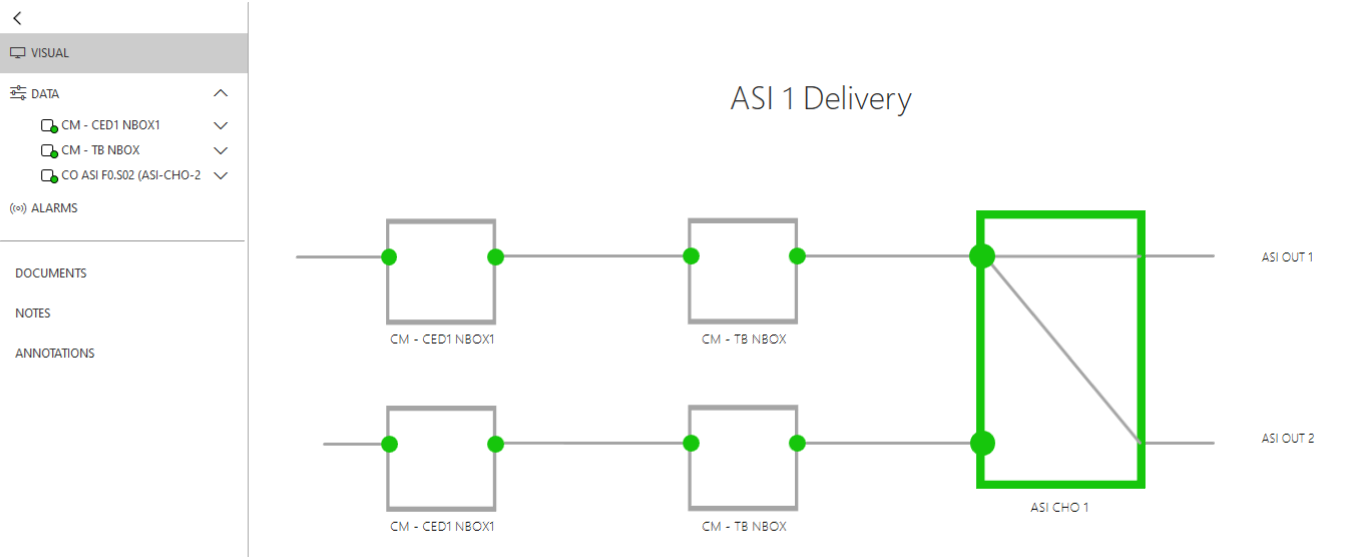
Hi Emmanuel,
the wildcard '*' is working properly with the parameter of one element (two rows table) but it's not giving the value expected for another element, two rows table as well.
The table is the following
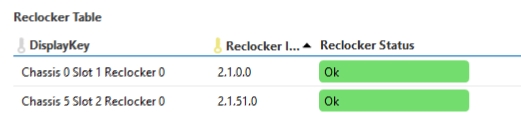
I want to display the Reclocker Status (ID 601), but first I want to be sure that it's reading the value from the correct row; so I referenced the shape to show the value of the second column in a fixed way:
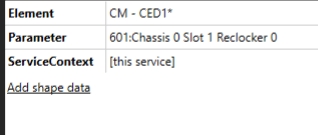
In this case the value is correct:
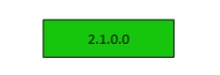
If I use the '*', it displays a value that it's not even in the table of the service:
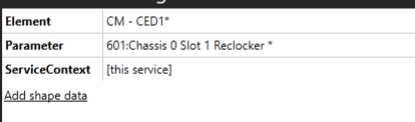

What am I mistaking?
Hi Emmanuel,
I just did what you suggested (‘,’ instead of ‘:’)but still have the wrong parameter displayed.
Instead of 2.1.0.0 it’s still 2.1.0.17 instead.
Riccardo,
When using wildcard, you need to replace ‘:’ with ‘,’ .
So, in Parameter shape Data , you can set ‘601,Chassis 0 Slot 1 Reclocker *’
More info here : https://help.dataminer.services/dataminer/#t=DataMinerUserGuidepart_2visioLinking_a_shape_to_an_element_parameter.htm