Hi all, have the following exception when trying to execute a BPA test:
System.Exception: BPA doesn't have a valid signature
at Skyline.DataMiner.Net.BPA.BpaManager.RunTest(IConnectionInfo clientInfo, Bpa bpa, BpaExecuteConfig executeConfig, ExternalBpaProcess extProcess)
What does it mean and how can I resolve this?
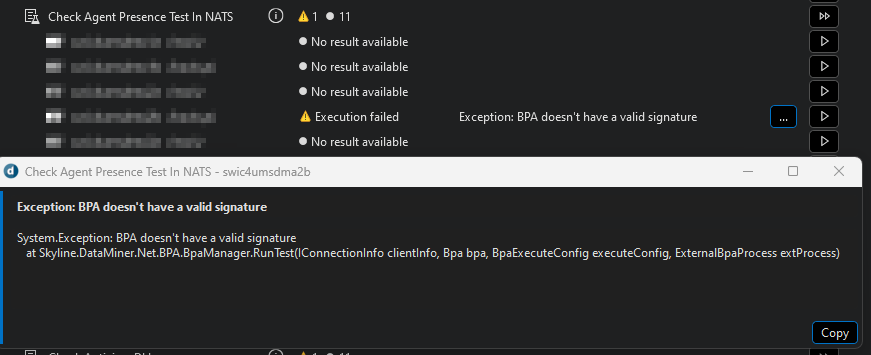
A few day ago we have updated to 10.5. and since then we had the same issue.
SLBPAManager.txt:
2025/03/26 11:06:44.849|SLNet.exe|RefreshAcceptedCertificates|CRU|0|97|Force loaded certificate: SkylineCodeSigning.cer (Skyline Certificate). WARNING! Machine might not have latest Windows Updates.
2025/03/26 11:07:29.889|SLNet.exe|RefreshAcceptedCertificates|CRU|0|97|Force loaded certificate: SkylineCodeSigning2021.cer (Skyline Certificate). WARNING! Machine might not have latest Windows Updates.
2025/03/26 11:08:14.922|SLNet.exe|RefreshAcceptedCertificates|ERR|0|97|Ignoring certificate SkylineCodeSigning2024-DigiCert.cer: Certificate is not trusted by the machine
2025/03/26 11:08:29.941|SLNet.exe|RefreshAcceptedCertificates|ERR|0|97|Ignoring certificate SkylineCodeSigning2024.cer: Certificate is not trusted by the machine
Our Dataminer Windows Server is i an Firewall protected Environment and only gets updates if theses are rolled out globally within the company. I can not do updates by myself. Is there another workaround for trusiting or importing these certificates?