Hello Dojo,
DMA version: 10.0.0
From the alarm console, during the midnight synchronization, there were Dataminer notice alarms as shown below:
Error during synchronization of C:\Skyline DataMiner\Protocols\ProtocolNAME\Version\Protocol.xml from DMAIP. Unable to load the file. (hr=0x8004024D)
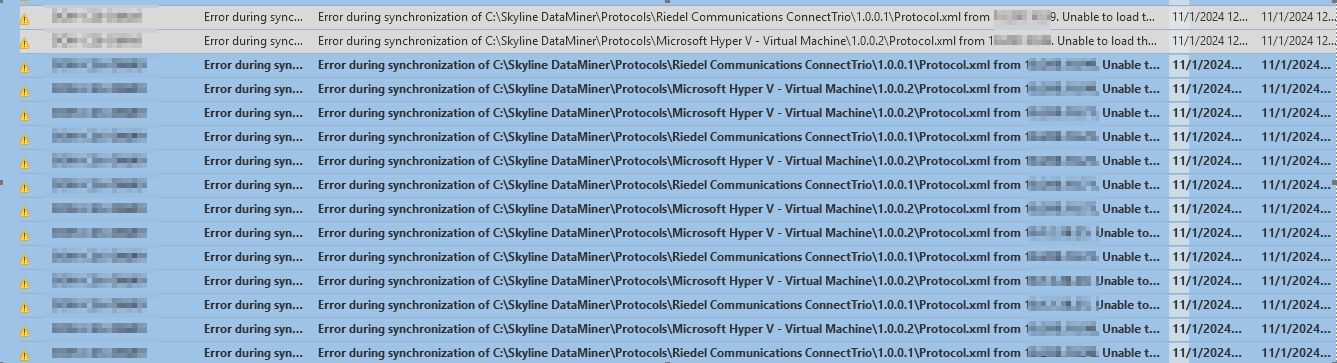
This happened after the upgrade from 9.6 to 10.0.
Things that I have checked:
(1) When i checked from the app “Protocols and Templates“, I do not see the protocol name at all.
(2) File directory
Riedel Communications ConnectTrio:
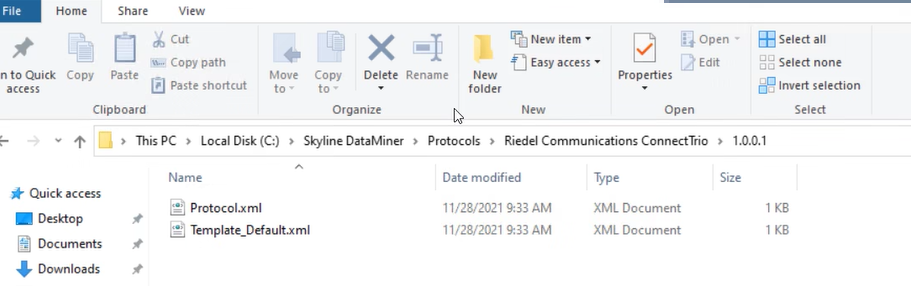
Microsoft Hyper V – Virtual
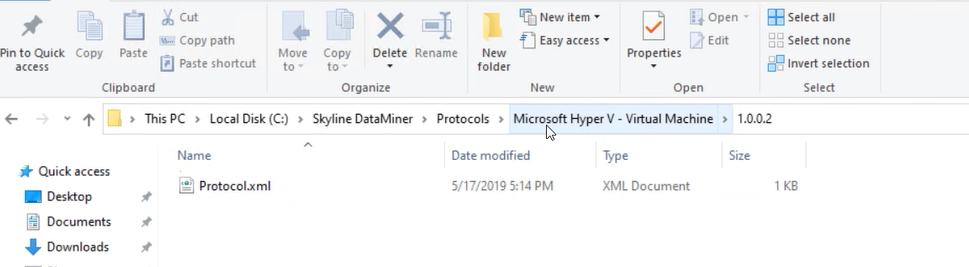
Please note that that Microsoft Hyper – V – Virtual Machine is the valid DVE protocol. (there should be a “-” in the Hyper and V.
I am not sure how there is a protocol folder for Microsoft Hyper V – Virtual Machine.
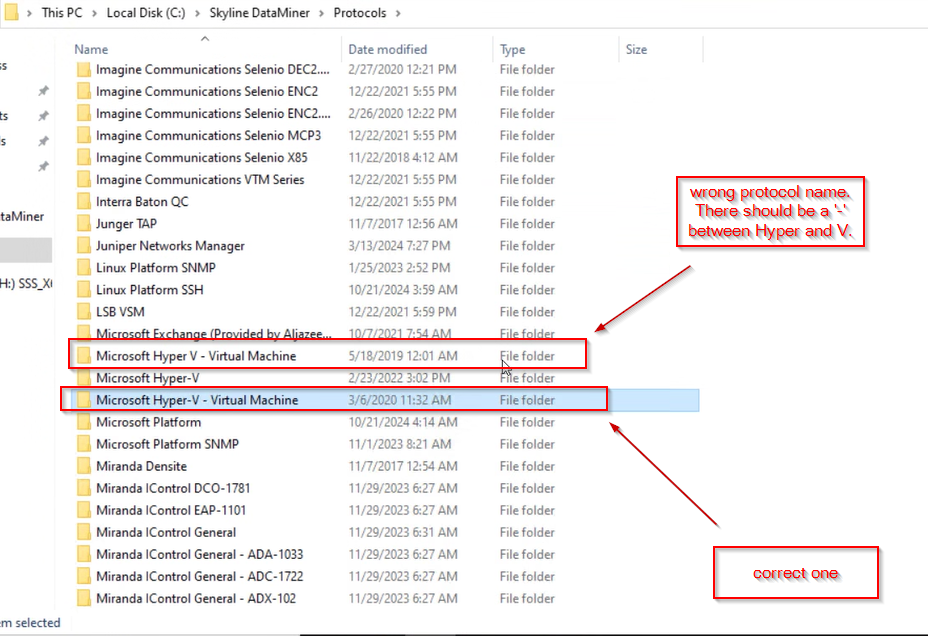
Overall, I believe that the notice alarms occurred due to the invalid protocol files not available in the directory.
As for the root cause on how it happened, I am not sure why for now.
May I know if there is a quick way to fix the issue by deleting the folder across all the DMAs in the cluster?
Please note that that we have around 40 DMAs in the cluster.
Thank you for the help in advance.
The issue was resolved by excluding the sync file using the client test tool:
advanced => clear form => file changes