What is the meaning of this icon?
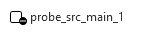
And where can I find this in the documents?
For additional information, this can occur if the element information is probably stuck in one of the DMAs cache in the cluster after it is being deleted.
It will be interesting to check if the element folder is still existed on the hosting agent. If the element folder doesn't exist anymore, it means that the element was deleted during a time when DMA's were disconnected.
Overall, the element should be gone until the next DMA restart.
If you do not wish to wait for the next DMA restart, you may also clear the element by using the Client Test tool with
CTT > Diagnostics > Caches & Subscriptions > RefreshCached Data.
Please note that above command should be executed on all the DMA's in the DMS.