So i started the e learning and finished the first course fundamentals but some modules show is not complete even i took the quiz and uploaded the assignments.
Any thoughts?
Final update:
A workaround has been implemented so that trainees can complete the course without having to submit the assignments. To upload an assignment related to the Foundational Course, use the link available in each lesson. This link will redirect you to a separate page for the assignments only. This will allow you to submit your completed exercise and earn 75 DevOps points per approved assignment. This is optional but please note that doing the exercises are a great way to practice what you’ve learnt in the course and to further level up in the DevOps Professional Program.
The quizzes linked to each lesson are mandatory to pass in order for your lesson to be marked as completed.
——-
Update: After further investigation we noticed that Learndash is having a different behavior with Skyline admin accounts compared to external users. There is a bug in Learndash where the ‘mark complete’ button is always visible for admin accounts in the front-end, even if that should not be the case.
Therefore, the assignment upload is mandatory. As some people want to follow the course without having to submit an assignment, I’ll work on a workaround this week where the assignment uploads will be possible in a different place than the course itself. This will allow people that still want to earn extra DevOps points to earn those points in a correct way.
——
Thanks for your patience while we checked this, Mohamad.
After looking into it, we found that the assignment upload is optional, unless you decide to upload it. Once uploaded, it will be waiting for approval. After review (usually within 3 working days), the lesson will be automatically marked as completed, as long as the quiz has also been done.
Your uploaded assignments have been reviewed and approved. This resulted in the auto completion of those lessons. Can you double check for me please?
For everyone’s convenience, I’m adding the full e-learning completion process here:
- Lessons & quizzes*: Complete the lessons and any associated quizzes. The final quiz requires a passing score of 80% to complete the course.
- Assignments: Optional, unless uploaded. Once uploaded, they go into review, and after approval (usually within 3 working days), the lesson is automatically completed, provided the quiz is done.
- Certificate: Once all required steps are completed, your certificate of completion will appear on the main course page.
* When you complete a quiz, you’ll receive a results page and when you click on ‘continue’, you’ll get back to the associated lesson where the ‘mark complete’ button is available at the bottom of the page.
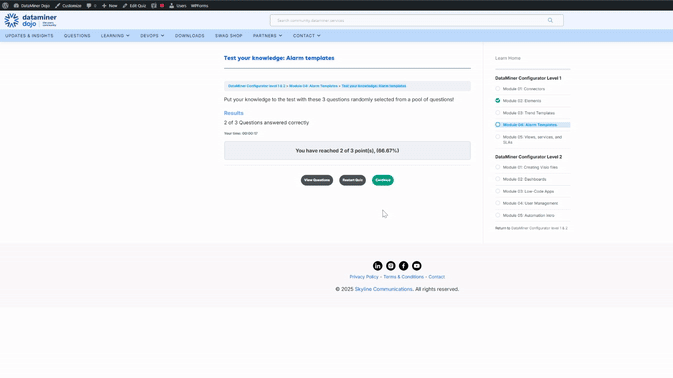
Can you refresh and check again? According to our records, you only need to pass the final quiz with a minimum score of 80% in order to fully complete the course.
All is good now Emma and i got the certification, thanks for your support.
You're welcome.
I just noticed that you are not part of the DevOps Professional Program yet. If you register you can accumulate DevOps points and level up your reputation to enter the next level. Feel free to check this page to register and to read more information about the program: https://community.dataminer.services/dataminer-devops-professional-program-signup/
Will have a look.
Thanks again.
Hi Emma,
Thanks for the detailed answer.
Unfortunately there is no complete button shown even taking the quiz multiple times.
Regards
Hi Mohamad,
According to our records you completed 5 steps out of the 10 for the Fundamentals course. Could you please check whether a ‘Completed’ button is available at the bottom of the remaining modules? (see first screenshot)
Uploading a screenshot of your completed exercise is optional. However, if a lesson includes a quiz, you’ll first need to take the quiz before the ‘Completed’ button becomes available.
The final step, which is the main quiz, is mandatory and requires a passing score of 80% to fully complete the course (see screenshot 2). It seems that this quiz hasn’t been successfully completed yet. Once everything is correctly set, you’ll find your certificate of completion on the main page of the Fundamentals course (see screenshot 3).
If it still doesn’t work, feel free to email me directly at emma.saldi@skyline.be so we can have a quick call and solve it together.
Kind regards,
Emma
————————————
Screenshot 1:
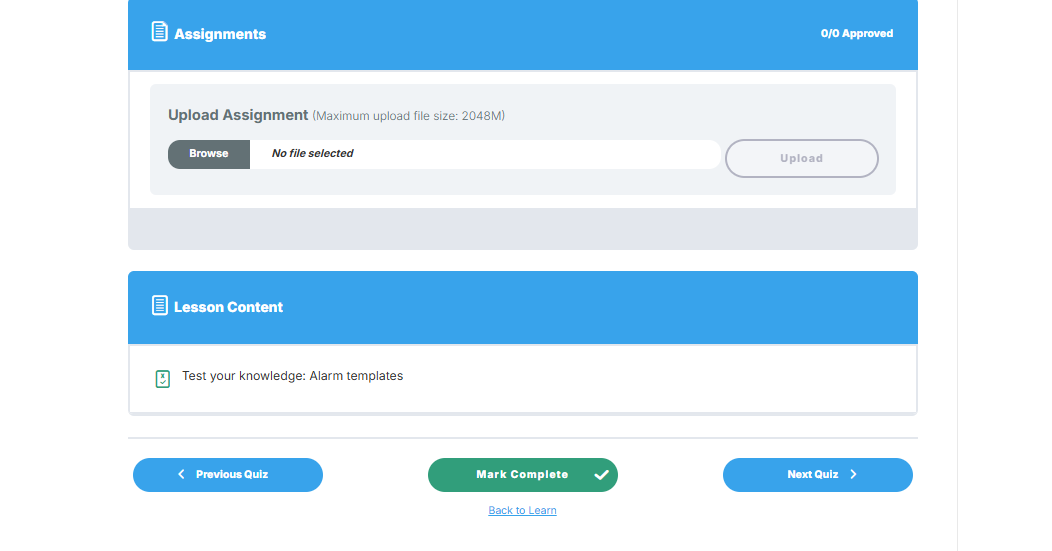
Screenshot 2:
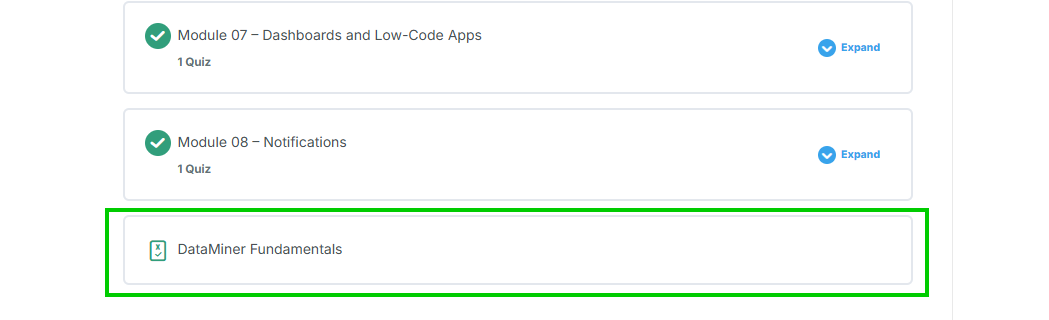
Screenshot 3:
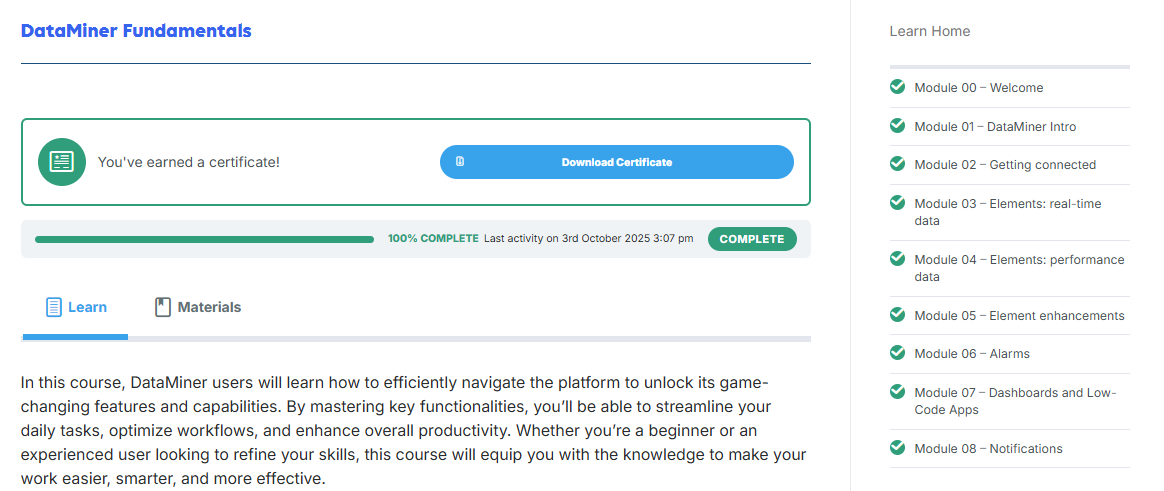
Thanks Emma for sharing the procedure, everyone will have an answer if they face the same issue.
Currently Module 4 is still showing in progress and no complete option for it, even i took the quiz again!
Thanks