Hello,
since a few days the templates for creating a new automation or user defined API project are not working as expected anymore (tried on multiple PCs)
creating a new project:
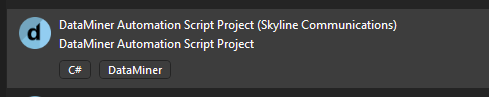
before the solution explorer would show something like this:
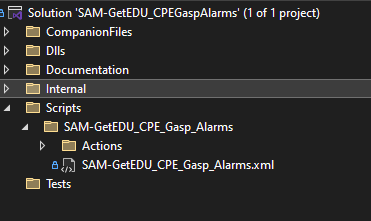
but now it shows
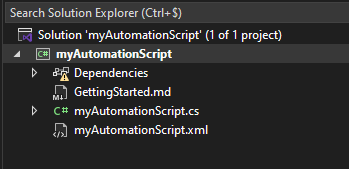
also the reference to the CS file in the XML is wrong
opening the CS file from the XML file
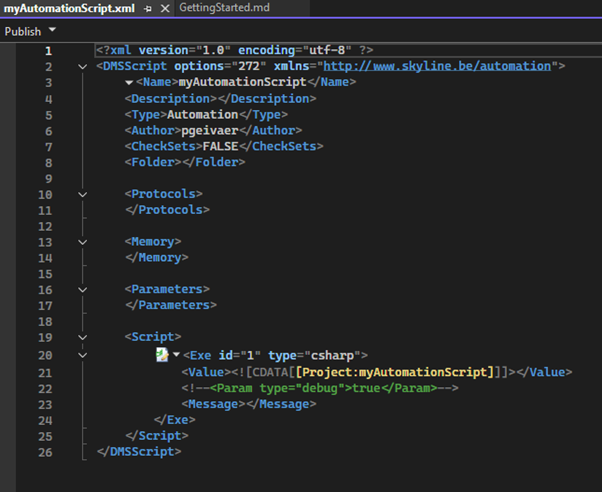
shows this
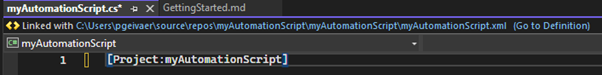
and opening the CS file from withing in the solution explorer shows the correct one.
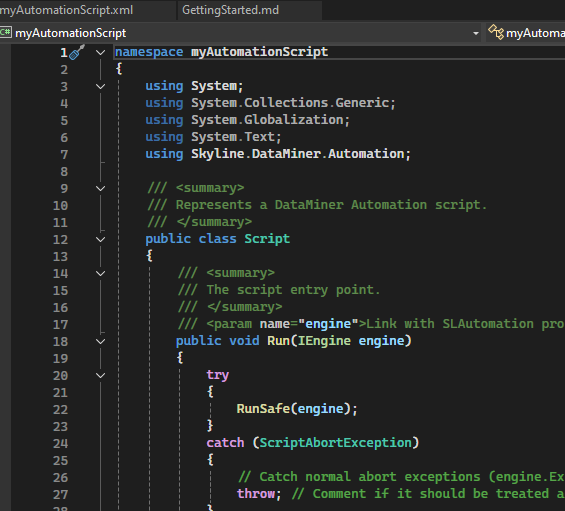
It seems that this issue is somewhat similar to Upload automation script does not show script code in Dataminer Cube - DataMiner Dojo
but the "solution" there is not applicable here.
Things done so far:
- Uninstall and reinstall DIS
- reinstalled templates "dotnet new install Skyline.DataMiner.VisualStudioTemplates"
- obvious reboots
saw that the templates where updated to v2.0.3 4 days ago. Pretty sure it worked before last week. Coincidence?
Hi Peter,
With recently new features, skyline is updating the way we handle CICD.
For this there is a new type of solution to include different objects in one solution (scripts/gqi/dashboards/apps).
Part of such a solution is a "Automation Script Project" which is what you are seeing in your solution (the single green project). There's a known issue in DIS right know that makes its link with the .cs file broken, but the fix is coming soon.
Anyway all of this to say, you probably meant to take the "Automation Script Solution" template instead, they look very similar.
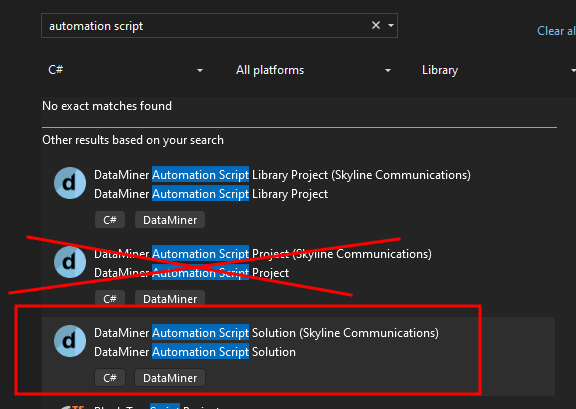
Choosing that one instead, should create the template as you are used to.
hello Robbe,
thanks for your quick answer.
Unfortunately, I don't seem to have any "Dataminer Automation Script Solution" template.
The ones from the nuget package v2.0.3 are all I've got.
Where would I find the others?