Hello Dojo,
I have a newbie-level question. I’m trying to define some variables and display them in Visio. The solution I found involves using SetVar shape data to define the variables in a first shape, as shown below:
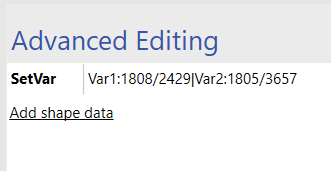
Then, I use additional shapes to display the variables I initialized.
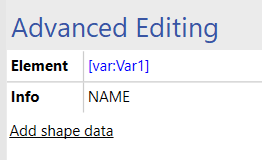
This works fine, but the issue is that I need to click on the first shape where I defined the variables to activate them, which I’d like to avoid.
I couldn’t find InitVar shape data option in my advanced editing. Is there an alternative way to initialize variables without requiring user interaction?
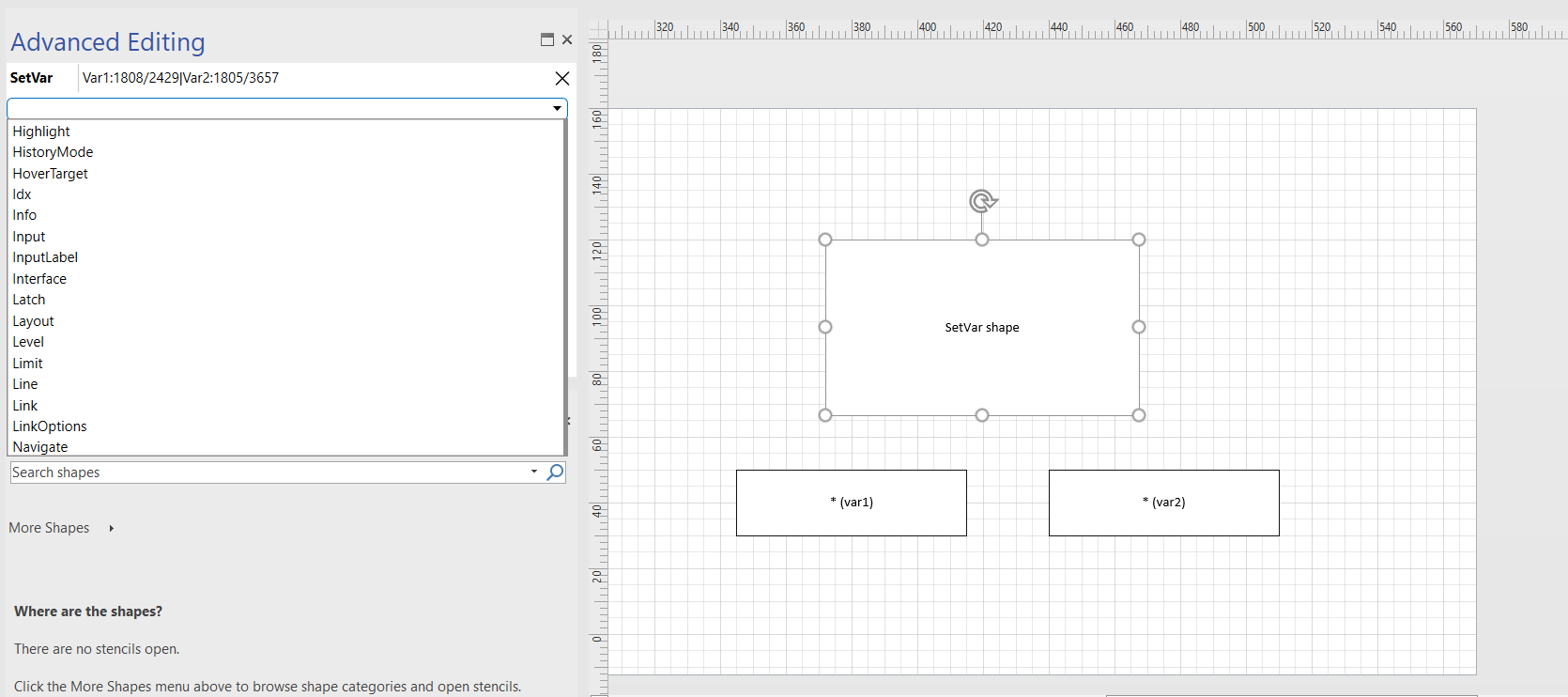
Thank you in advance for your guidance!
Hello Yahya,
The 'Initvar' Shape data needs to be specified on 'Page' level, so you probably have to unselect your shape, so you see the available options on 'Page' level.
Or indeed alternatively, like Daniel mentioned, use the Visio Shape data panel from Visio itself and create any ShapeData field that you want. But also here, be sure to not have selected a certain shape, because then you'll create that shape data on 'shape' level and not on 'Page' level.
Hope this helps.
I was able to find the Shape data on the page level and initialize the variables.
Thanks Pieter!
Hi Yahya,
please try to activate the "Shape Data" in your menu bar "View" -> "Task Panes".
Click right in the new "Shape Data" section on "Define Shape Data…". Now you can create a "InitVar" shape data option.
Kind regards, Daniel