I have been exploring Dashboards for a few weeks now and I have formed an understanding through trial and error that whenever I build a feed (data=Indices, filter=Element - from another feed + Parameter - a table), the feed tends to select the values in the Display Key column of the table to show regardless of whether you select the table itself as filter or any other columns within the table...
Until today when I came across a case whereby the feed did not select the Display Key.
Looking into the driver itself, I'm guessing that it have something to do with the table's ArrayOptions - 'naming' keyword but I'm unable to find supporting documentation on how it relates to Dashboard feeds.
Some screenshots below to further elaborate some examples I'm observing. I'm trying to ensure that what is displayed in the feed is a user-friendly and concise text and not some long concatenated text. It would be good to understand the underlying logic of how feeds decide what to display for a particular table.
Example 1: Alcatel SR Manager SAP
This case aligns with my initial assumption that Display Key is always chosen by feed to be displayed.
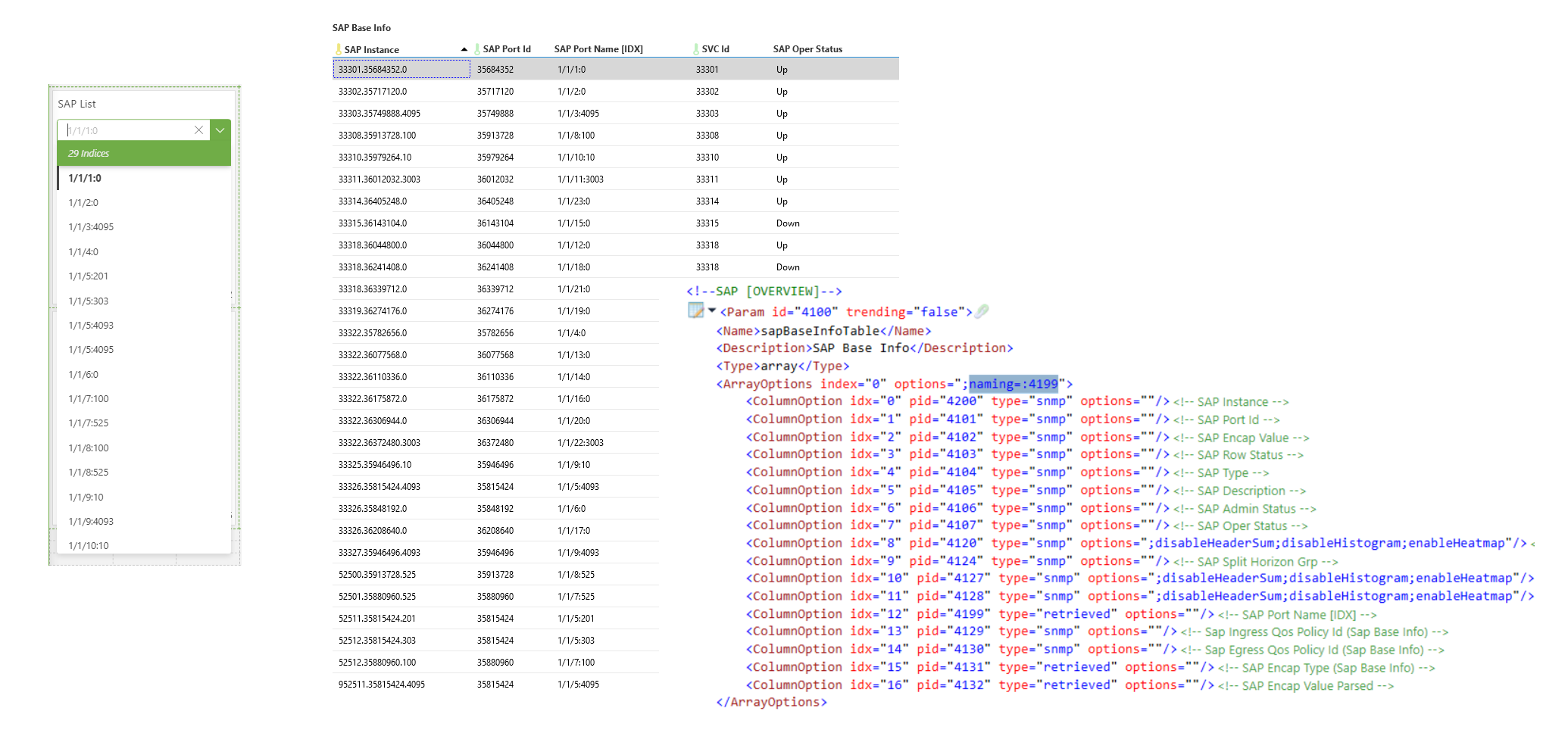
Example 2: Alcatel SR Manager SDP
This case is a bit of a mystery to me as the Display Key is not chosen to by the feed to be displayed.
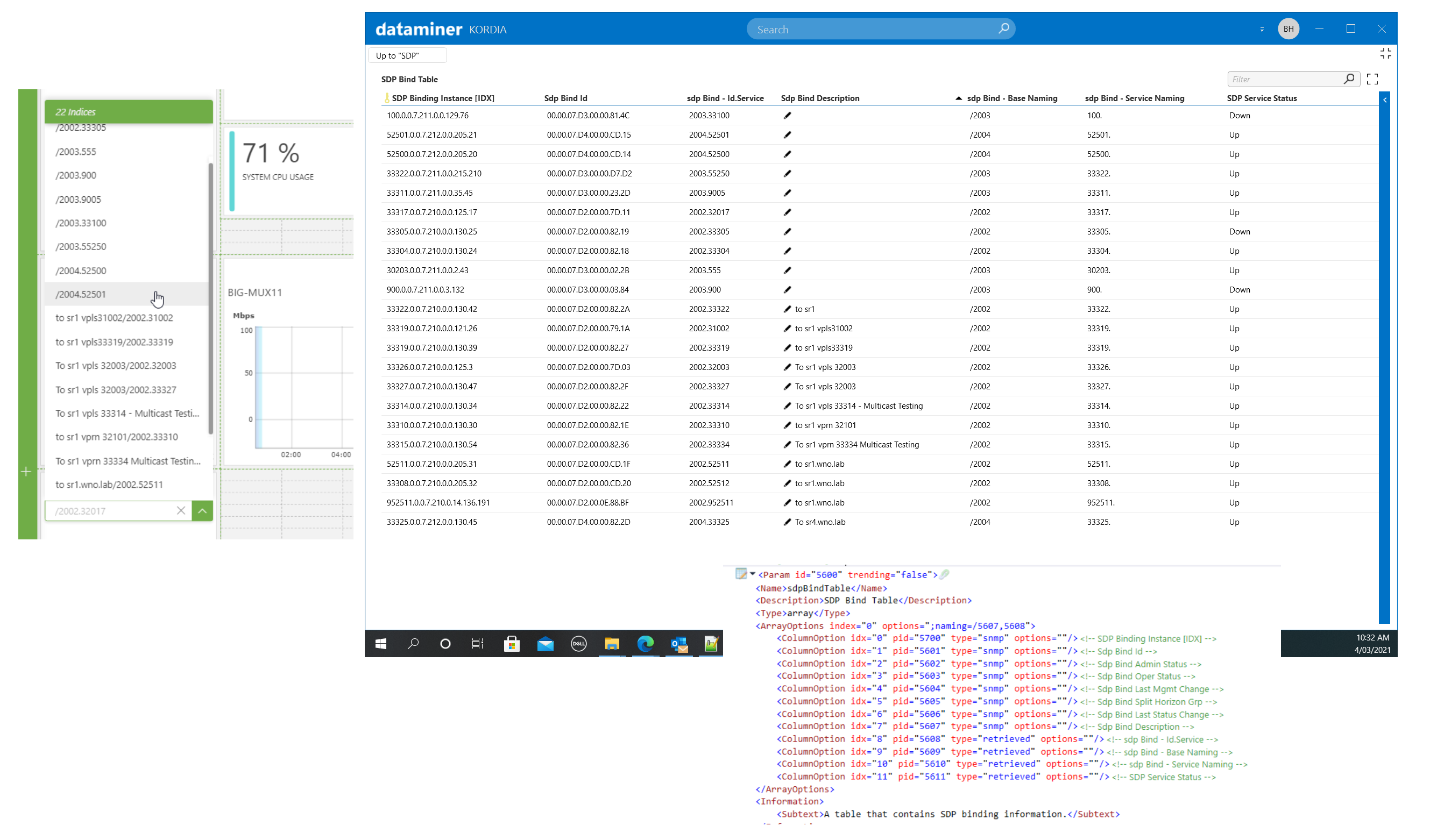
Example 3: Alcatel SR Interfaces
This case is similar to Example 1 as it selects the Display Key. But I do not see the ArrayOptions - 'naming' keyword so I suppose my assumption about a link between ArrayOptions and feeds is incorrect.
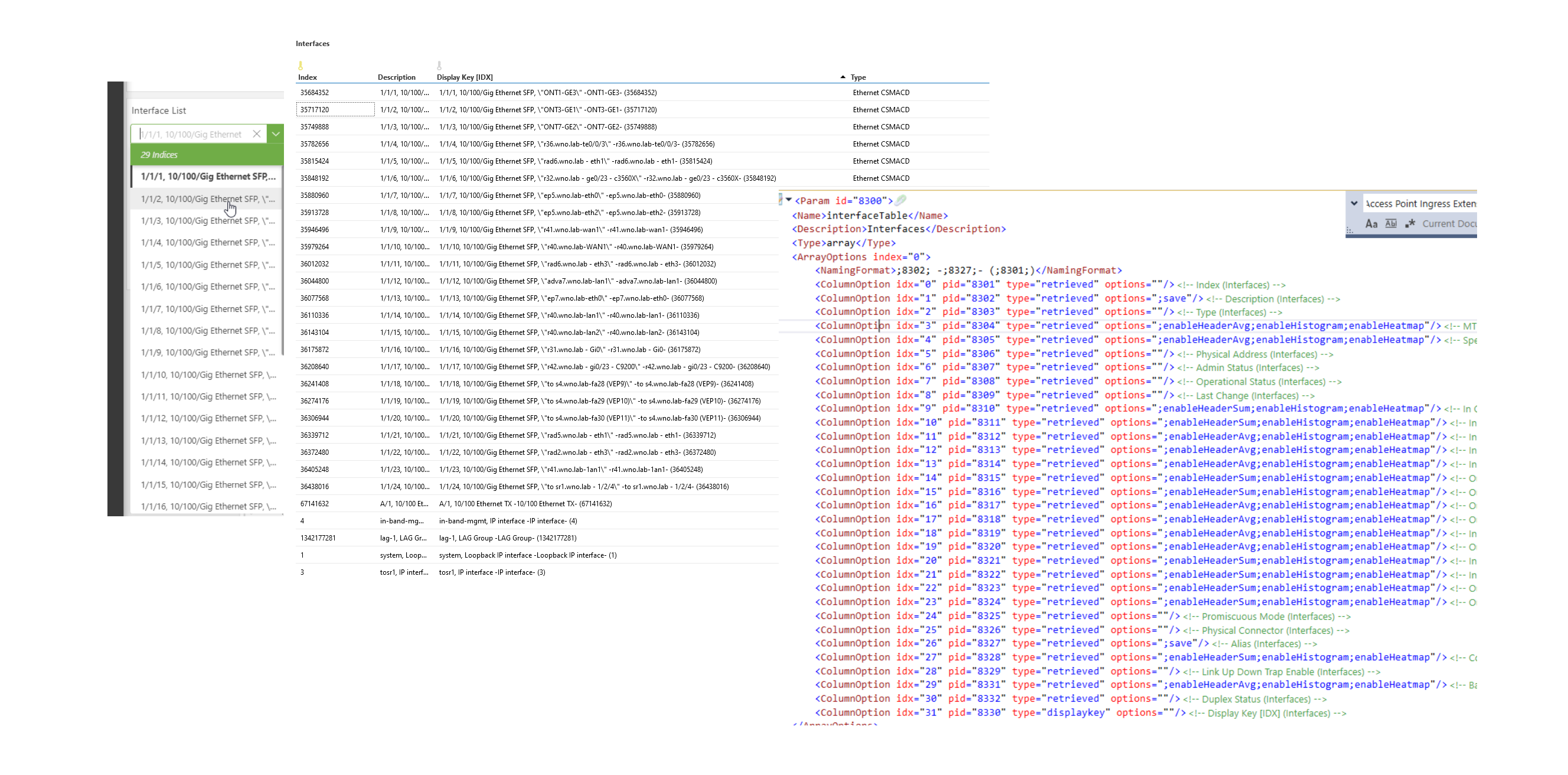
A table row will be shown with its unique identifier, if there is a display key then it will show the display key, if there is no display key then it will show the primary key. This is not only applicable to Dashboards, but applies everywhere in DataMiner (for example also alarms in the alarm console will show these display keys).
A display key can be configured in 3 ways:
- Naming (see your 1st and 2nd example)
- NamingFormat (see your 3rd example)
- Displaycolumn attribute (old protocols)
More info about the display key can be found in the protocol development library.
Hi Wim. Thanks for explaining the logic behind how feeds select what to show.
Getting a little side-tracked here… while we are on the topic of Display Key:
What is still confusing is example 2:
– The index is an SNMP polled value that comes directly from the device (i.e.: the long dotted numerical notation). This value appears to be what is displayed in Cube.
– The index is also the Display Key as indicated by [IDX].
– But the protocol also specifies Naming a Display key which a concatenation of two other params delimited by “/” which does not appear in Cube. But this concatenated string specified by Naming appears in Dashboards.
Is there a reason for specifying a Display Key but not showing it on Cube?