Hello Dojo,
I would like to check if someone can help me with the below Cube app error below:
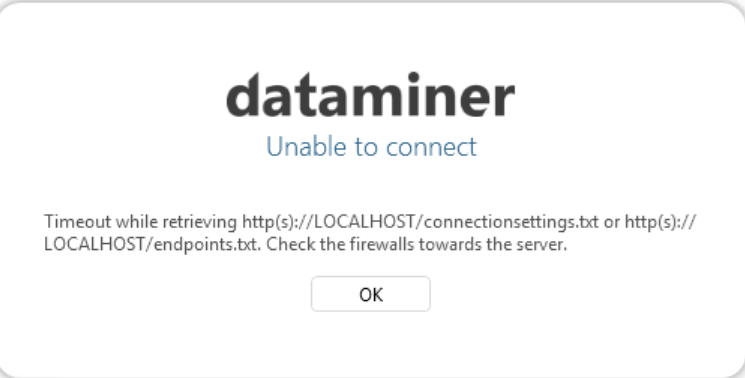
DMA version: 10.2 CU2
The DMA setup is one failover pair setup.
x.x.x.108 (main IP)
x.x.x.110 (backup IP)
x.x.x.113 (VIP)
Things I have tried.
(1) The error does not occur when I access via the server IP address. Only happens when accessing via localhost.
(2) I am connecting the cube using the connection setting as "auto".
(3) The DMA server does not have HTTPS enabled.
(4) endpoints.txt
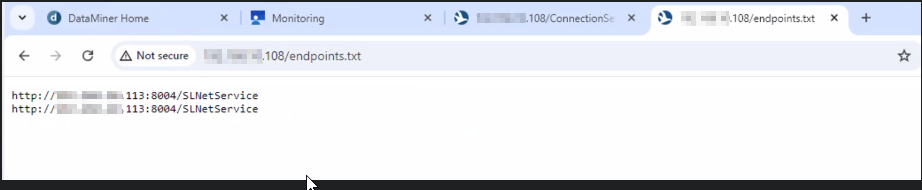
(5) connectionSettings.txt
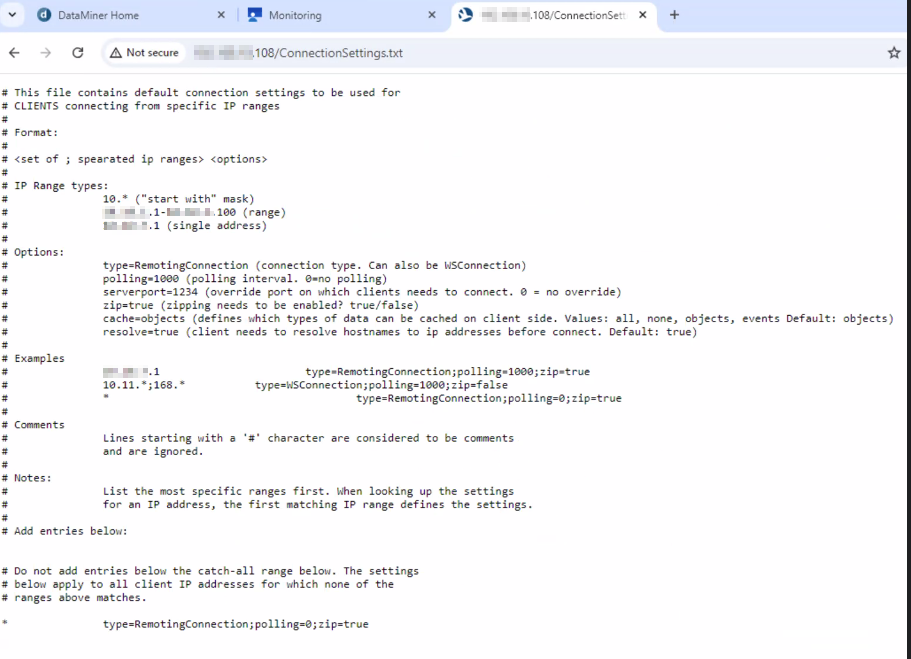
(6) Firewall for port 8004 and

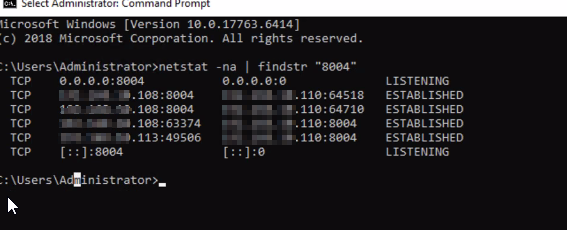
(7) Test Telnet with port 8004 on the server itself. It showed blank screen and after I pressed enter, I got this error.
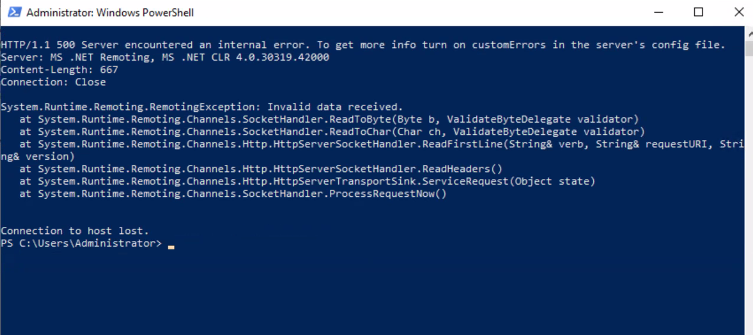
At the moment I still think the issue lies towards a firewall issue, however, I wanted to check if there are possible missing configuration settings which could be checked to cause this behavior.
Thank you for the help in advance.
Hi Min,
Did you try to connect with slnetclienttest.exe already via localhost? Did that work?
In case it fails as well, did you try with configuring the type/ports manually in slnetclienttest:
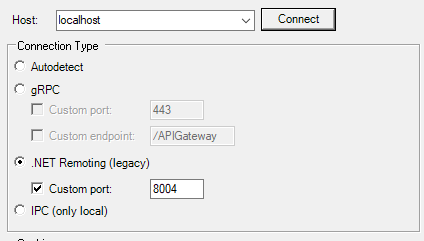
or similarly with cube > choose Options via the cogwheel at the bottom right:
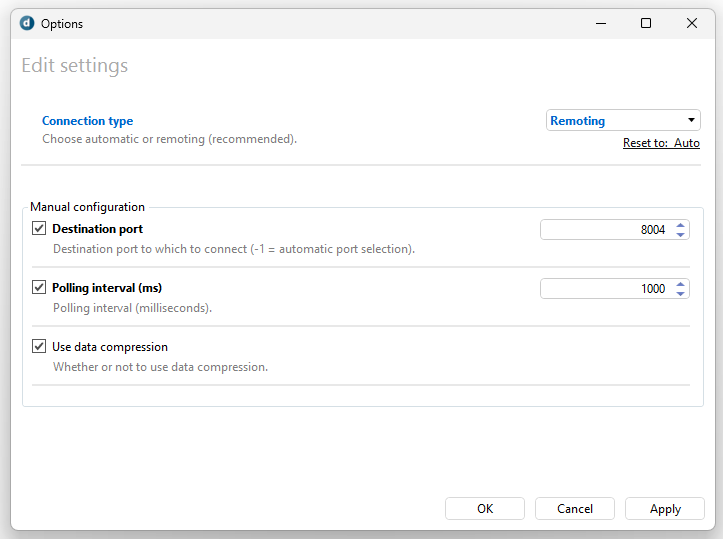
not posting these as a solution, but rather as a temporary workaround and maybe some more details will be revealed by trying this out.
Ok, thx for trying that out.
That actually means the only problem is that Cube cannot get to http://localhost/connectionsettings.txt and also not to https://localhost/connectionsettings.txt
From the reply at Bert's answer, I understood that you can get a result from the same location via a browser? So navigating to http://localhost/connectionsettings.txt gives you a result in the browser (The popup you shared showed LOCALHOST in uppercase, should not make a difference, but maybe double check that as well?)?
Did you check that the firewall is not blocking Cube as an 'application' then maybe? As some firewalls allow blocking by application as well. Also, did you check if slnetclienttest can connect with auto settings?
Hello Pieter,
Thank you for the information again.
I have tried to check with uppercase and lowercase of localhost and both are working fine when I tried to access the connectionsettings.txt.
From the client test tool, since they are in DMA version 10.2, I only saw the connection type "Disable Auto-discover" and when I tried to login with both enable and disable options of it, I am able to log in as well.
As for the firewall if it is blocking the application, I am not entirely sure how to check. Will be good if you can help to give guidance on it.
Overall, the issue happened after the customer added in the necessary ports required for DataMiner in the cooperate firewall, but still unsure how the issue is linked to it.
Hello Pieter, thank you for the information.
I have checked with the customer yesterday and after changing the connection type to Remoting as you have said, the issue is no longer happened anymore.
But will be appreciate if you can help to pinpoint why the connection type Auto was not working previously as it was working before.
Just for the background, this issue has happened when the customer added the port requirement for DMA and the issue happened after that.
I have checked the specific port inbound rule in the server and i checked that 8004 port is opened as well.