Found this situation.
A driver with an http connection and a smart-serial connection. Will not show the Accepted IP address field.
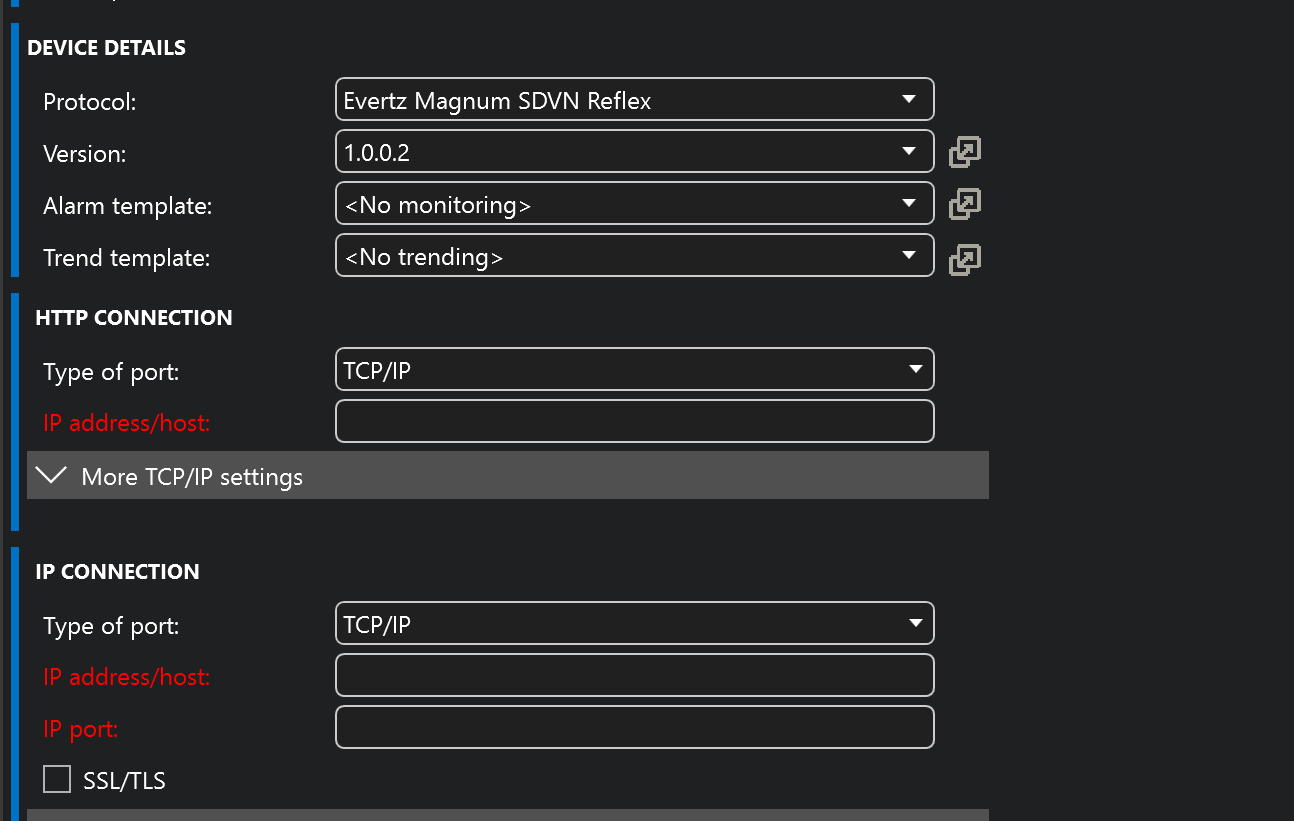
if the connections are swapped.
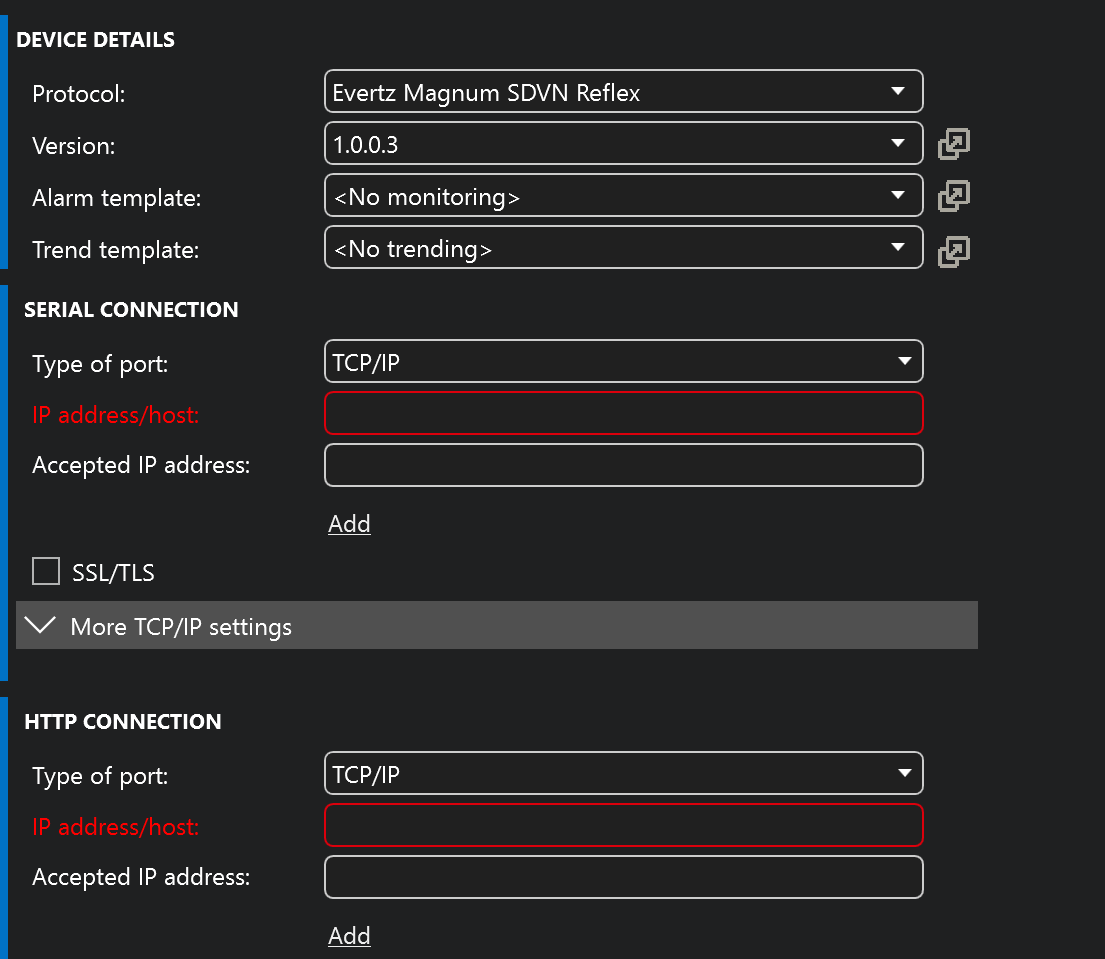
are there some conditions required for the Accepted IP address field to show on the element configuration?
There should be only 2 prerequisites to be able to configure accepted IP addresses in the UI:
- The connection is of type smart-serial
- The smart-serial connection is configured as a listening server. This can be achieved by configuring the IP address / host field as one of the following values:
- localhost
- 127.0.0.1
- The DNS name of the DataMiner server
- any (unlike the other values, will listen on all NICs)
- The IP address assigned to one of the NICs
But it does look like there's a bug in the UI and as a result only shows it for primary connections. The fact that it shows it for the HTTP connection is also wrong as these values will not be taken into account. I suggest to create a task on Collaboration to let the UX team look into this.