Hello,
When using a Cisco DCM element in a templated service and one table parameter enters alarm state, targeting only one service, all services sharing this element go into alarm state highlighting the same parameter, even though they shouldn't. So far I have observed this behavior with the "Alarms" table and "Service descrambling table".
I specified the filter for the included parameters to use a table row identifier which is unique to, and supplied upon creating each service so one alarm should not impact any other services.
This works well with other protocols, just not with Cisco DCM and therefore I am wondering if I am overlooking something or if this could maybe a bug?
Dataminer release 10.2.0.0-12184 CU6
DCM protocol version 1.0.3.73
Hi Max,
Can you double check your service template configuration? More specifically the part where you define your child elements and do the selection of included parameters (where you also define the row filter in case of table column parameters). You'll see in this list that you will find an entry for each column of the table as well as an entry that is referring to the complete table:
example of such an entry:
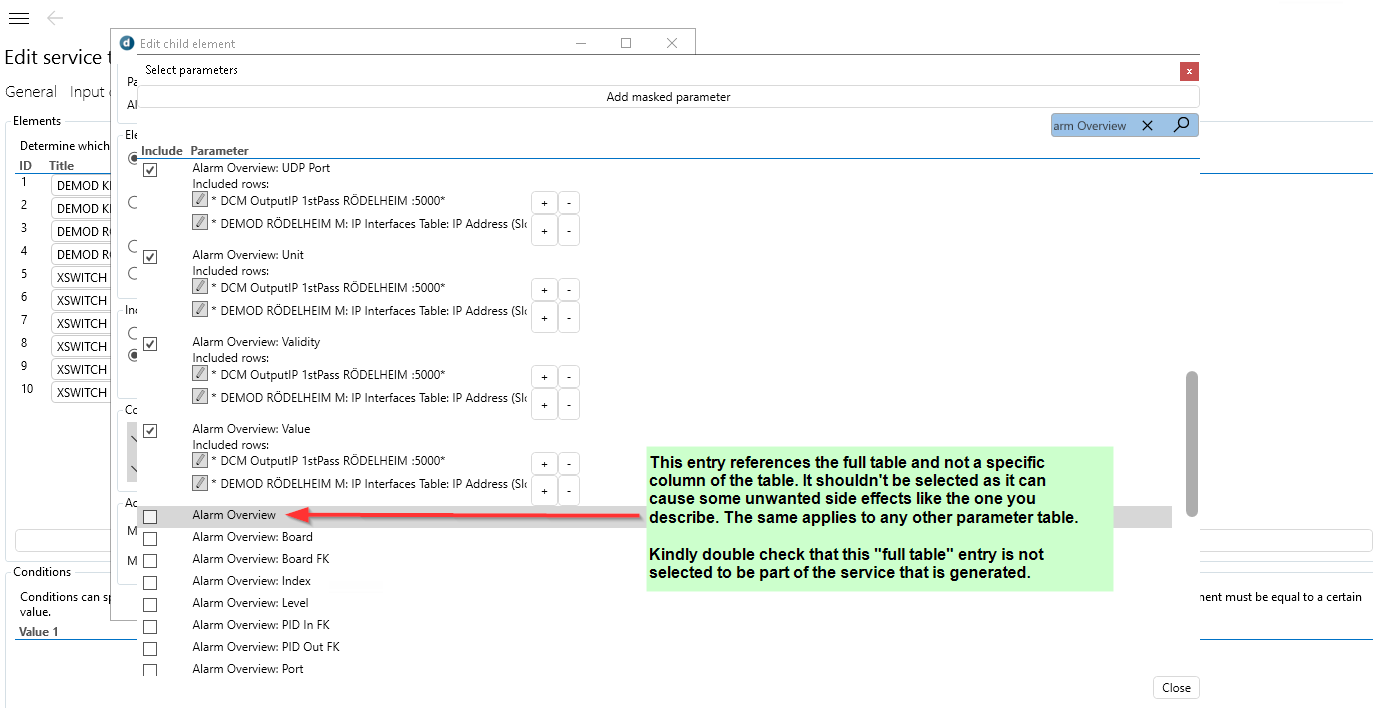
I've noticed in the past that in case you include this "full table" reference, you get services to behave like you indicated.
Removing this full table reference from the list of included parameters in your service template should do the trick.
Hi Max, no problem. To be able to analyze this a bit more in detail, can you locate the DMA which is hosting such a faulty service (this can be done by checking the DMAID/SID identifier of the service) Once you know the DMA, can you browse to the local filesystem of that DataMiner agent and search for the service.xml file which should be located under a subfolder named exactly like your service name in the following directory: “C:\Skyline DataMiner\Services”
If you can provide this service.xml file, we should be able to see the exact filters applied by DataMiner on those tables and hopefully spot the reason why it appears no filter is applied at all…..
Hi Jeroen,
I sent the service.xml via email to techsupport.
Hello Jeroen,
Thank you for the hint. However, I am using more specific parameters, “Alarm Overview: Name” and “Services Descrambling Table: Not Descrambled Alarm”. Both reference a certain column from each table. Forgot to mention this in my initial question, sorry.