I wanted to change the name of a DataMiner without having to change the hostname of the server.
As I was advised in https://help.dataminer.services/dataminer/DataMinerUserGuide/part_3/DataminerAgents/General_DMA_configuration.htm#XREF_58816_Changing_the_name to do this via Cube, I’ve first done it in Cube.
However when doing that, it said it had to reboot the agent. I was only expecting a DataMiner software restart. I did apply, but when the agent started up both the host field and name field got updated to the new name. The DMA lost connection with the rest of the DMS.
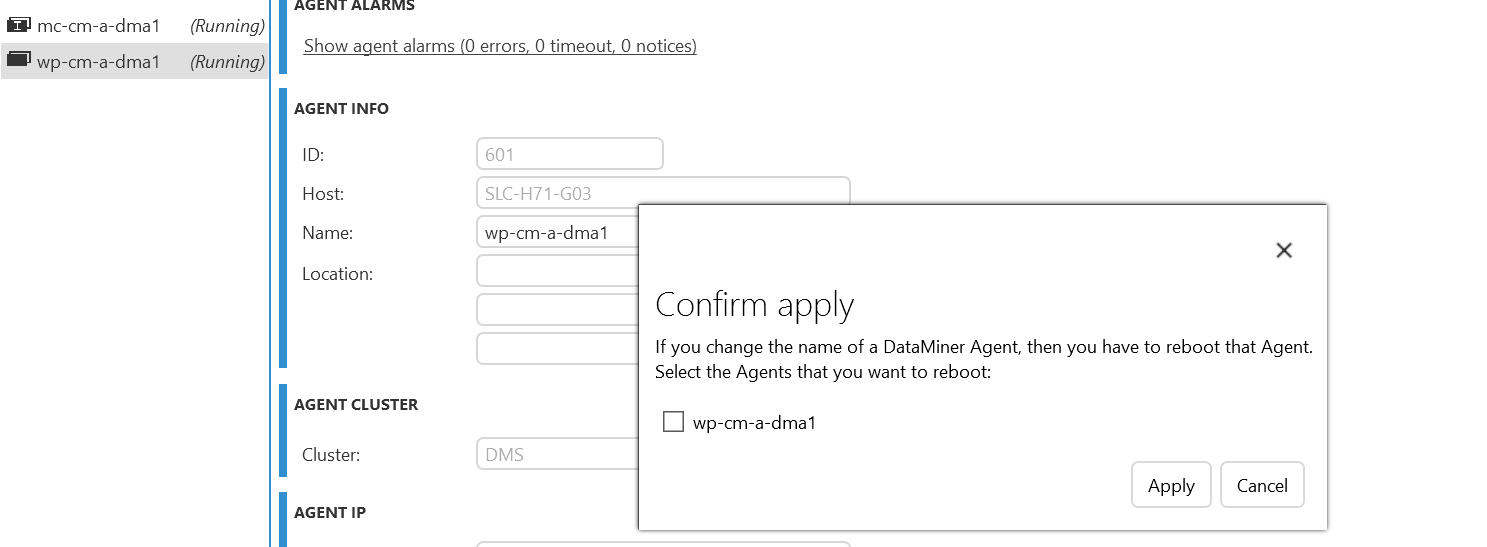
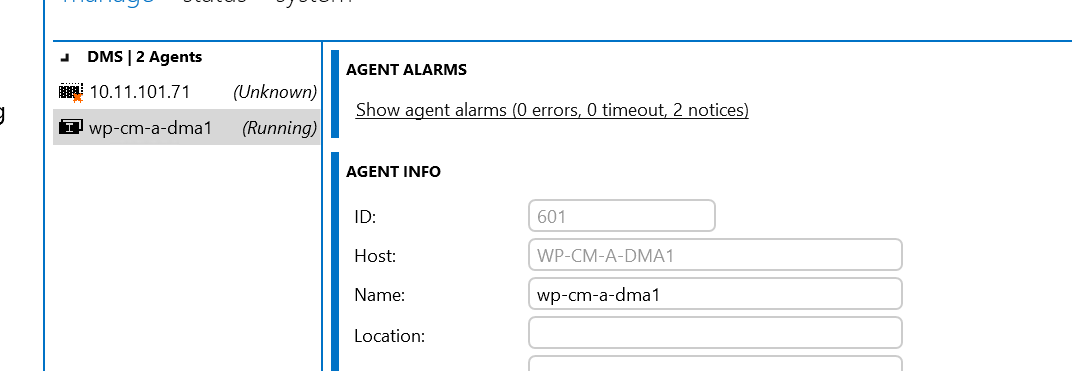
Then I filled in the old name and applied, and everything reverted back to normal.
After this I changed the DataMiner xml file as described in the help file and this yielded the expected result.
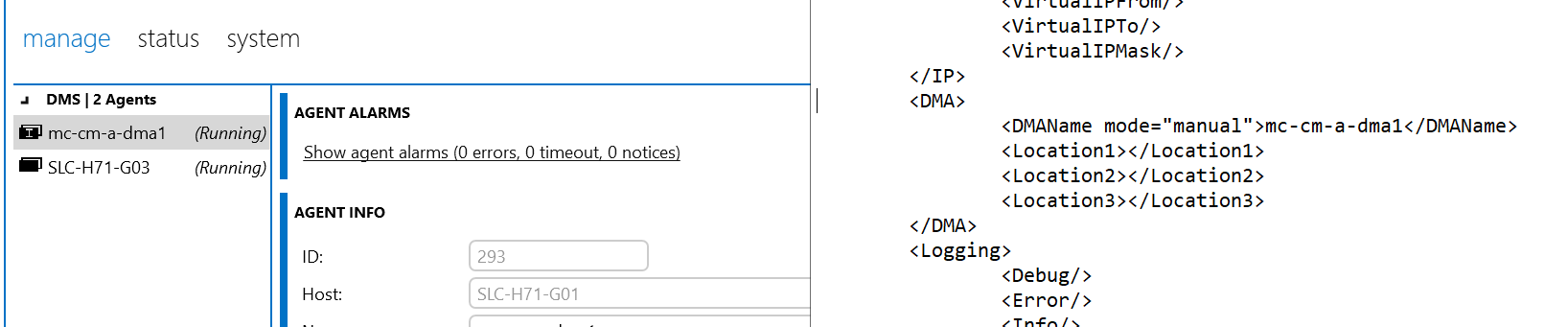
Is to be expected that changing the name in cube also changes the host name field, but when doing it in DataMiner.xml it only changes the name field?
By default the ‘Host’ and ‘Name’ fields are indeed coupled, so if you change the ‘Name’ of your agent, it will also change the ‘Computer name’. (there is an advanced option to decouple it, but, by default, they are coupled). I agree that this is confusing and we have a task to change that.
The suggestion in the task is to change this into two fields in de UI:
Computer Name
Alias (optional)
Changing the ‘Computer name’ will require a reboot. Changing the ‘Alias’ will not require a reboot, because the ‘Alias Name’ is only used as a ‘display name’ throughout the DataMiner Cube UI.
task reference: DataMiner Name – Alias | Collaboration
Hi Pieter,
today we’ve stumbled over exactly the same issue: the documentation (https://docs.dataminer.services/user-guide/Advanced_Functionality/DataMiner_Agents/Configuring_a_DMA/Changing_the_name_of_a_DMA.html) states that if one does not check the box in the confirmation window (the text in that window itself is misleading, btw) then the host name will not be touched, but in fact it is. The DMA looses connection to the DMS (failover pair, in our case), and we needed to change the host name on the host system manually to get everything back up and running.
Just wanted to let you know that this still seems to be an open issue and a possible trap. 🙂
Thank you Nils for letting us know. I’ve created a pull request for our docs in order to make it more clear. I agree this is very confusing. In essence, I believe you need the ‘manual’ mode on your DMAName to prevent the host name to change with the Agent name.
docs have been updated: https://docs.dataminer.services/user-guide/Advanced_Functionality/DataMiner_Agents/Configuring_a_DMA/Changing_the_name_of_a_DMA.html. Hopefully this is more clear now.
It looks like when you’re not checking the DataMiner to rename in the apply window in Cube and then press apply it just updates the name and doesn’t reboot or even restart