Hi,
in AppearTV X20 Platform there is a Preferred source option with which you can set the appropriate multicast on Appear:
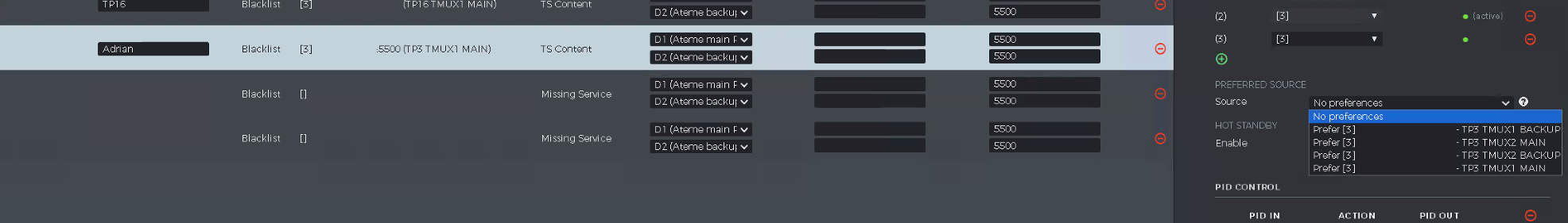
I tried to change the preffered source using dataminer, but the fields found in DMA have the status N/A, and the parameters from wrtie are also empty:
There is only active source, which displays correctly and allows you to identify the currently active preffered source, but I couldn’t find it in the driver as write:
Is there an option to set active source with DMA? I wanted to make a simple button on the dashboard that would change the source. Thank you in advance for your help.
BR,
Adrian
Hi Adrian,
The option to change the preferred source for the redundancy settings has been added in a later version.
I notice you are currently running version 1.2.4.23 where this functionality was not fully present yet, would it be possible to upgrade to version 1.2.4.32? AppearTV X20 Platform | Catalog (dataminer.services)
The latest version should allow you to edit the preferred source.

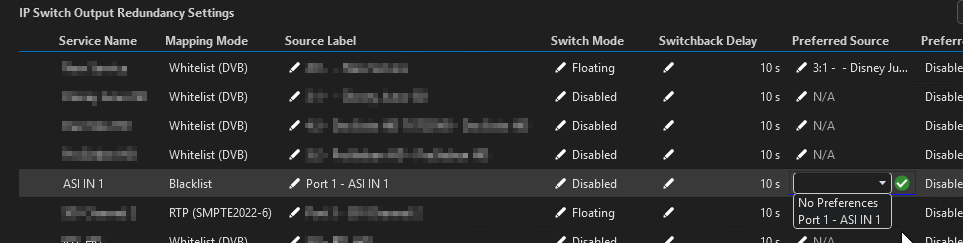
Kind regards,