HI All,
I'm working with Tree Control UI component and need some guidance on enabling alarms to propagate up the hierarchy. For instance, when an alarm occurs on a lower level node (as shown in the example below), it doesn't appear visible at the top level unless I manually expand the entire tree structure. From what I understand, implementing Alarm Bubble Up should address this by surfacing the alarm to parent nodes automatically?? I've reviewed the documentation here:https://docs.dataminer.services/develop/devguide/Connector/UIComponentsTreeControl.html can you confirm if that's the right approach, and if not, what is?
Thanks,
Dave
Update:
Quick update. Seems to have worked for me but it appears all the Statistics parameters have gone into alarm for that single device even though its just a PS Status alarm.
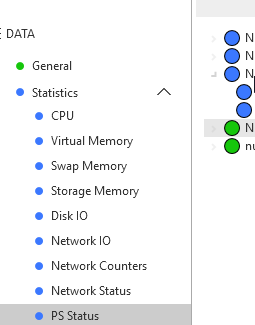
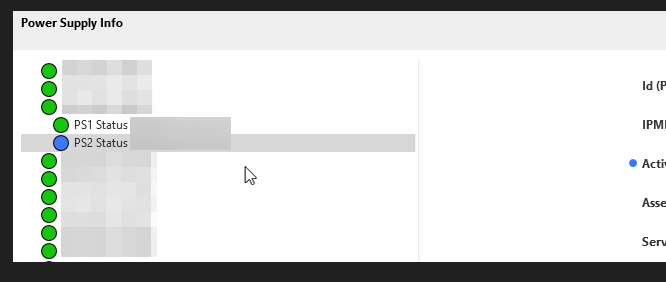
Second update
I get the following now using the following alarm Template settings to cause a fake alarm.
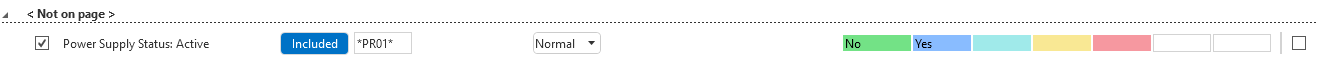
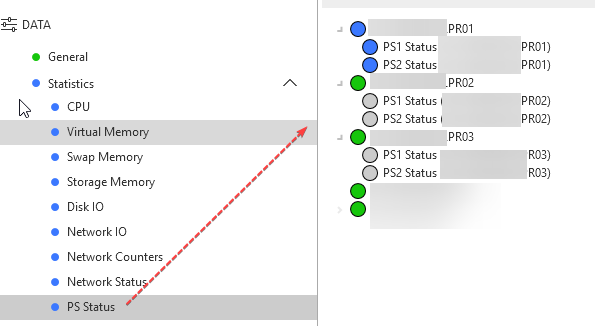
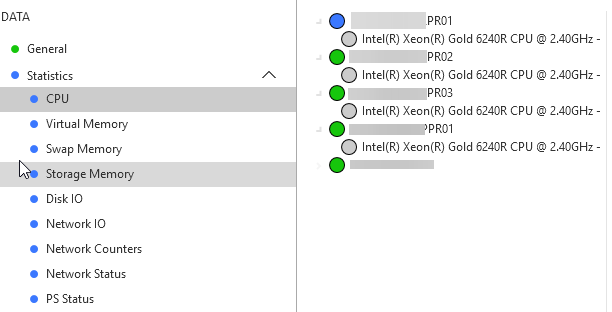
Hi David,
it should work, if you defined a relation for it: Alarm bubble-Up | DataMiner Docs
Eventually you need to disassign/assign the alarm template (or enable/disable the specific alarm in the template) again to updte the alarm tree/see the results.
Best regards,
Felix
Hi David, this should not be the case. would you like to show your alarm template?
Thanks Felix, I've just updated the ticket with more information.
Hi David,
now I understood you have multiple treeviews and you use the same table as your "root table" everytime.
Never tried it this way, so I'm not sure if it should work.
Did you define a unique name for each topology?
<Relation path="100;200" options="includeInAlarms:topology1"/>
<Relation path="100;300" options="includeInAlarms:topology2"/>
Apologies for the late response. That is correct. I do define unique names for each topology. What would be the correct way to do this?
Hi Felix, Just posted an update. Appears to have work but getting alarms on everything.