Hi all, we just got this question from a customer:
"We have a Dataminer system that is in Alarm Storm protection mode. The repetitive alarm has not been observed for 30 days:
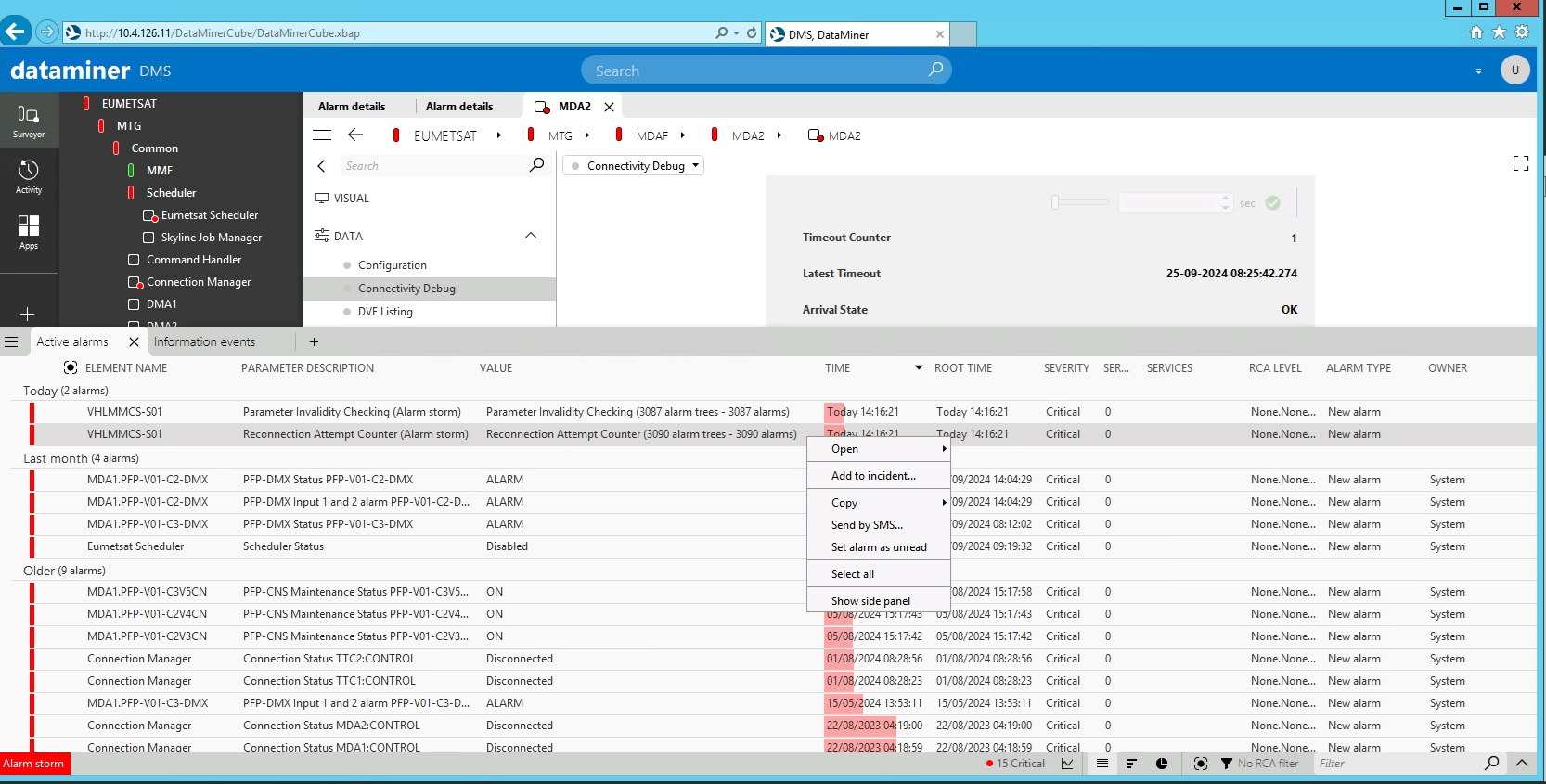
As you can see, from the right-click option there is no possibility to clear the alarm. Can you please suggest a way to clear the situation?"
Hi Joaquim,
It appears that the Alarm Storm Protection mode is active in your system due to a high volume of alarms for two specific parameters:
- "Parameter Invalidity Checking" – currently showing 3,087 open alarms
- "Reconnection Attempt Counter" – currently showing 3,090 open alarms
By default, Alarm Storm Protection activates when there are over 2,000 alarms with the same parameter description and will deactivate when the count drops below 1,900. This configuration is designed to prevent overwhelming the system and is adjustable in Cube’s settings if necessary:
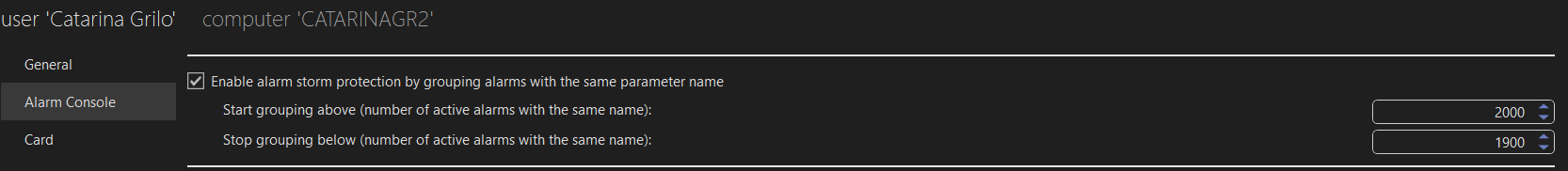
To address this, I would recommend:
- Investigating the Source: Review why these two parameters are generating such a high number of alarms. This could involve checking the devices linked to these parameters to determine if they are experiencing persistent issues.
- Adjusting the Alarm Template: If appropriate, you might consider adjusting the alarm threshold settings for these parameters to better reflect the operational priorities.
Additionally, you can hover on the Alarm Storm icon located in the bottom left corner of Cube for further insights into the grouped alarms under Alarm Storm mode.
Helpful link: Alarm storm protection | DataMiner Docs
Kind regards,