Created alarm and trend template along with protocol solution. if I want to publish this protocol on catalog how user will use these templates along protocol. template Files will be already link with this solution package or other way exits.
hi all,
as mentioned by tamara markesic I put alarm and trend xml file in default folder and rename these file as mentioned in about.md file. and register this solution connector into private catalog. when i m deploying this solution not getting these templates. so, what I need to update.
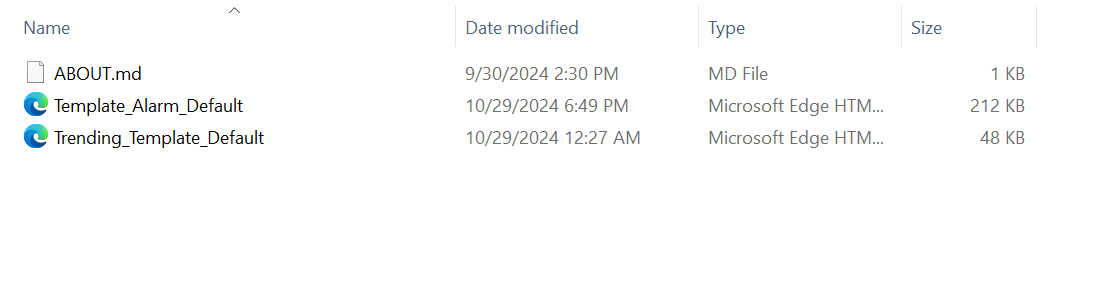
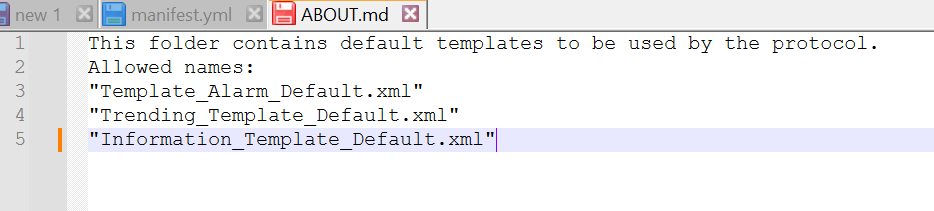
Hello,
To have trend and alarm template available along protocol when deploying it from catalog, you should export and save templates and include it in solution folder “Default Templates” (only files with Template_ will be recognized as alarm template).
For example:
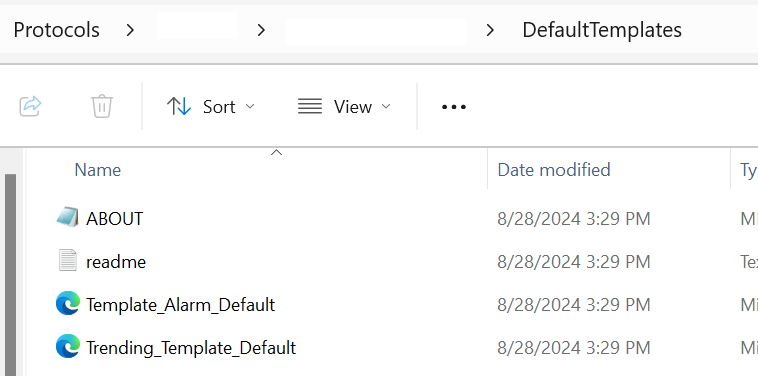
Also ABOUT.md and readme.txt file need to contain the following content:
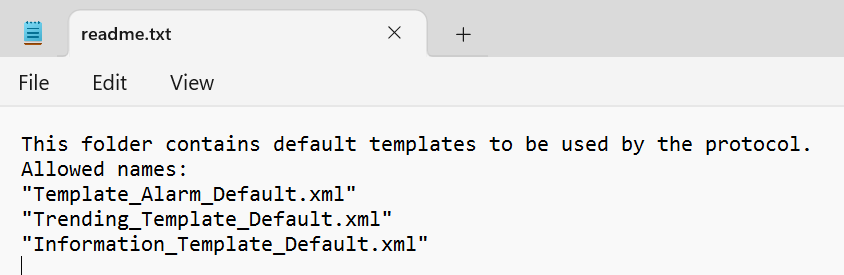
When this is included in solution, you should be able to assign Alarm and Trend template while creating a new element (or updating existing with new version).
The steps I wrote are instructions on how to include the alarm and trend templates in the protocol package.
In the solution folder where all the other components are located, create a DefaultTemplates folder (if it hasn’t been automatically created), and place the templates inside. Fill out the “readme.txt” and “ABOUT.md” files, and the templates should be available when deploying the protocol from the catalog.
“About.md”
This folder contains default templates to be used by the protocol.
Allowed names:
“Template_Alarm_Default.xml”
“Trending_Template_Default.xml”
“Information_Template_Default.xml”
not able to see these xml file in my solution explorer
how to include these files into default folder
If you created your Alarm and Trend template in DataMiner Cube (https://docs.dataminer.services/user-guide/Basic_Functionality/Protocols_and_templates/Alarm_templates/Managing_alarm_templates/Creating_an_alarm_template.html) – you can find them in “C:/Skyline DataMiner/Protocols/Protocol Name/1.0.0.6(Version)” folder and you can just copy them to your solution in DefaultTemplates folder.
my question I opposite I have created protocol along alarm and trend template now if I upload this protocol into catalog how user will use templates these will be included in protocol solution package, or any other way exist to upload these templates.