Hi,
I noticed that starting from Microsoft Platform 1.1.2.14, the Event Viewer page has been improved - the main page now has a cleaner look. And that's awesome!
In 1.1.2.19, I'm trying to add a new Event Description to the Event Viewer and I think the process has changed.
In 1.1.2.13 and lower, the process was to type in a description in "Add Event Description". This adds a new row in Event Viewer table. And the operator is then able to edit the Event further (add source, category, ID , etc)

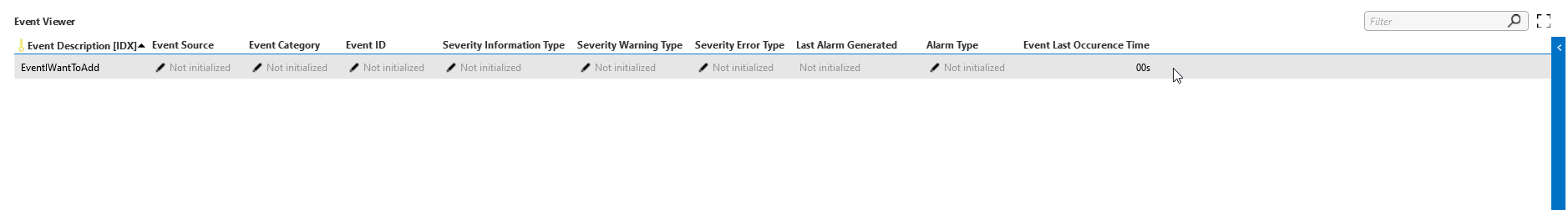
Now in 1.1.2.19, I cannot find the 'Add Event Description' field.
I realised that it is possible to add event to the Event Viewer through "loading and selecting past events that has occurred" and through the "preset" only. But these methods limit the ability to edit the Event Description. It would be technically possible to use the "loading and selecting past events that has occurred" method, but the pre-requisite would be to wait for the event to occur before being able to add.
So in 1.1.2.19, what is the process to add an event to the Event Viewer in a way similar to the "Add Event Description" method that was previously available in 1.1.2.13?
Hello,
Configuring the event viewer has indeed been limited to existing events. This to avoid misconfigurations.
The downside of this is, as you mentioned, that the event must have occurred in the past so it will pop up when using the load.
When adding an event manually is a must-have, you can always request a change for the driver via the normal channels.
Thanks Mieke for the clarification.