Are you able to add a filter to an overall table parameter within a service? (Similar to a parameter name mask w/ a row filter in a service template)
I know I can create a singleton service template and use a parameter mask w/ a row filter to achieve this, but I was hoping there was a way to do this on a standard service.
As an example, I'm creating a service with an EC2 element and would like to add the entire EC2 Instances table, filtering for certain rows. However, I don't see a filter dropdown next to EC2 Instances parameter, would I have to add each column individually? If so, this is an issue because (1) the Toggle button columns (Start/Stop/Refresh) are not shown in this list, and (2) it seems like a hassle/error-prone to have to select the same indexes for each column especially in my case where there will be 8 different indexes.
Here is the Parameter section of the Service:
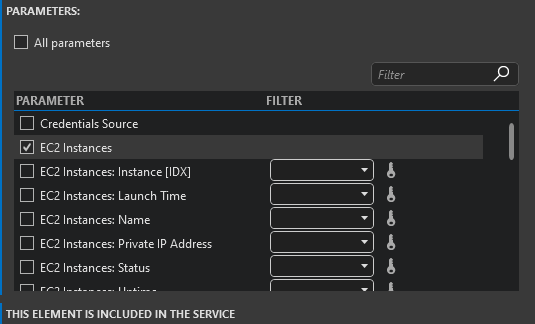
Here is the table for reference:
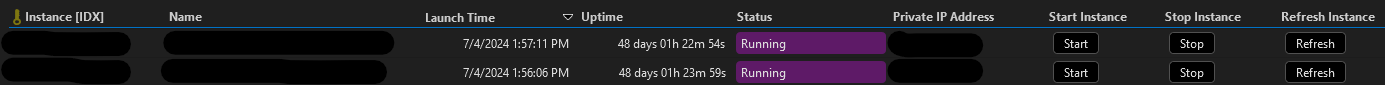
Thanks!
Hi Nick,
You'll have to add each column individually indeed.
Hi Nick,
The Cube prevents you indeed from adding ‘write’ parameters to the included parameters of your service. Although it might work if you would configure it directly in xml, it’s not being validated in our regression/QA and as such not supported.
Coming back to your original question of being able to add full rows in a service. I’ve added an item in the feature suggestion list, so feel free to vote on it: https://community.dataminer.services/new-feature-suggestions/including-full-table-rows-in-services/
If we see that the requests gets a lot of attraction/votes, we’ll definitely consider the implementation.
Thank you Pieter, luckily I have a workaround now using a Service Template. But I am curious if there’s some way to add the three button columns (Start Instance/Stop Instance/Refresh Instance), since they don’t appear in the Parameter list?