Hi,
When I try to change the parameters of Neuron using "Neuron NAP - COMPRESS connector", the following message is displayed and the parameters cannot be changed.
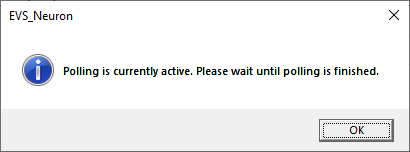
I was able to change the parameters by doing the following:
1. Click the Cancel Polling button on the General > Debug page.
2. Verify that the "polling status" parameter is idle.
3. Change the parameters.
Is this operation correct?
Please tell me if there Is another way.
When I click [Cancel Polling] button, the pause time is about 10 seconds.
If this operation is correct and there is no another way, this is a very short pause time for a parameter change operation.
Is there a way to extend the time?
~~~~~~~~~~~~~~~~~
There is "General Lock Settings" item in "General Settings" page.
What parameters does this item set for Neruon?
I couldn't find the same item in the Cerebrum (application for Neuron).
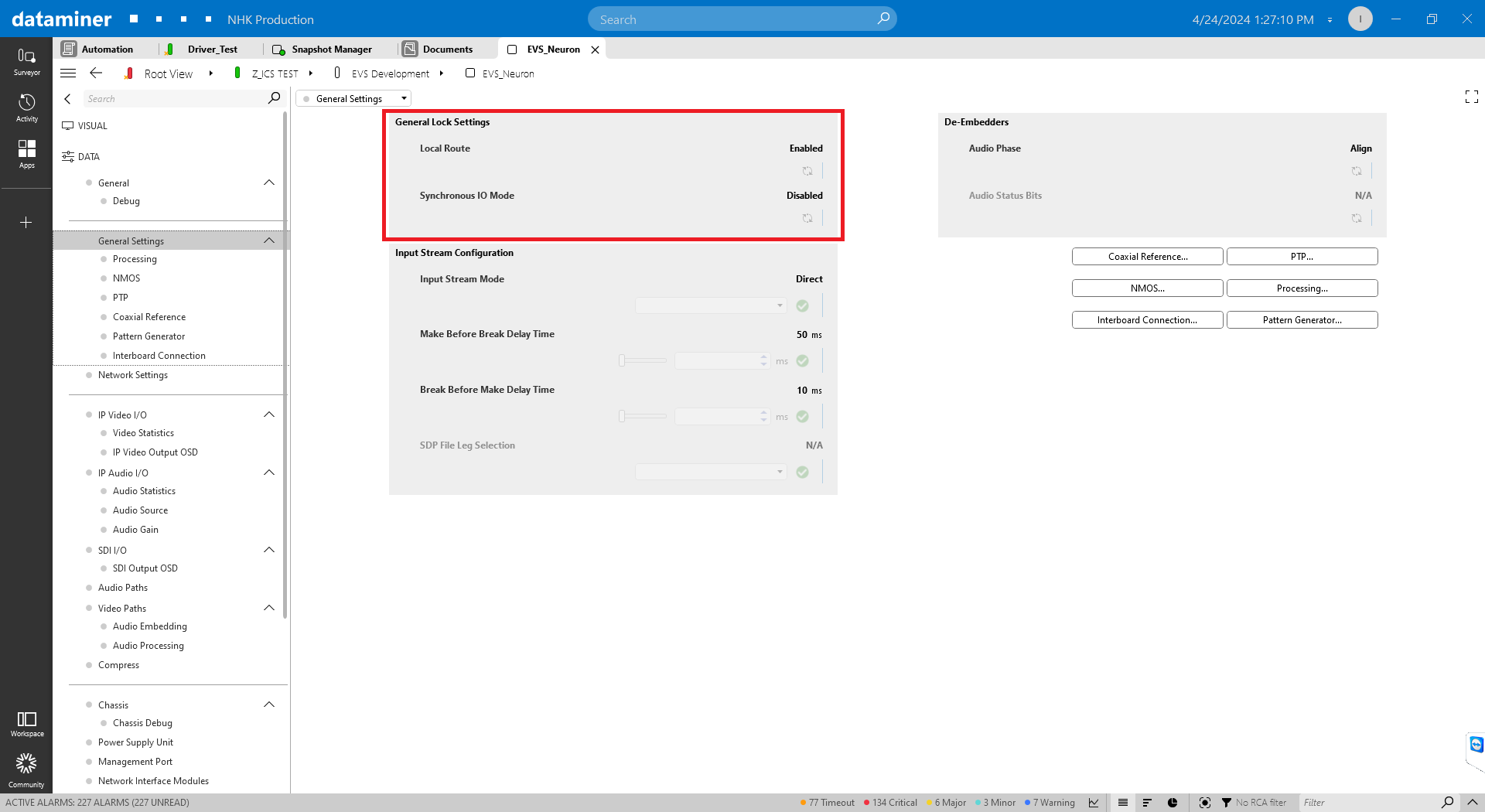
Hi,
Unfortunately, this issue arises due to the limitations in communication supported by the device (smart-serial) and the commands within the device API. Specifically, the device only permits retrieving parameters individually. During start-up, the connector initiates a request for each parameter and waits until it receives a response. This sequential process, spanning across all stand-alone parameters and table cells, consumes a significant amount of time, extending to several minutes. You can follow the start-up procedure on the debug page polling status.
Addressing your inquiry, the pop-up message appears when attempting to update a parameter while the start-up procedure is ongoing, indicating that not all parameters have been polled yet. Performing a parameter request results in several device messages, which causes the connector loose track on which data he has already polled and leads to empty tables. Hence, a safety mechanism has been implemented to alert the user that it's preferable to conduct parameter updates after the completion of the start-up procedure. In extreme situation, you can bypass the safety mechanism as you have described in your question.
Hi,
Mmm, in that case I would open a ticket with Techsupport to get it investigated. It is true that the device on certain interval (believe 1 hour) will re-poll all its data but it shouldn’t be immediately.
Hi,
Thank you for answering.
There are some problems and requests regarding this driver, so I will contact Techsupport all together with this phenomenon.
Hi,
Thank you for answering.
I understood it as follows:
During start-up, that is say when you first connect to a device, or when communication with a device is lost and restarted again, it become Polling status. And once this startup process is complete, the device enters an idle state.
~~~~~~~~~~
If my understanding is correct, In reality, this is not the case.
DataMIner and the device have been connected since April 24th, but the device is not in Idle status.
Even if the Polling Status bar reaches 100%, it returns to 0% and the device remains in Polling status.
Or is my understanding wrong?