Curious to see how our teams use Project Collaboration as a tool to work Agile?
Below is a real use case where many Agile practices are applied that help us deliver valuable working software increments to and together with our users.
The Product Backlog with the use of Business Value
By using the business value field, we can fully manage our Product Backlog on Project Collaboration.
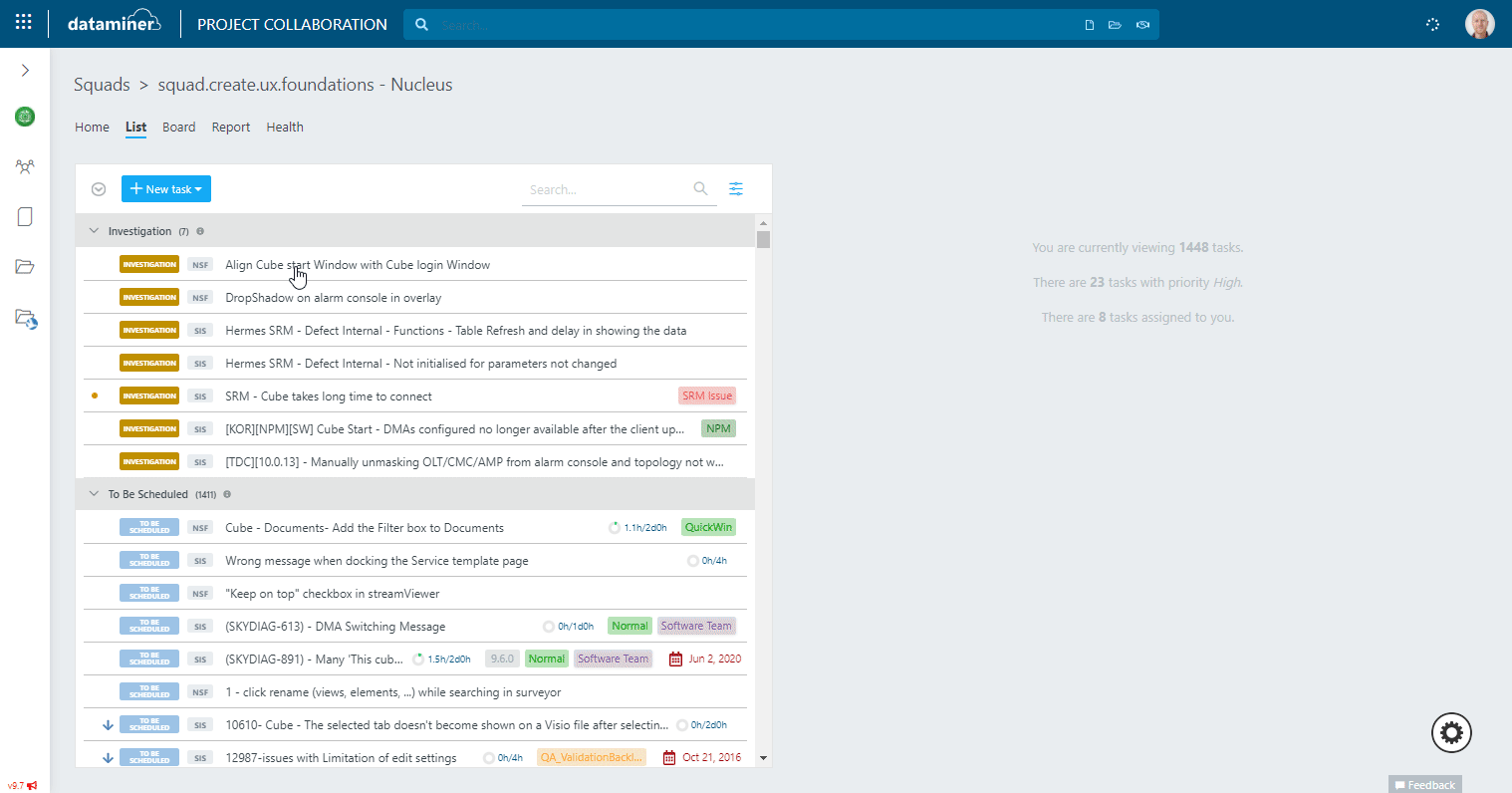
Sorting by value shows you your tasks ordered by business value. The Product Owner can fully adapt the ordering of tasks by editing the Business Value field on the task. Project Collaboration already assists you by giving you an initial calculated value based on several fields in the task. Note that this is just a best effort to give the task owners a baseline to work from.
Visualizing the sprint goal, total effort remaining (story points) and burndown
The first question to ask in a planning meeting is: why is this sprint valuable? The answer to this question is the sprint goal, decided by the developers of the team.
Project Collaboration helps you to visualize these goals in the form of buckets. Simply create and drag the sprint goal task to the bottom.
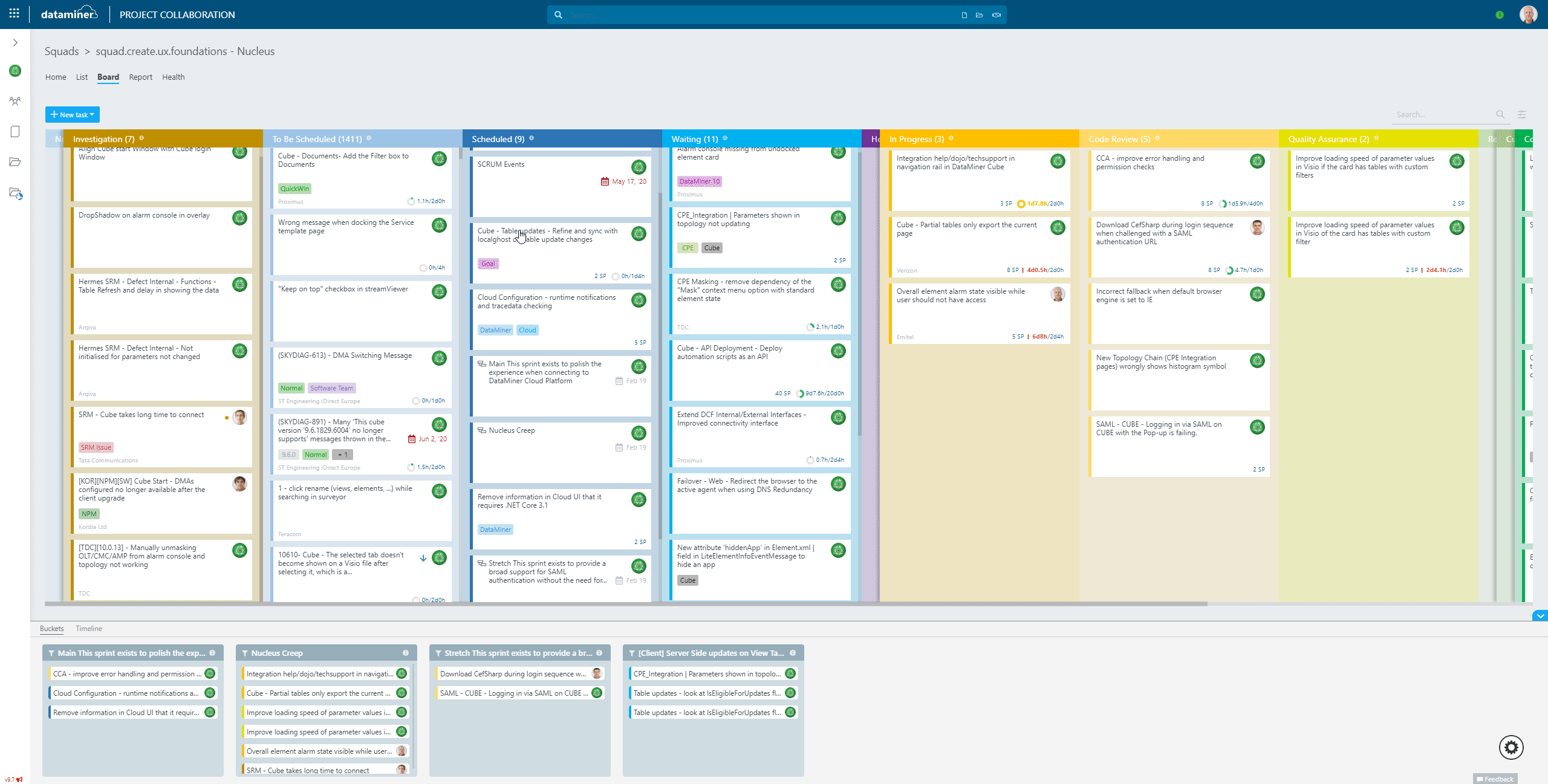
Next question is: what can be done to achieve that goal?
These are the granular tasks that you can drag on top of sprint goal task buckets to add them to that sprint goal. The details of the tasks answer the ‘how’.
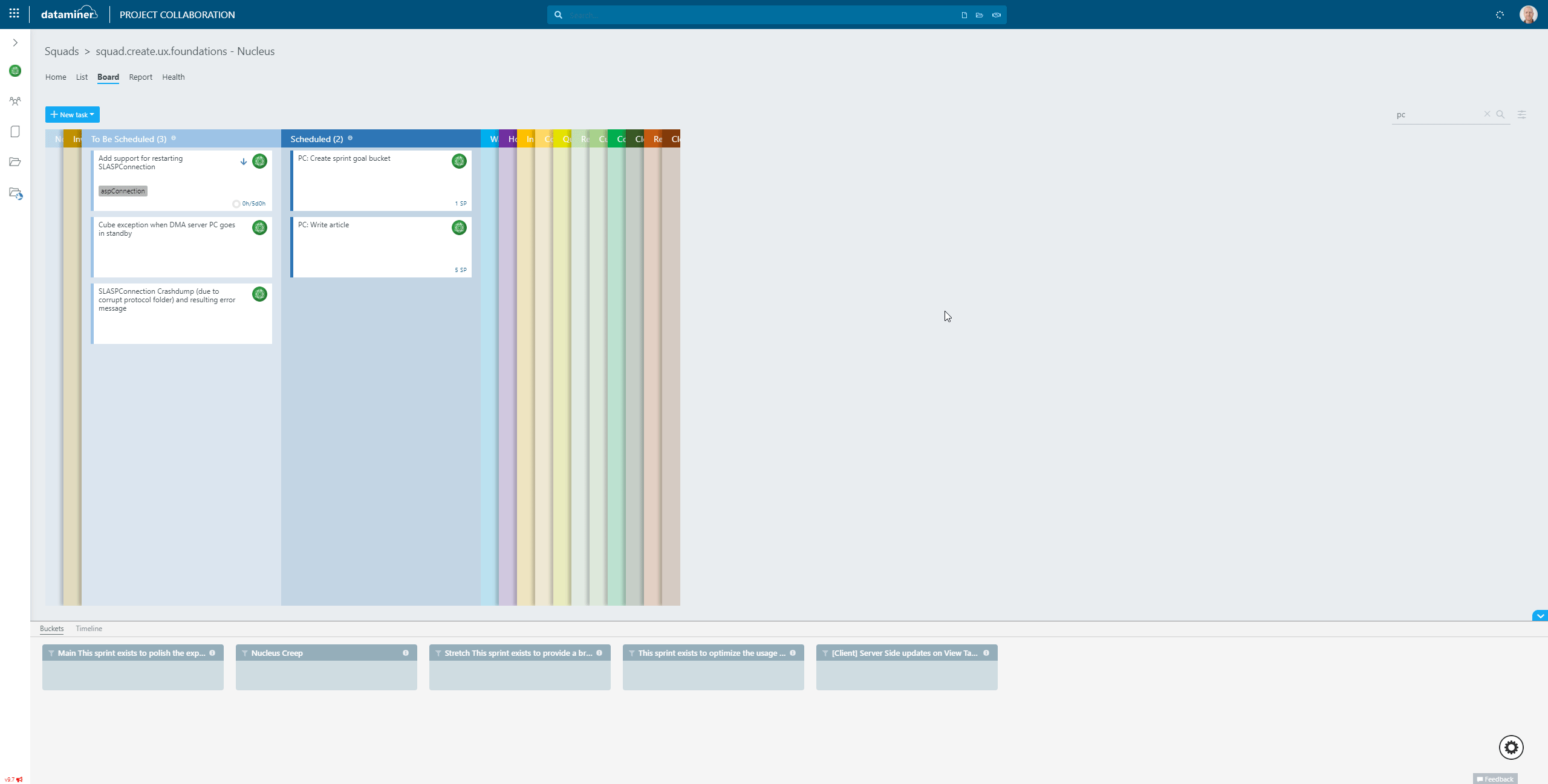
During the sprint, tasks could get added as new information becomes available while developing.
Now that we have visualized our goal for this sprint, you can easily focus the tasks at hand by filtering on that sprint goal by clicking the filter icon.
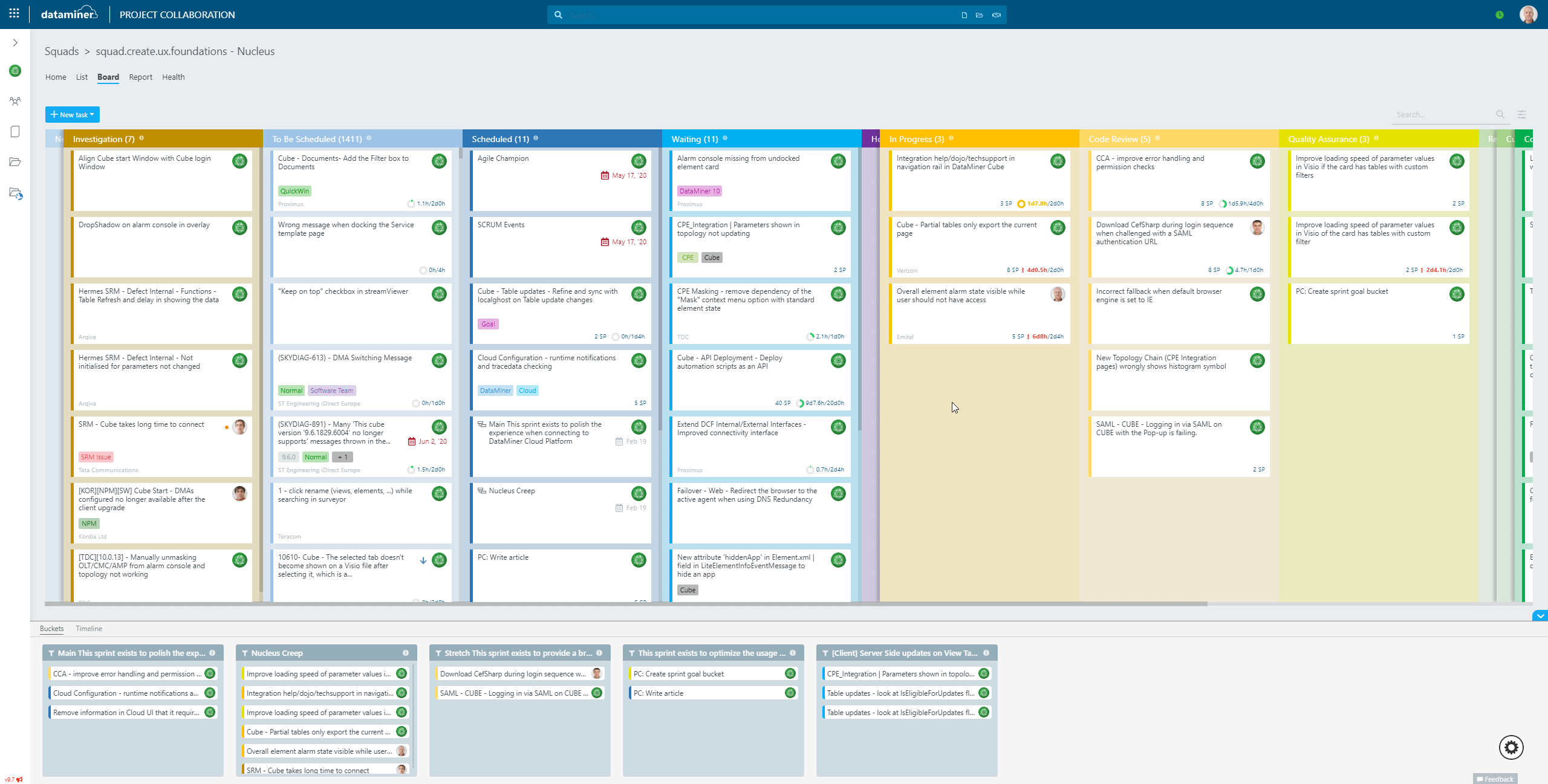
Doing so gives you a very visual representation of the current sprint status. During the daily scrum, we open this board view to see how tasks progress towards “completed”. This, in fact, acts as a burndown chart for our sprint.
To make sure we can deliver software at a sustainable pace, we also keep track of the effort we plan in and the amount of effort that remains for our goal to be completed by using Story Points. Hovering over the information icon of a bucket shows you exactly how many story points remain.
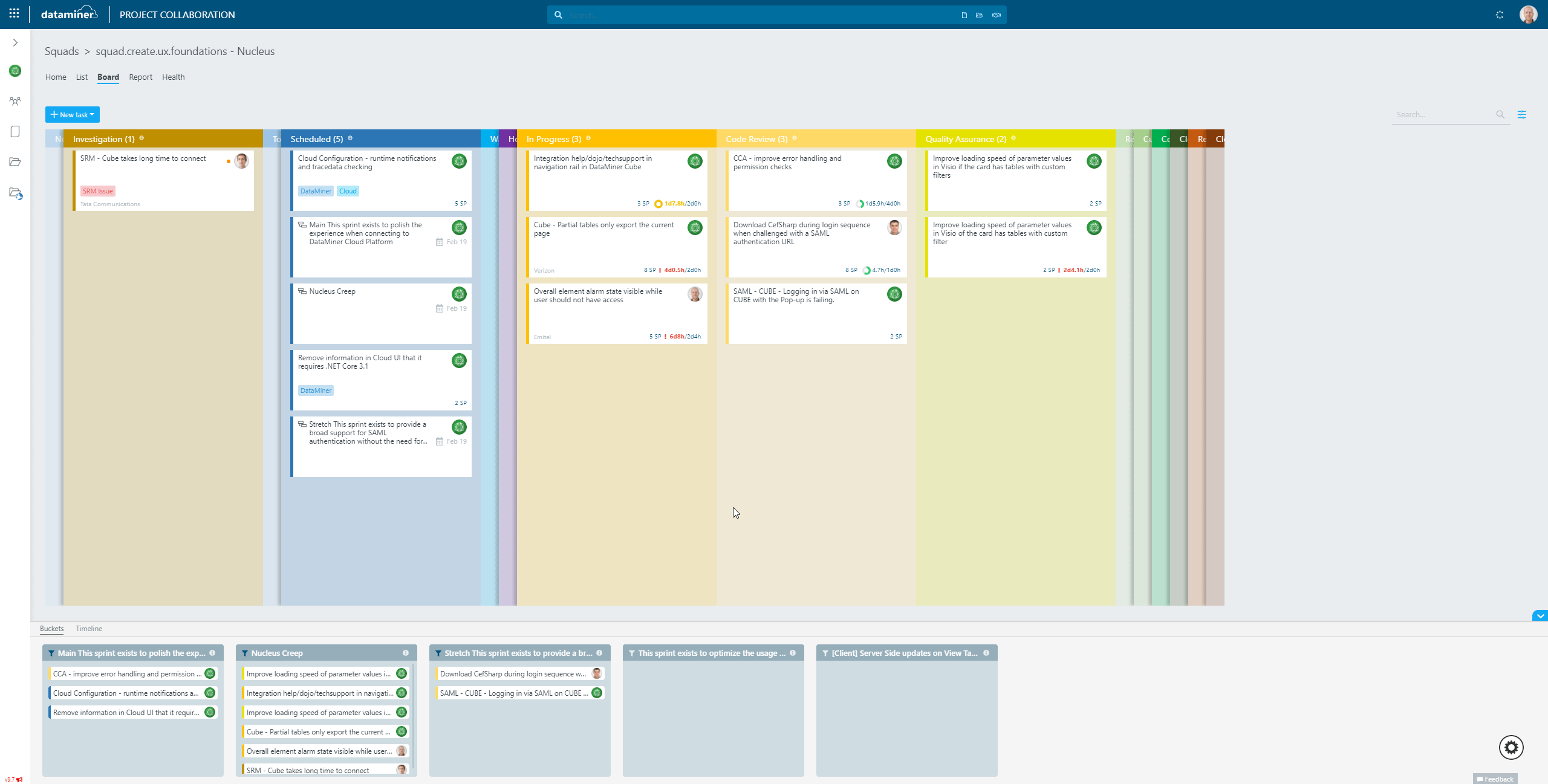
Additionally, you can keep track of your team’s velocity by looking at the sum of story points completed in one sprint.