Exciting news: DataMiner Feature Release 10.5.11 introduces a dedicated UI to configure DOM definition-level security, giving you full control over who gets access to which DOM definitions. It’s a game changer for anyone building low-code apps or dashboards powered by DOM.
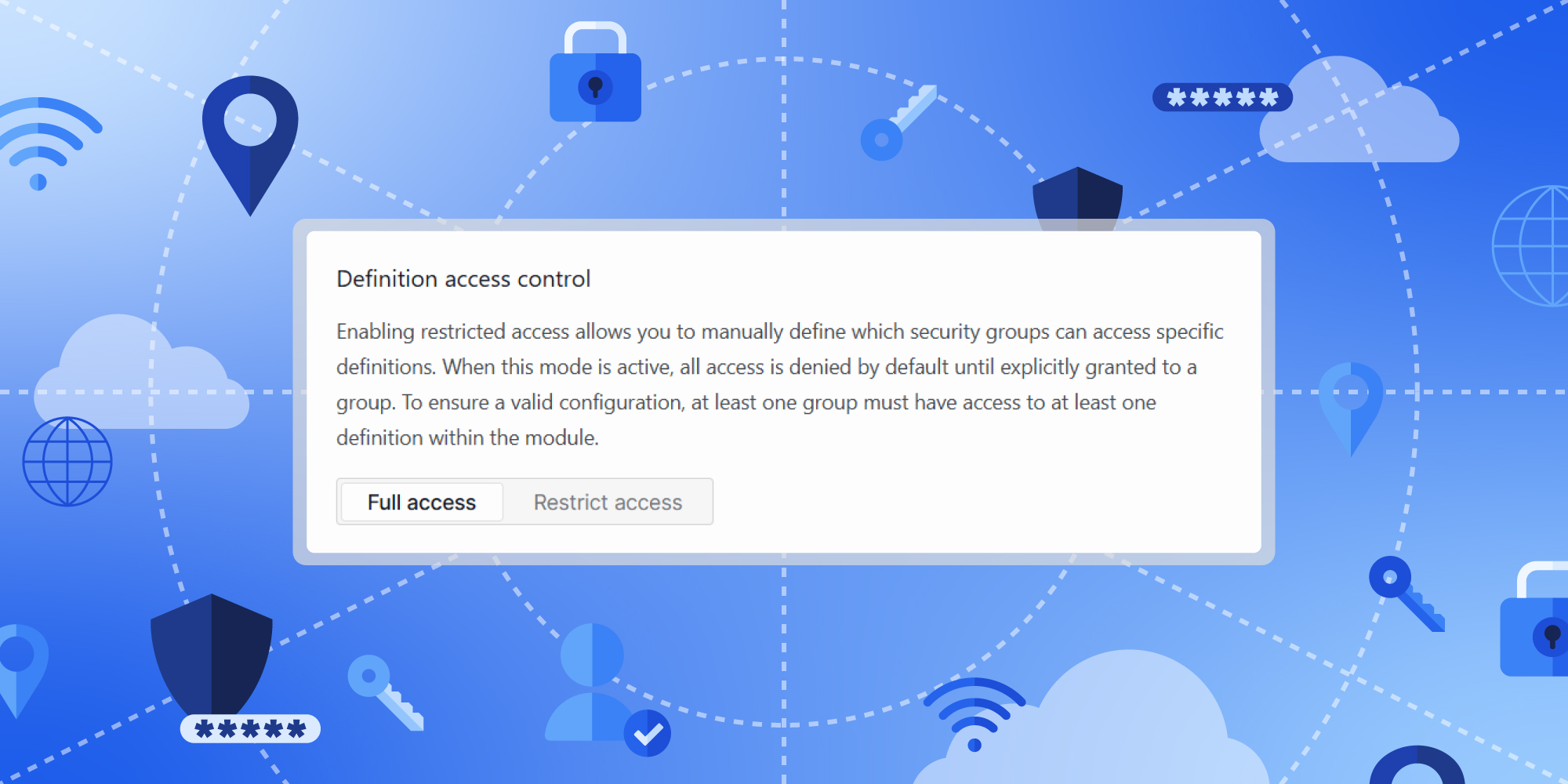
With this new feature, you can now grant or deny access to all instances of a specific DOM definition based on DataMiner user groups. In other words, users will only see the types of data they’re authorized to access. For example, teams responsible for handling tickets don’t necessarily need access to resources — and now you can make sure of that.
This update builds on the existing security model in Dashboards and Low-Code Apps, where you could already filter visibility based on user roles. But now, you can take it one step further and lock down entire definitions.
How can you get started?
To set things up, make sure you’ve got the following covered:
- Update your DataMiner System. You’ve got two options:
- Install the DataMiner 10.5.11 server upgrade package to move to the latest Feature Release with all the newest capabilities.
- If you’re already running DataMiner 10.5.10, you don’t need a full upgrade. Just install the latest DataMiner web upgrade. It’s quick and easy, and doesn’t even require a system restart.
- Check your permissions. You’ll need the following user permission: Modules > System configuration > Object Manager > Module settings.
You can then access the new UI in two ways:
- In DataMiner Cube, open System Center and go to the DOM tab.
- Or go directly to:
https://<DMA IP or hostname>/dom.
If everything went smoothly, you’ll be greeted by the new DOM definition-level security user interface! From here, you can configure which users can create, read, update, and delete DOM definitions across your DOM modules.
Need detailed guidance? You’ll find step-by-step instructions in the official DataMiner documentation.
Coming next: instance-level access
We’re not done yet! In Q1 2026, we’ll be rolling out instance-level access control, allowing you to:
- Restrict visibility per instance, not just per definition.
- Unlock powerful use cases for multi-tenant apps, confidential workflows, and fine-grained user experiences.
Join the conversation 💬
Got ideas, feedback, or use cases you’d like to share? Drop them in the comments — we’d love to hear how you’re planning to put these new capabilities to work!