A while ago, we asked our users which AI features they would like to see in DataMiner. And we’re happy to say that we’ve received many interesting requests.
One of the requests that was made by multiple users—and for which we received a great many example data sets—was related to the automatic detection of frozen parameters or devices. So let’s dig into this brand-new feature created for you, by you!
Use case: flatline detection
First some context: on the parameter level, a frozen state is indicated by a flatline. Take a look at the following service bitrate dataset where we’ve marked the flatlines in red:
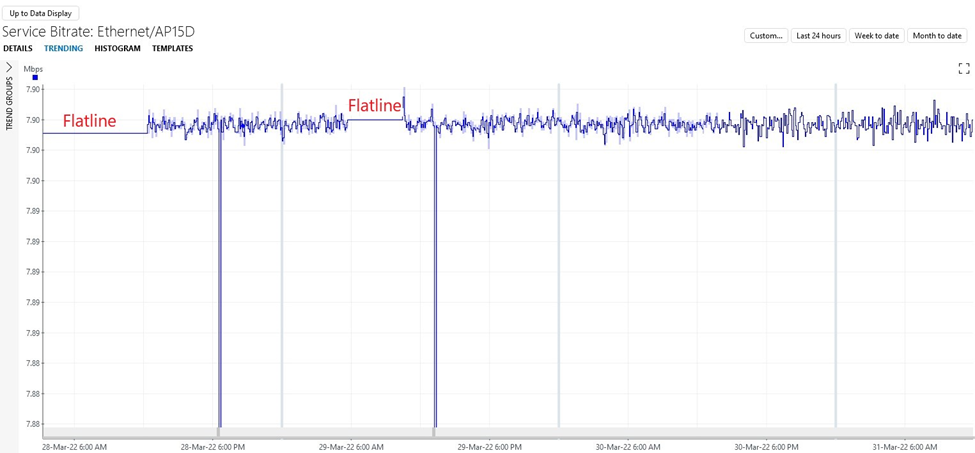
So, our goal was to teach DataMiner to detect such flatlines automatically and create suggestion events or alarms for them.
Now look what happens when the parameter flatlines again while you have the “Behavioral Anomaly Detection” enabled:
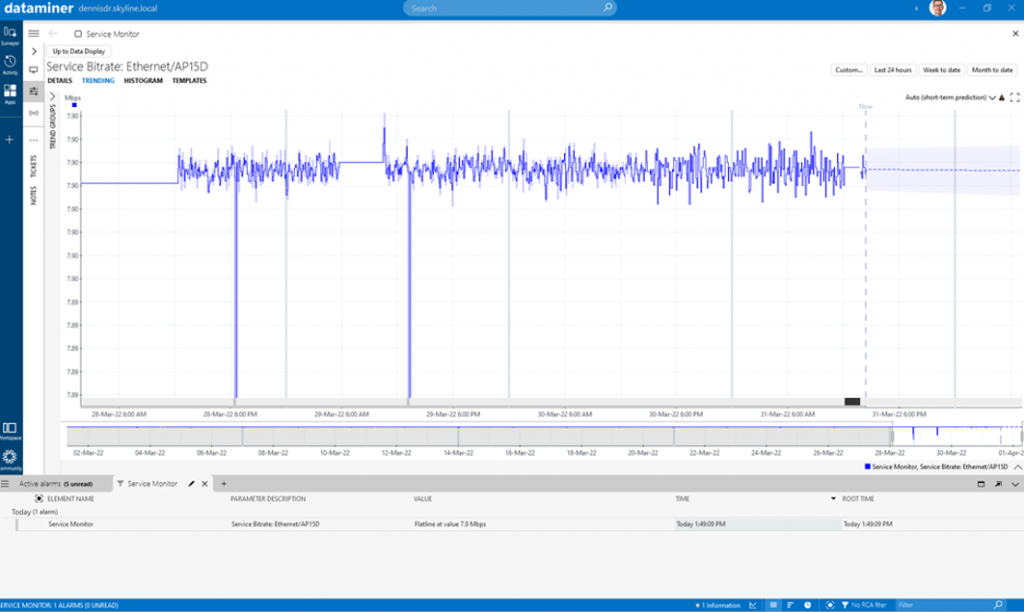
That’s right! DataMiner will automatically detect the new flatline behavior, displaying it in 3 distinct ways:
1) Through a suggestion event in the alarm console. Or you could use the alarm template to trigger an alarm instead.
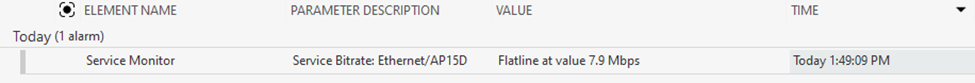
2) By a marking just below the trend data (encircled in red):
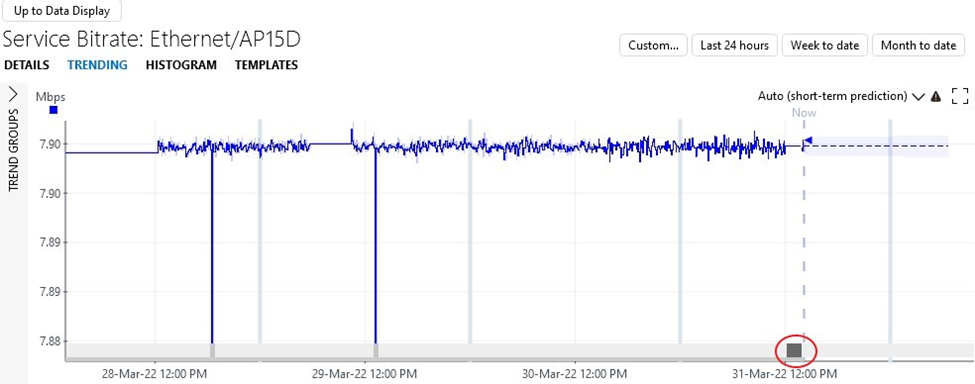
Hovering over the flatline area provides additional info:
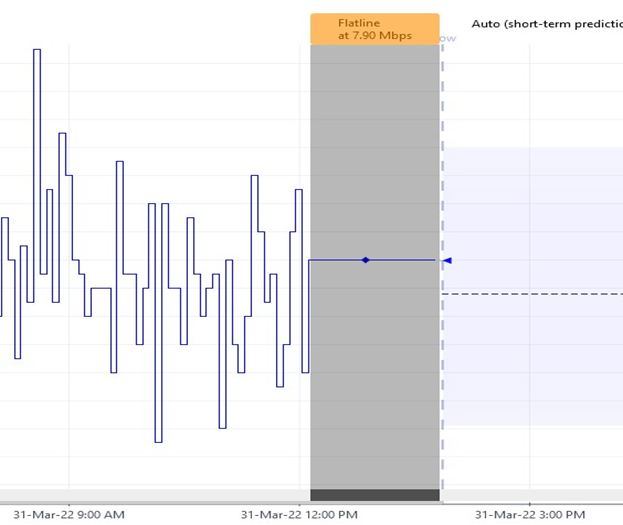
3) The trend icon, which summarizes the recent behavior of the parameter in a recent time window (the last hour by default), will show a red icon indicating a change from non-constant to constant (flat) behavior.
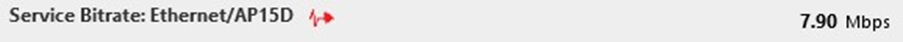
Hovering over the red icon provides additional information:
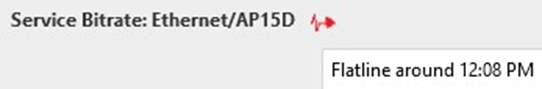
More where that came from
This newest feature will allow operators to detect when polling on important devices freezes so they can take immediate action.
Currently, the feature detects flatlines on a parameter level, but we have many ideas to expand this, like for example, triggering alarms or suggestion events on device level if the entire device flatlines. But, of course, we will keep brainstorming together with you to understand how you would like to see this feature evolve!
Ask team AI
Are you struggling with something? Are there any use cases you want us to tackle? Or do you simply have a great idea on how to improve DataMiner’s AI capabilities?
Just let us know! And don’t forget to keep an eye on Dojo, where a solution for your use case might pop up next!
More information: Team AI wants to hear from you
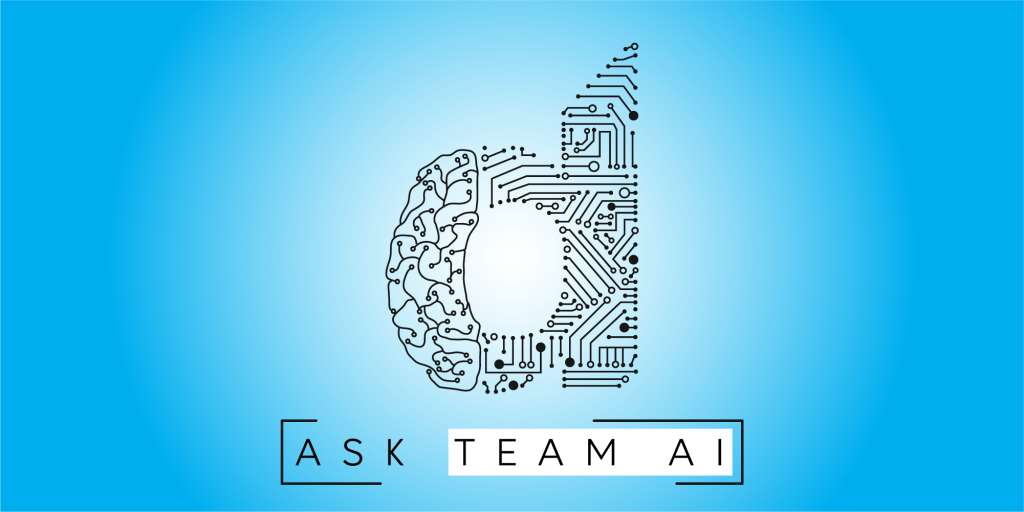
Great feature! Nice job.
Very nice addition to the feature set. Well done
Simply awesome!
Great feature, I am goin to share it.
Great example.