DataMiner 10.4.11 brings you a powerful new feature: anomaly feedback! We’ve designed this innovative tool to significantly improve the accuracy and efficiency of behavioral anomaly detection within your systems.
With the brand-new anomaly feedback feature, you can provide direct input on detected anomalies. By marking anomalies as either relevant or irrelevant to your operation, you help refine the system’s understanding and detection capabilities. This feedback loop ensures that the system becomes more intelligent and precise over time, adapting to the unique patterns and behaviors of your specific environment.
The process is straightforward and user-friendly:
- Detection: DataMiner identifies potential anomalies based on predefined criteria and advanced analytics. If anomalies are found in the system, the light bulb icon in the top-right corner of the Alarm Console turns blue to alert you something interesting has been detected. Click this icon and select the menu item displaying the number of anomalies found to open a new Anomalies tab in the Alarm Console. This tab lists the detected anomalies.
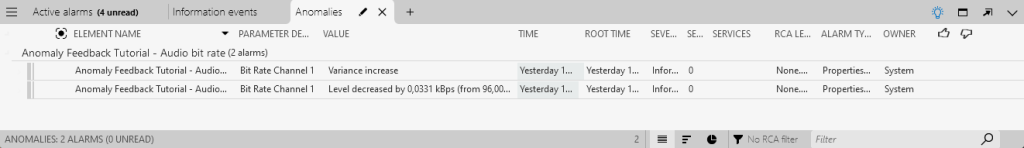
- Feedback: Go through the list of anomalies and carefully review them. Provide feedback on whether a detected anomaly is relevant or irrelevant to your operation. By clicking either the thumbs up or the thumbs down icon, you make it clear how you feel about an anomaly.
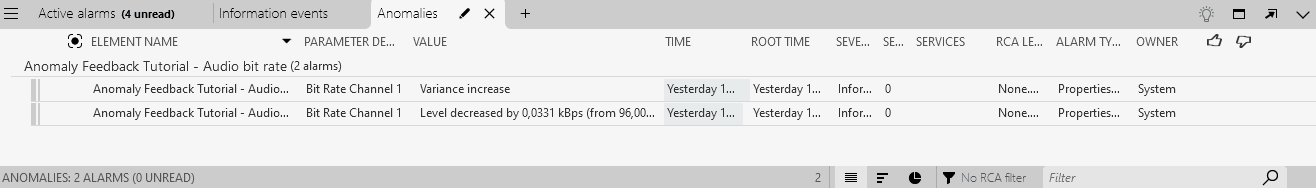
- Refinement: The system uses this feedback to adjust its algorithms, improving future anomaly detection accuracy. After you’ve given feedback, a light bulb icon may appear. When you click this icon, you are presented with follow-up actions based on your feedback (Clear event, Improve alarm template, and more).
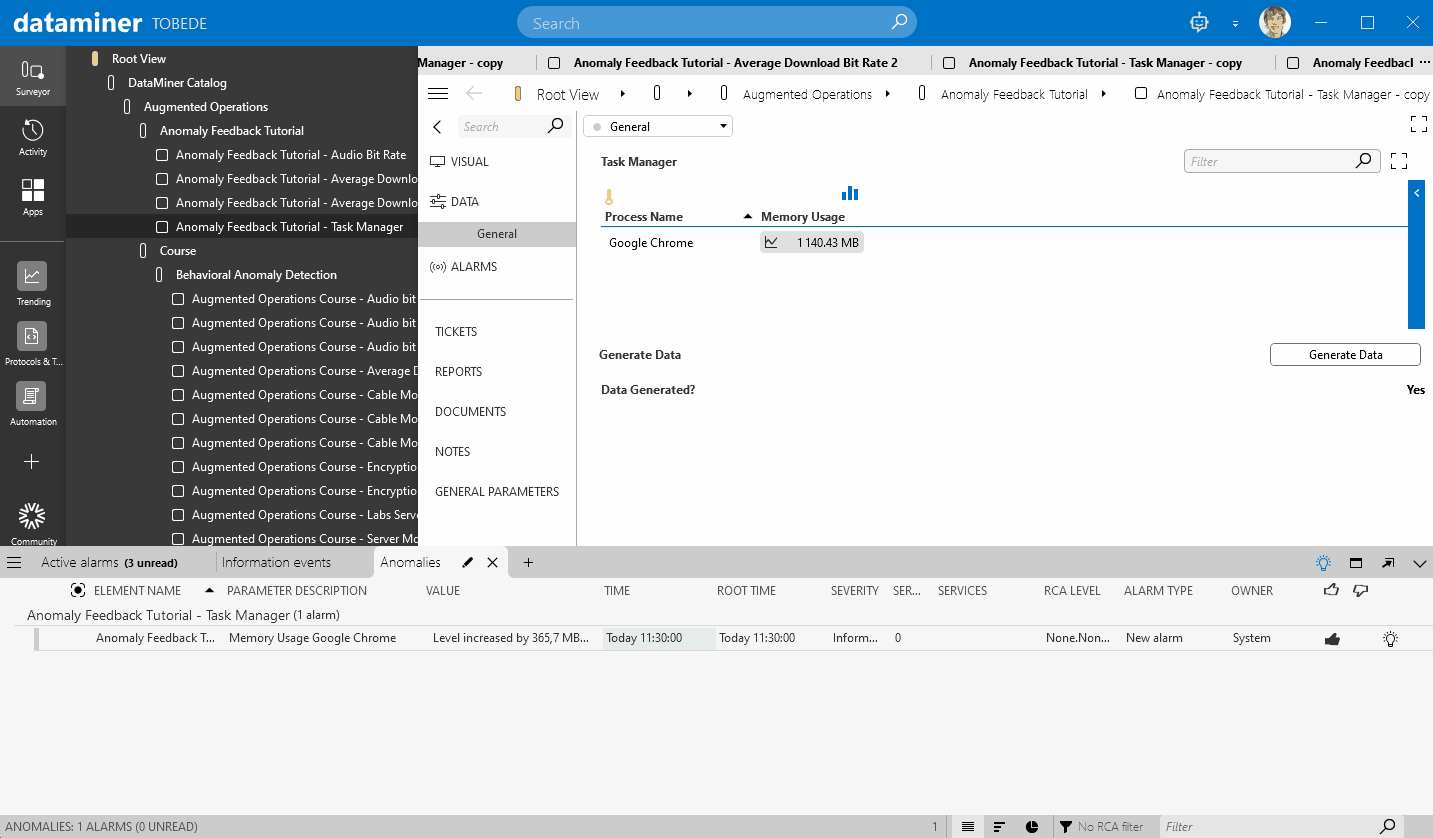
We believe that anomaly feedback will be a game changer, enhancing the reliability and performance of your systems. Try it out today and experience the difference! For a more detailed walkthrough, check out this tutorial.