Today, we are releasing a new version of DataMiner IDP. This new release offers a set of time-saving features for developers, users, and administrators.
Not familiar yet with the DataMiner Infrastructure Discovery and Provisioning (IDP) app? You can learn all about it on the IDP app page!
First of all, it will be easier for developers to implement the custom scripts to perform these IDP operations:
- connectivity discovery
- configuration backup
- software update
We’ve streamlined the methods that scripts have to use and simplified their implementation. For example, we no longer use abstract classes and it’s no longer required to implement a subclass. What’s more, we are also introducing an example script for the software update operation, and we’ve updated the example script for the connectivity discovery and configuration backup operation.
When an IS-04 registry is used to provision DataMiner with IDP, the IS-04 node ID will now be automatically added to the element property IS-04 Node GUID. In other words, it’s no longer required to implement and configure an Update Properties Script. An administrator only needs to add the property to the CI types. And adding a property to a CI type has been simplified too.
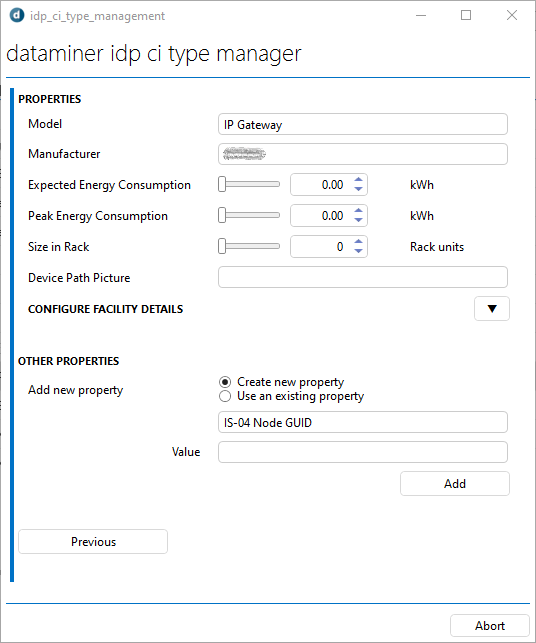
Administrators will now have a much easier time managing the properties of a CI type in the CI Type Management wizard:
- The properties used by IDP (Model, Manufacturer, Expected Energy Consumption, Peak Energy Consumption) are located at the top, and they now have sliders and units.
- The properties used to indicate where a device is located in the context of Rack & Facility Management are now in a collapsed section (via Admin > Facilities), because these are typically configured after provisioning instead.
- The bottom section of the interface allows administrators to add an existing property or a new property to the CI type. If a new property is added, it will be created in the DMS as soon as an element with this CI type is provisioned.
Finally, this version also introduces:
- Better error messages in case the configuration backup fails.
- Enhanced logging messages during provisioning when using IDP with Process Automation.
- The ability for an administrator to configure which configuration types can be backed up.
A complete overview of all features and enhancements is available in the release notes.
Great features and enhancements. Thank you!